System configuration, Logging on to the media converter, Ystem – Signamax 10/100/1000BaseT/TX to 100/1000Base SFP OAM Managed Switching Media Converter User Manual
Page 12: Onfiguration, Ogging on to the, Edia, Onverter
Advertising
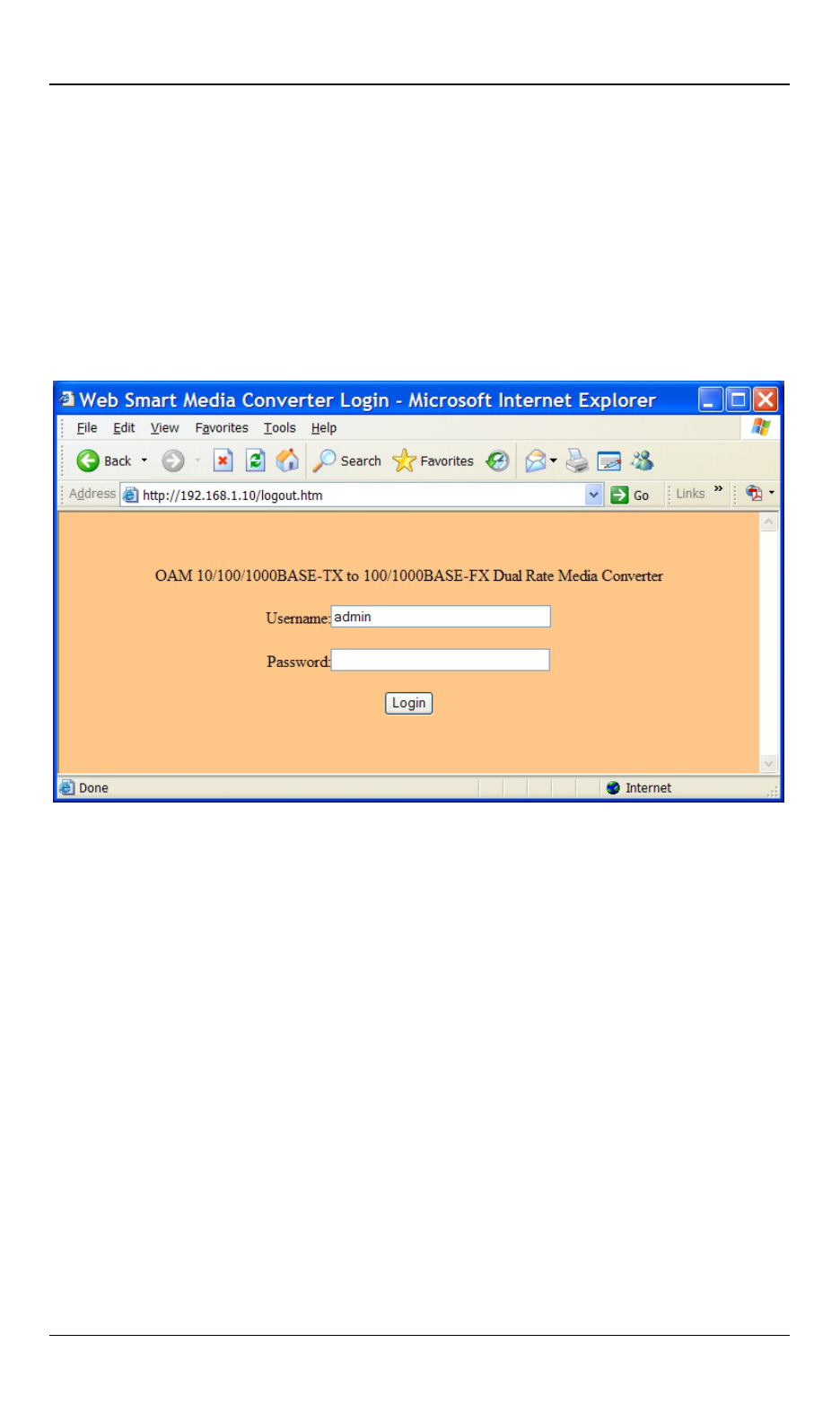
Signamax
OAM Managed Dual Rate Media Converter
10 User’s Manual
System Configuration
This chapter provides network managers and system
administrators with information about how to configure the
OAM Managed Dual Rate Media Converter via the Web
Browser.
Logging on to the Media Converter
The default IP Address for the OAM Managed Media
Converter is 192.168.1.10. Enter the factory default
Username (admin). Enter the factory default Password (no
password). Then click on the “Login” button to log on to the
OAM Managed Media Converter.
Advertising
This manual is related to the following products: