Snmp configuration – Signamax 10/100/1000BaseT/TX to 100/1000Base SFP OAM Managed Switching Media Converter User Manual
Page 22
Advertising
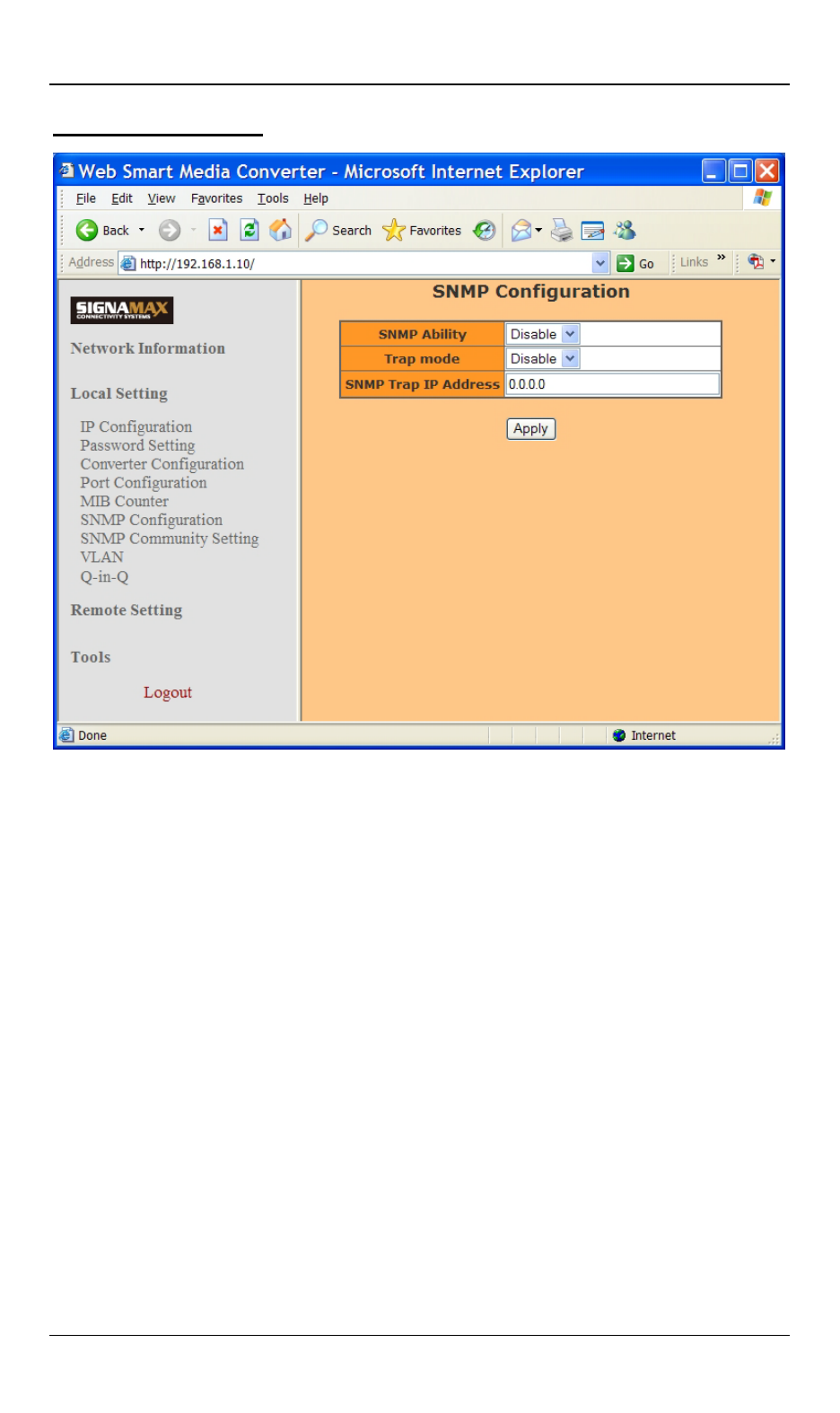
Signamax
OAM Managed Dual Rate Media Converter
20 User’s Manual
SNMP Configuration
• SNMP Ability: Click “SNMP Ability” drop-down menu to
choose “Disable” or “Enable” from the “SNMP Ability”
drop-down list to disable or enable SNMP functions.
• Trap Mode: Click “Trap Mode” drop-down menu to
choose “Disable” or “Enable” from the “Trap Mode” drop-
down list to disable or enable to send trap event to SNMP
server.
• SNMP Trap IP Address: Click in “SNMP Trap IP
Address” text box and type SNMP server’s IP address
used for trap destination IP.
• Apply: Click “Apply” button when you finished SNMP
Configuration.
Advertising
This manual is related to the following products: