Save and restore – Signamax 10/100/1000BaseT/TX to 100/1000Base SFP OAM Managed Switching Media Converter User Manual
Page 34
Advertising
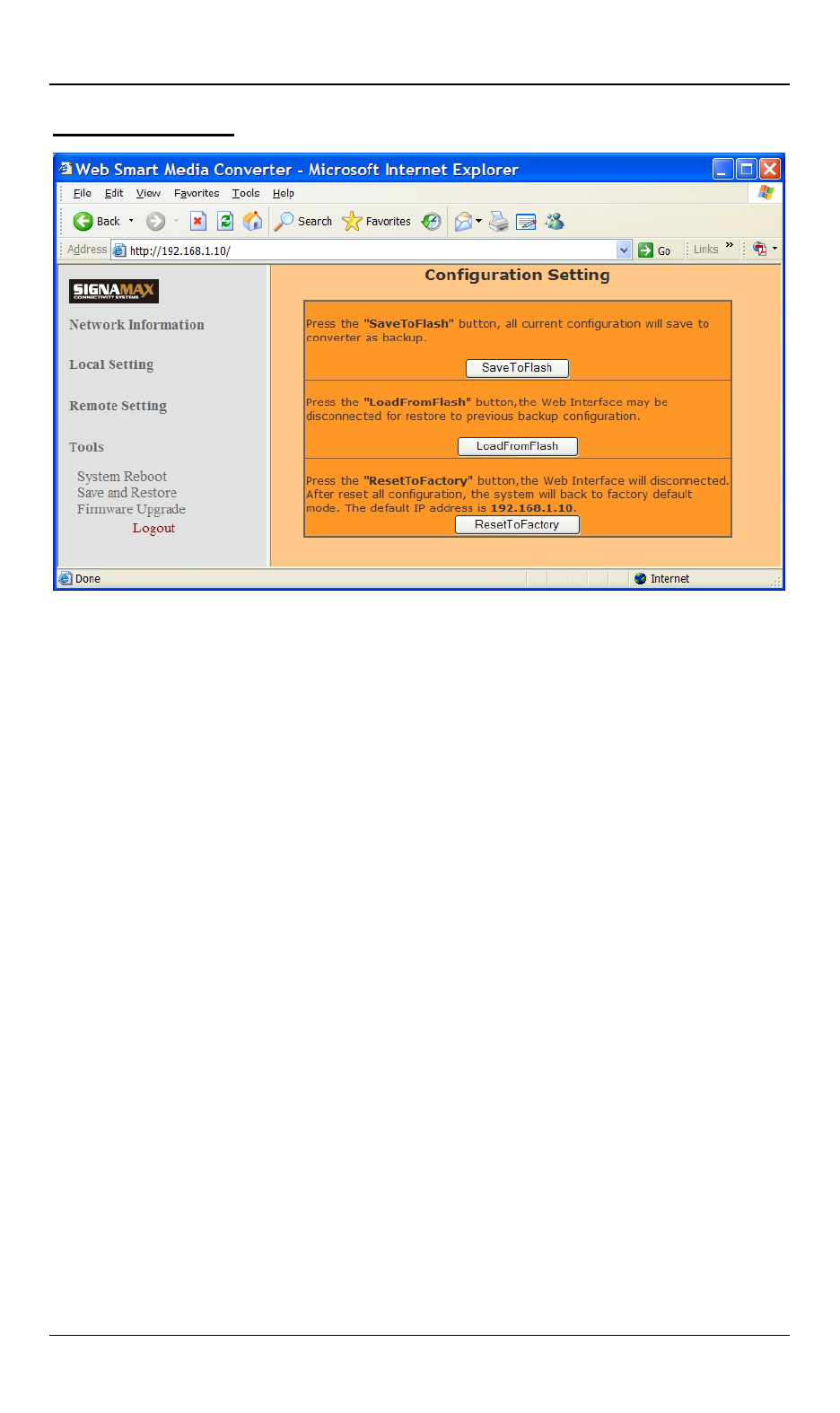
Signamax
OAM Managed Dual Rate Media Converter
32 User’s Manual
Save and Restore
• SaveToFlash: Click “SaveToFlash” button to save all
current configurations to media converter as backup.
• LoadFromFlash: Click “LoadFromFlash” button to restore
to previous backup configuration. The Web Interface may
be disconnected for restoration.
• ResetToFactory: Click “ResetToFactory” button. The
Web Interface will be disconnected. The system will back
to factory default mode after media converter resets all
configurations. The default IP address is 192.168.1.10.
Advertising
This manual is related to the following products: