Installation diagram, Operating mode, Troubleshooting – Televes KIT DIGINOVA BOSS ANTENNA FM/BIII/UHF G-2/10/22dBi User Manual
Page 13
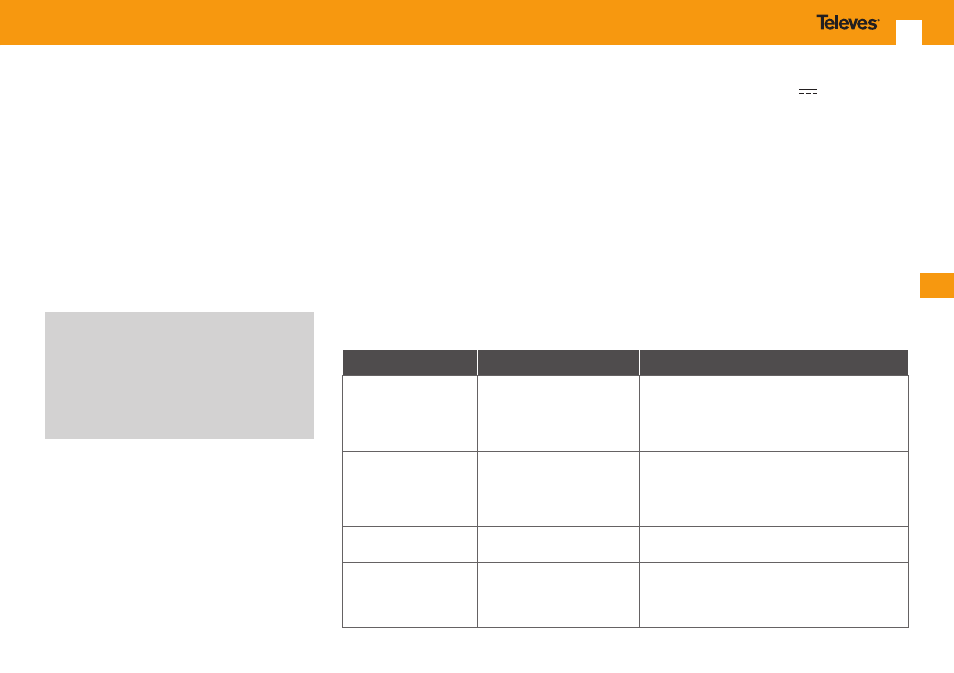
EN
13
the cable from the antenna to the indoor domestic
amplifier is not too long (fig. 5).
The connection to the antenna is made using an “F”
connector (fig.6), while the amplifier is connected
using a male IEC connector.
Make sure that the cable is not wound round too
many times, and that it does not have any kinks.
Installation diagram
Use one of the diagrams shown in figures 7, 8 or 9
for installation.
IMPORTANT:
If using the power injector, make sure that the po-
larity of the power cables is correct (red connected
to positive and black to negative), and also make
sure that the antenna is connected to the output
of the injector that provides voltage.
We recommend protecting the antenna’s “F”
connection using the watertight cover provided
together with the antenna to prevent water from
entering (fig. 6).
Operating mode
The indoor domestic amplifier has a system that
allows the antenna amplifier to be disconnected
by driving the switch (fig. 7).
Once the switch is in ON position, the BOSS-Tech
system is activated and starts to work amplifying
in an intelligent manner by regulating the gain
of the system automatically. Operating mode
recommended for general use.
With the switch in the OFF position, the amplifier
for the antenna is deactivated and only the indoor
domestic amplifier is used. If the signal is very high,
the antenna may be connected directly to the TV
without the need for any amplification element.
The antenna amplifier may also be powered using
Troubleshooting
FAILURE
CHECK
ACTION
- LEDs are OFF.
- Is there mains voltage?.
- Is the battery connection OK?.
- Possible short circuit.
- Check electrical installation.
- Check if the red wire is connected to positive and the
black one to negative. If connections are OK, then
check the battery condition.
- Check the connections.
- There is neither picture
nor sound.
- Channel not tuned in the TV
set correctly?.
- Tune the TV set to the local TV channels.
- Check installation cable and connectors: there might
be a shortcircuit. (Check that there is DC voltage at
the PSU’s antenna connector).
- Poor picture.
- Obstacles in front of the
antenna?.
- Remove the obstacles or change the antenna
location.
- Other.
- Consult with you local distributor.
a battery or DC source (12-24V
) using the power
injector supplied together with the antenna (fig. 8).
Tune in your TV with the UHF channels received
in the area. Observe the image on the screen and
choose the operating mode for the antenna
depending on its quality.
The home amplifier has an attenuator (fig. 9) if the
input signal is too strong.