Remote controller – TVLogic FCM-461W-S1 User Manual
Page 12
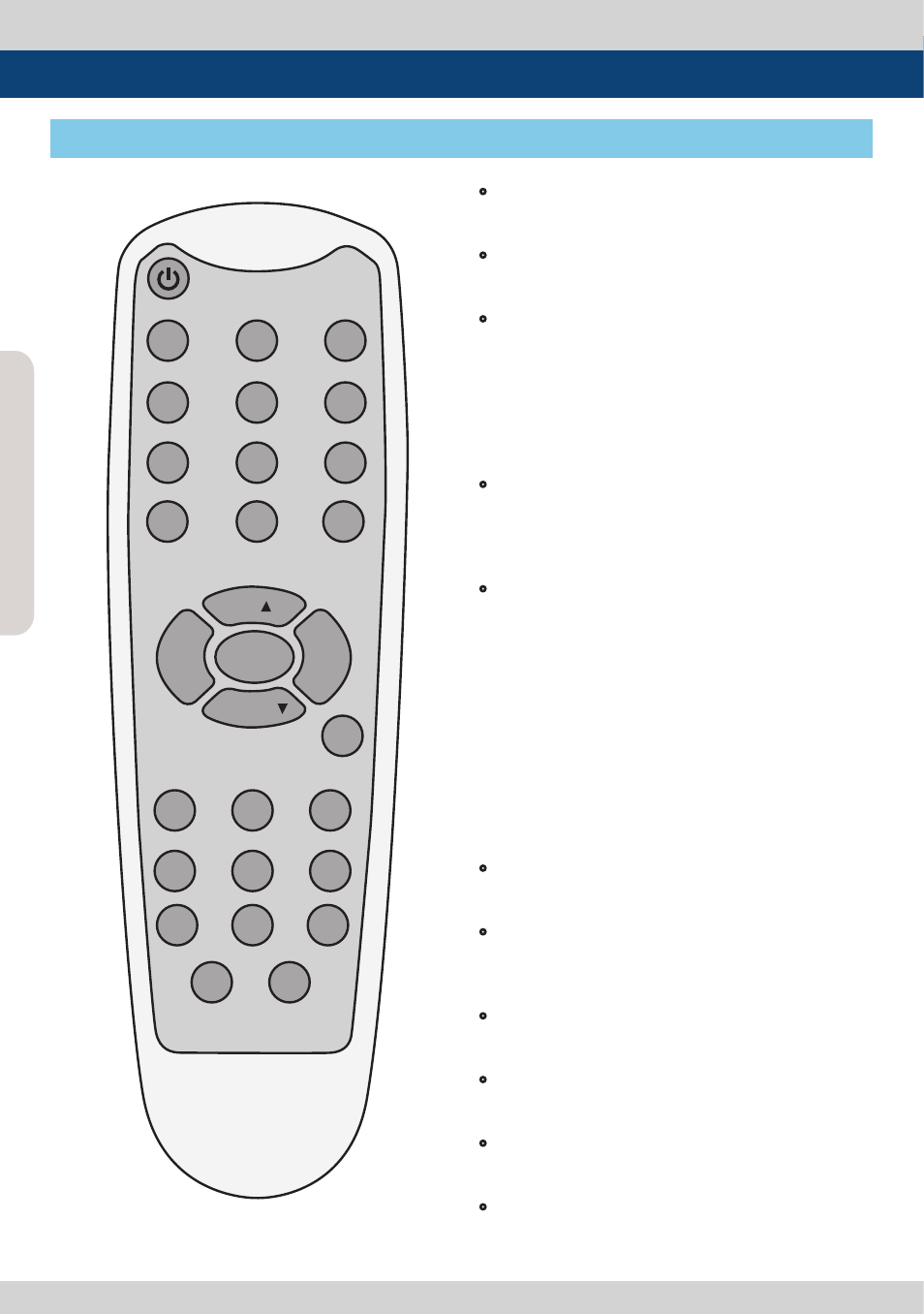
FCM/LHM S
er
eis M
onit
or 12
4. Remote Controller
REMOTE CONTROLLER
• [POWER] Button
- STANDBY On/Off.
• [1]~[0] Button
- ID(1~99) select button on remote control box.
• [ID] Button
- This button is to select certain monitor ID,
when use remote control box.
(Remote control box LED : ON)
<Example>
- If you want to select a monitor (ID number is 3),
press [ID] button + [3] button.
• [ALL] Button
- This button is to select whole monitor when
use remote control box.
(Remote control box LED : OFF)
• [ENTER] Button
- Used to confirm a chosen value (or mode)
when using OSD menu or direct mode
selection.
- Used to select desired input modes.
(FCM-461W - In the order of [DVI]-[HDMI]-
[VGA]-[SDI]-[COMPOSITE]-[SVIDEO]-
[COMPONENT])
(FCM-462W - In the order of [DVI]-[HDMI]-
[VGA]-[SDI])
LHM-Series -In the order of [DVI]-[HDMI]-
[VGA]-[SDI(option)])
• [UP] Button
- Used to navigate the OSD menu.
• [DOWN] Button
- Used to navigate the OSD menu. Also, used to
activate Auto Adjustment in VGA mode.
• [MENU] Button
- Used to activate OSD menu.
• [DVI] Button
- [DVI] input select button.
• [HDMI] Button
- [HDMI] input select button.
• [VGA] Button
- [VGA] input select button.
1
2
3
4
5
6
7
8
9
ID
0
ALL
POWER
UP
DOWN
MENU
ENTER
DVI
HDMI
VGA