Menu operations, 3] setup – TVLogic FCM-461W-S1 User Manual
Page 17
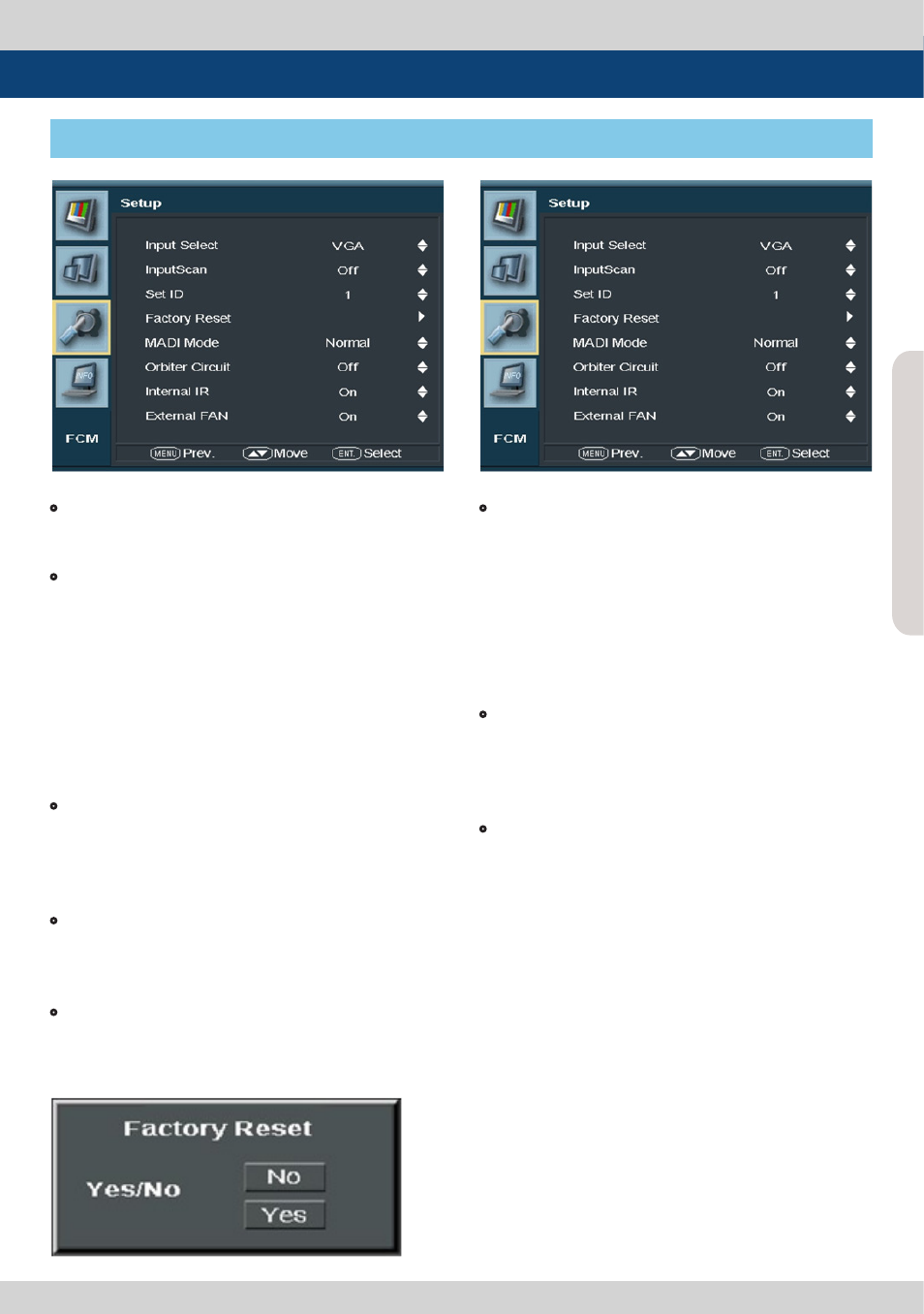
FCM/LHM S
eries M
onit
or 17
• Input Select
-
Used to select the input mode.
• Input Scan
-
If the signal disconnected or unsupported,
the monitor automatically finds and moves
to the next available mode.
-
Automatically detects in the order of
FCM-461W : VGA -> DVI -> HDMI -> SDI
-> Composite -> S-Video -> Component
FCM-462W : DVI -> HDMI -> VGA -> SDI
LHM-Series : DVI -> HDMI -> VGA -> SDI(option)
• Set ID
-
Set ID of the monitor for use of RS-422/485.
The value should be within range Min(1) ~
Max(99).
• Factory Reset
-
User can use the Factory Reset menu to
reinitialize the settings of the monitor.
• MADI Mode
-
MADI (Motion Adaptive De-interlacing)
setting of Deinterlacer, Off, Adaptive,
Normal mode
• Orbiter Circuit
-
This item prevents TIR(Temporary Image
Retention) in still image or burning on LCD
Panels when signal input is used. The user
may decide number of pixels to move. The
number of pixels should be within range
between MIN(0) and MAX(100). Moving
speed is per 10 minutes.
• Internal IR
-
Used to activate/deactivate the internal IR
receiver when using with the Remote
Control Box(RS-422).
• External FAN (FCM- 461W Only)
-
Used to activate/deactivate the FAN. RPM of
fan is controlled automatically by an
internal heat sensor.
[3] Setup
5. Menu Operations