Controls & functions, Buttons & inputs (fcm-462w) – TVLogic FCM-461W-S1 User Manual
Page 9
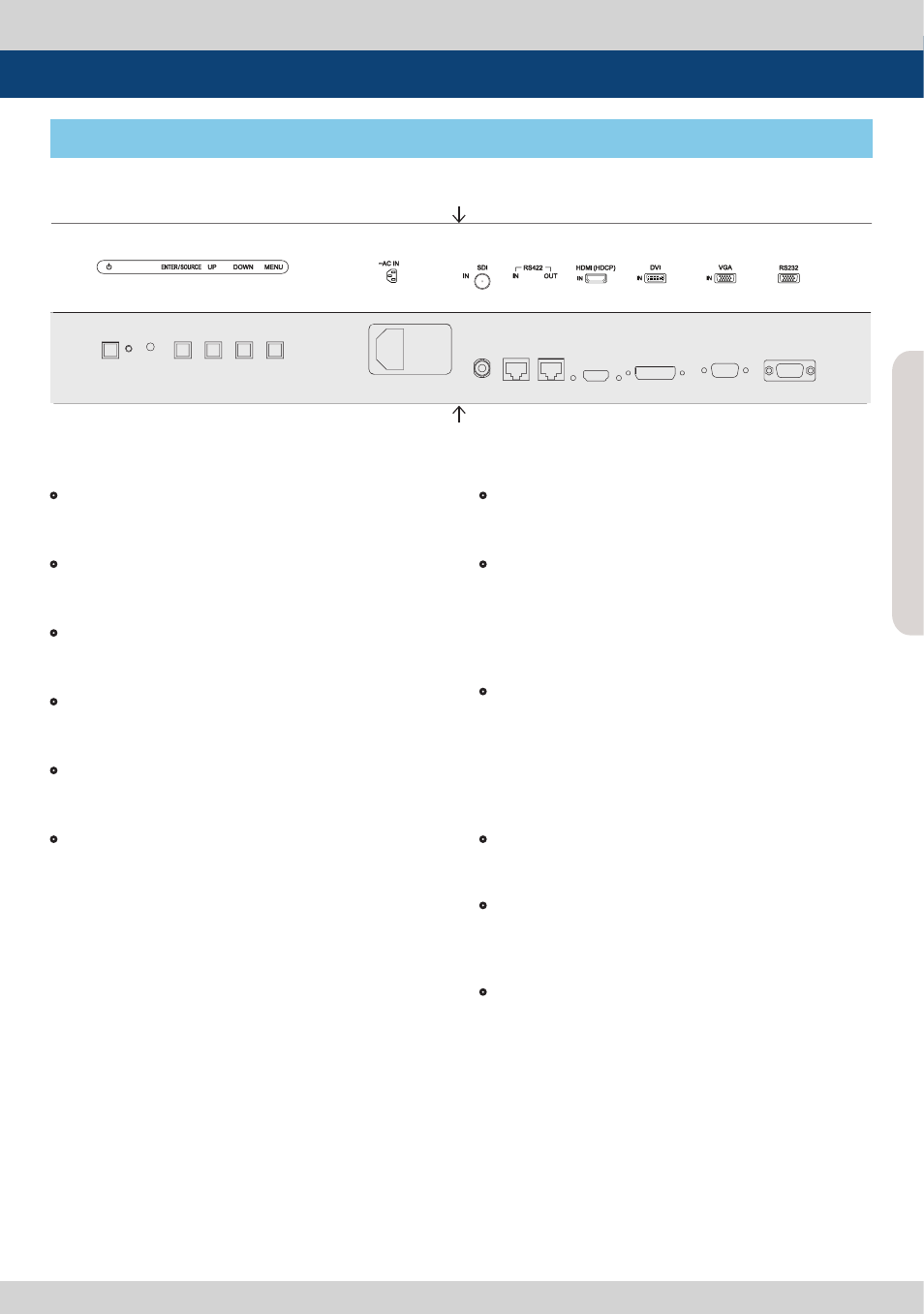
FCM/LHM S
eries M
onit
or 9
3. Controls & Functions
BUTTONS & INPUTS (FCM-462W)
SILK PRINT
PRODUCT - REAR
• SDI(BNC) IN
- Input connection for HD/SD SDI
• RS-422 IN/OUT (RJ-45)
- Input connection for RS-422Z
• HDMI (HDMI) IN
- Input connection for HDMI
• DVI (DVI-D) IN
- Input connection for DVI
• VGA (DB-15) IN
- Input connection for Analog VGA
• ~AC IN & S/W
- Used to supply AC power & Power On/Off
• [STANDBY] Button
- STANDBY On/Off
• [LED] indicator
- Indicating monitors current status
- If the signal is normal, LED light is Green.
- If the power is off, LED light is Red.
- If No Video, LED light is Yellow.
• [ENTER/SOURCE] button
- Used to confirm a chosen value (or mode)
- when using OSD menu or direct mode
selection.
- Used to toggle the input modes
(DVI,HDMI,VGA).
• [UP] button
- Used to navigate the OSD menu.
• [DOWN] button
- Used to navigate the OSD menu. Also, used to
activate Auto Adjustment in VGA mode.
• [MENU] button
- Used to activate OSD menu.