Other functions – TVLogic FCM-461W-S1 User Manual
Page 19
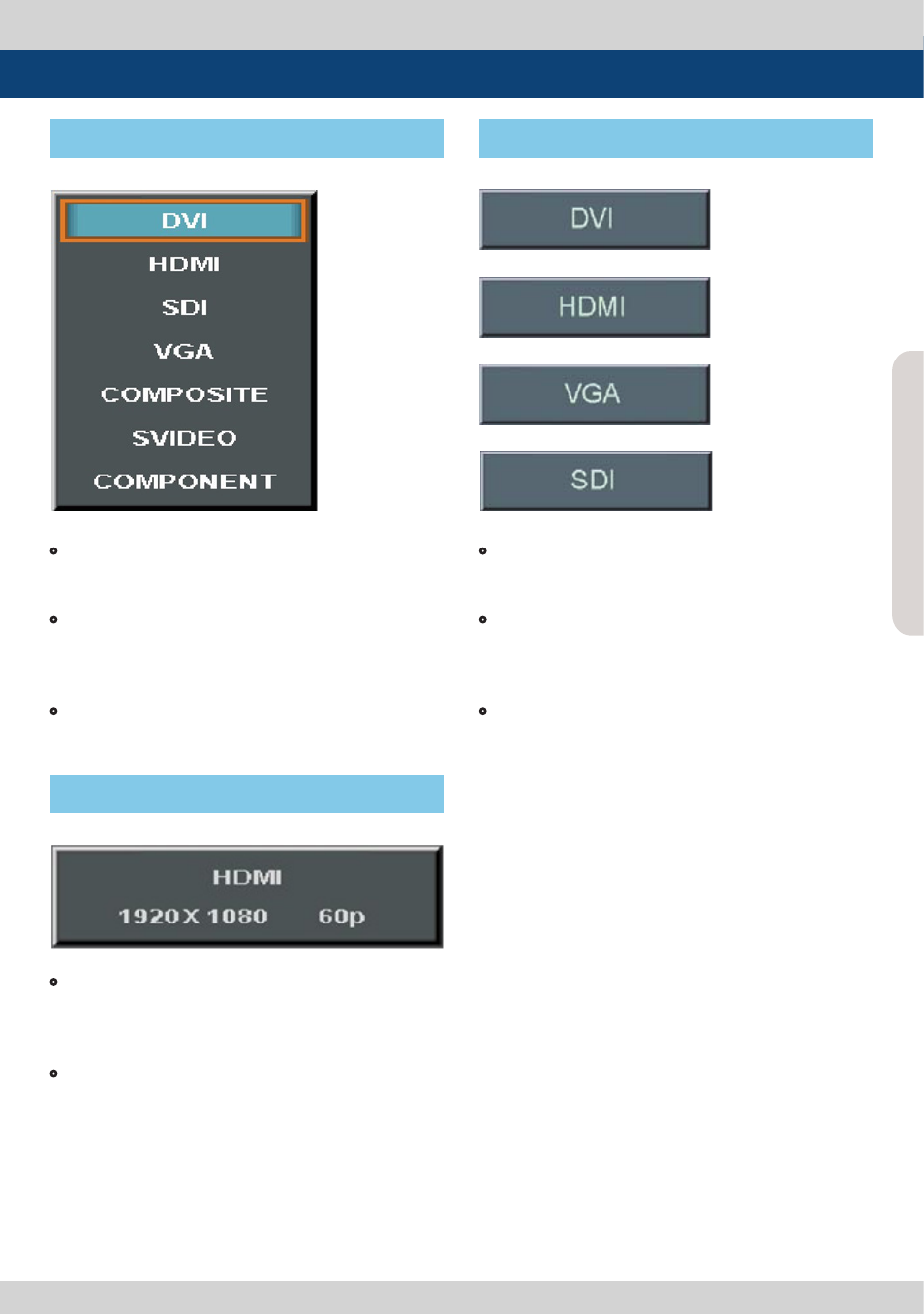
FCM/LHM S
eries M
onit
or 19
6. Other Functions
• Press [ENTER] button to toggle through the
input modes when OSD menu is inactive.
• Press [ENTER] button once to see the current
input mode.
Press again to change the input mode.
• Mode changes in the order of :
DVI -> HDMI -> SDI ->VGA ->.. -> COMPONENT
• Displays current input source and resolution.
(Input Source, H Resolution x V Resolution
V Frequency Interlace/Progressive)
• OSD appears when the signal changes or is
disconnected.
• Press [ENTER] button to toggle through the
input modes when OSD menu is inactive.
• Press [ENTER] button once to see the current
input mode.
Press again to change the input mode.
• Mode changes in the order of :
DVI -> HDMI -> VGA -> SDI -> DVI
* LHM-Series
Option
Input Select OSD (FCM-461W)
Information
Input Select OSD (FCM-462W/LHM)