Menu operations, 1] image settings [1] image settings (vga) – TVLogic FCM-461W-S1 User Manual
Page 13
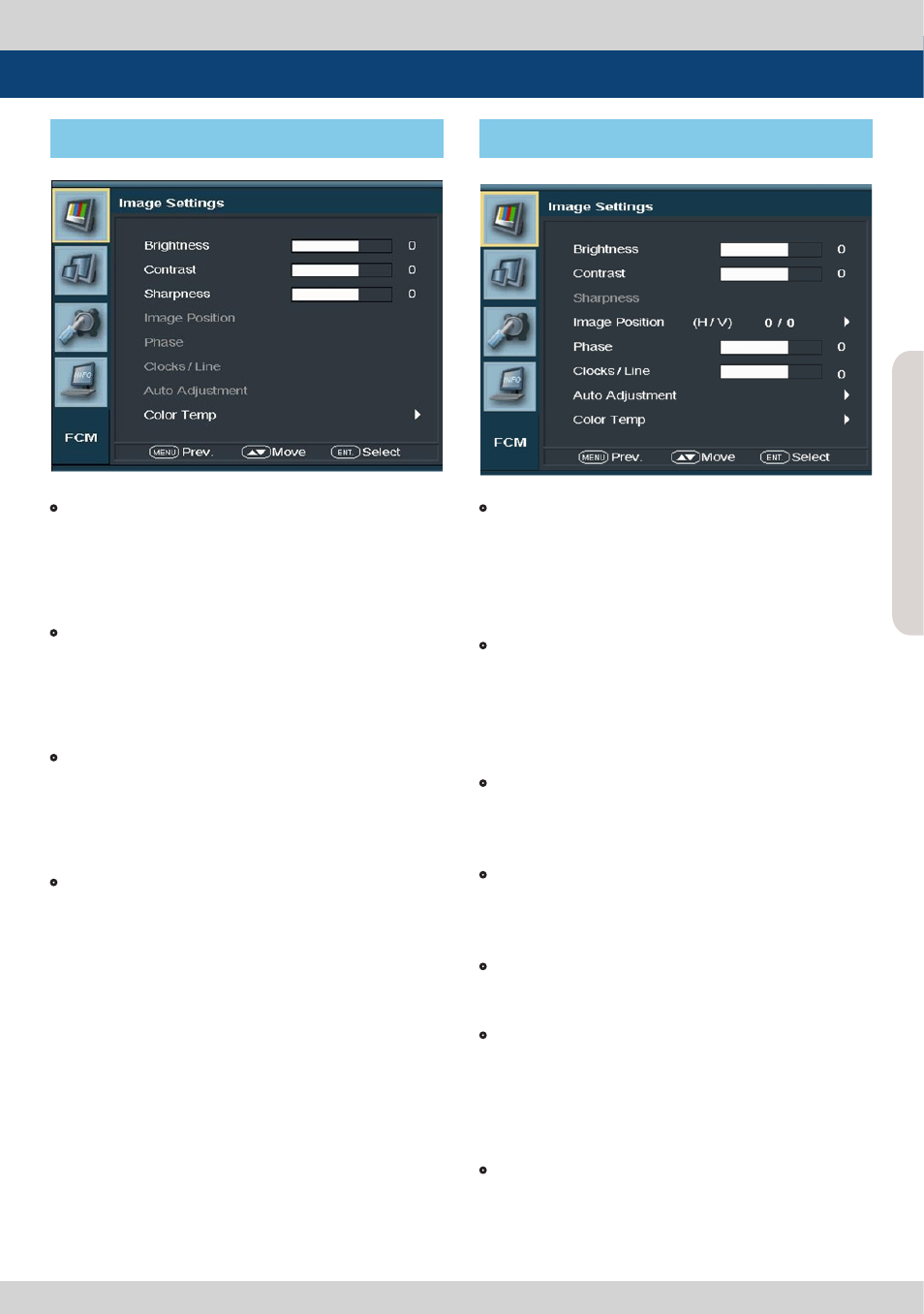
FCM/LHM S
eries M
onit
or 13
5. Menu Operations
• Brightness
- This Item controls the degree of brightness
between MIN(0) and MAX(100).
- Brightness can be adjusted by using the
[DOWN]/[UP] buttons.
• Contrast
- This item controls the contrast ratio between
MIN(0) and MAX(100).
- Contrast can be adjusted by using the [DOWN]/
[UP] buttons.
• Sharpness
- This item controls the picture sharpness
between MIN(0) and MAX(24).
- Sharpness can be adjusted by using the
[DOWN]/[UP] buttons.
• Color Temp
- This item controls Color Temperature.
• Brightness
-
This item controls the degree of brightness
between MIN(0) and MAX(100).
-
Brightness can be adjusted by using the
[DOWN]/[UP] buttons.
• Contrast
-
This item controls the contrast ratio
between MIN(0) and MAX(100).
-
Contrast can be adjusted by using the
[DOWN]/[UP] buttons.
• Image Position
-
This item controls the position(H/V) of the
image in DVI Analog mode.
• Phase
-
This item controls Phase value between
MIN(0) and MAX(63).
• Clocks/Line
-
This item adjusts signal sync timing.
• Auto Adjustment
-
This item adjusts the input signal
automatically. Phase, Clocks/Line and
Image Position are all automatically
adjusted.
• Color Temp
-
This item controls Color Temperature.
[1] Image Settings
[1] Image Settings (VGA)