Menu operations, 6] marker [7] waveform, User marker h1 – TVLogic LEM-250C User Manual
Page 25: User marker h2, User marker v1, User marker v2, Waveform/vector
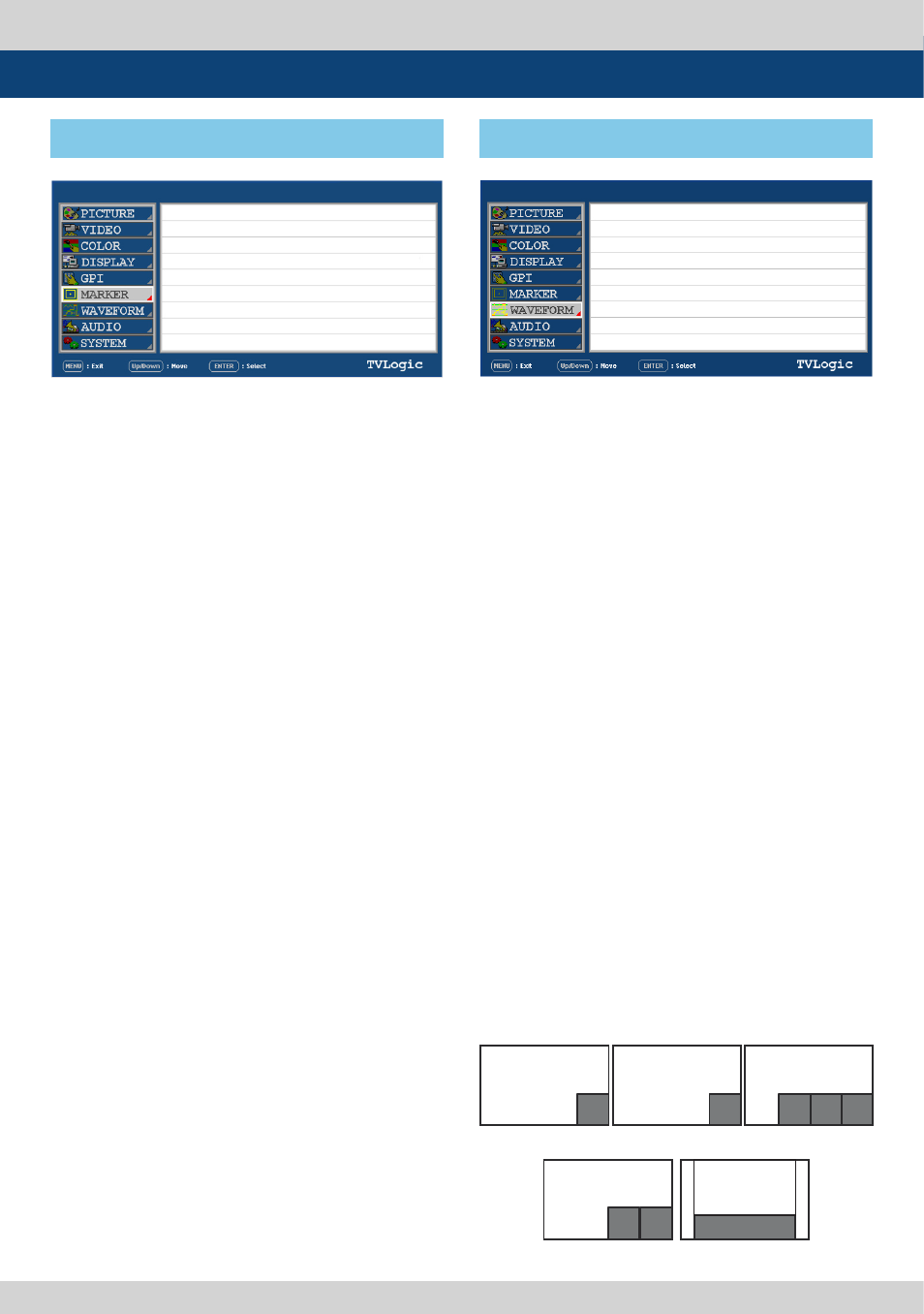
FHD OLED Reference Monitor 25
●
USER MARKER H1
- Used to control the position of the first user
defined horizontal marker line.
- Marker option USER needs to be selected.
●
USER MARKER H2
- Used to control the position of the second
user defined horizontal marker line.
- Marker option USER needs to be selected.
●
USER MARKER V1
- Used to control the position of the first user
defined vertical marker line.
- Marker option USER needs to be selected.
●
USER MARKER V2
- Used to control the position of the second
user defined vertical marker line.
- Marker option USER needs to be selected.
●
WAVEFORM/VECTOR
- Used to set the Waveform and Vectorscope.
- This feature is available in SDI, COMPOSITE
1/2/3, S-VIDEO and COMPONENT modes.
- Activates in order :
* Normal mode : OFF, WAVEFORM, VECTOR,
YCbCr, RGB, W + V(WAVEFORM + VECTOR),
WIDE-Y
* PBP mode : OFF, WAVEFORM, VECTOR, MODE
1(WAVEFORM + VECTORY), WIDE
- Displays on the bottom right of the screen
and moves above the UMD, if UMD feature is
selected.
* WAVEFORM : Displays the shape and form of
luminance level of a signal.
* VECTOR : Displays color components B-Y
and R-Y of the input signals on the XY axis. HD
and SD
inputs are classified into two kinds,
depending on the input. 100% and 75% scales
indicated on a
display.
* Y/Cb/Cr : Displays each Waveform for
elements of the luminance and Cb/Cr of the
input signal.
* W+V : Displays Waveform and Vectorscope
simultaneously.
* WIDE-Y : Displays stretched luminance
components of the input signal to fit width of
the screen
on the bottom of the monitor.
LEM-250C
LEM-250C
SDI A
SDI A
[6] MARKER
[7] WAVEFORM
5. Menu Operations
PAGE II >> PAGE I
USER MARKER H1
USER MARKER H2
USER MARKER V1
USER MARKER V1
MIN
MIN
MIN
MIN
PAGE I >> PAGE II
WAVEFORM/VECTOR
WAVEFORM INTENSITY
WAVEFORM TRANS
VECTOR GAIN X4
LINE SELECT ENABLE
LINE SELECT POSITION
LINE SELECT DRAW
WAVEFORM COLOR
OFF
0
OPAQUE
OFF
OFF
0
OFF
GREEN
<WAVEFORM>
<W+V>
<VECTOR>
<YCbCr/RGB>
<WIDE>
WAVE
FORM
WAVE
FORM
VEC
TOR
VEC
TOR
Y/R
WAVEFORM
Cb/G Cr/B