Vectronics VEC-412K User Manual
Page 30
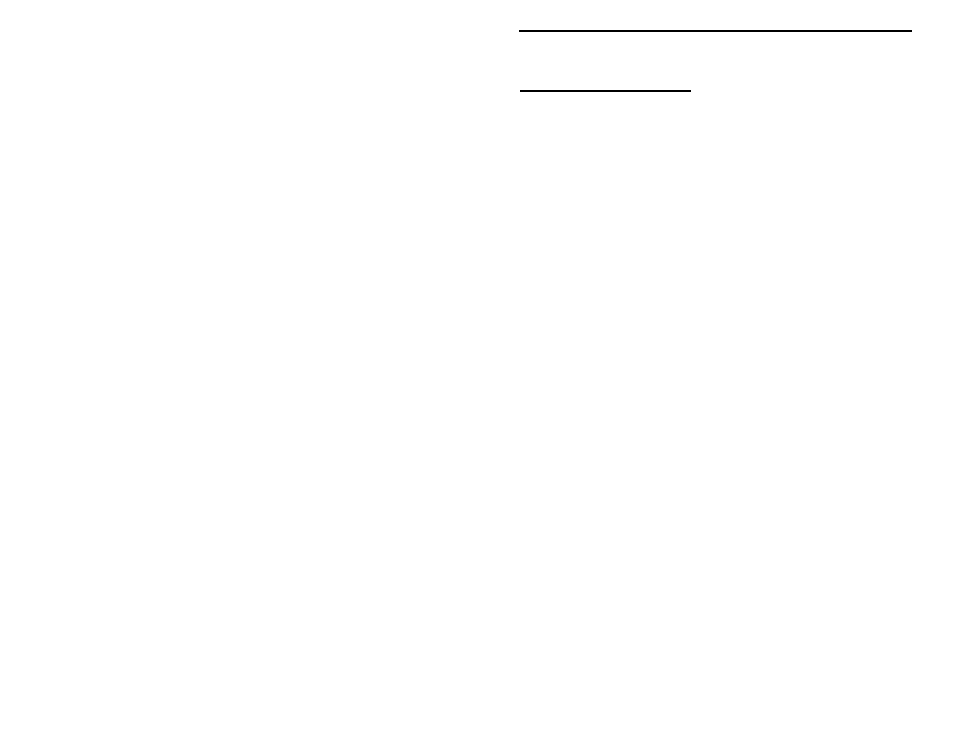
VEC-412K Owner's Manual
Rapid Battery Charger/Conditioner Kit
28
IN CASE OF DIFFICULTY
Only high-quality components and proven circuit designs are used in Vectronics
kits. In very rare instances is a defective component the source of a problem.
Replacement of defective parts is covered in the Warranty section. Ninety-five
percent of the kits returned for factory repair are due to soldering problems or
parts in the wrong locations. We advise repeating the assembly instructions
step-by-step, looking for mistakes or soldering problems. Be especially wary of
electrolytic capacitors and semiconductors. Kit builders often miss obvious
mistakes. What is needed is a “fresh” set of eyes. Enlist a friend to go over
your work.
Always check the obvious! Is the power supply plugged in? Is the power switch
on?
Review the jumper configuration setups and double-check the settings.
Be sure that your power supply is able to handle the battery charging process of
your cells.
Be absolutely sure the battery pack polarity is correct! Connect the battery’s
positive ( + ) lead to the red wire, and the battery’s negative lead ( - ) to the
black wire.
Fast Charge Pending status indication occurs while the battery voltage is
outside the programmed limits. Double check the number of cells contained in
your battery match with the settings on the range switch SW3 and rotary switch
SW1.
If the charger is set for more cells than really are connected, the STATUS
indicator LED will stay OFF.
If the charger (based on the SW3 and SW1 switch settings) reads a higher
number of cells than the pack contains, it will read the battery as being
discharged and then the STATUS indicator LED will stay on the pending
mode. The charger pending status indicates that the battery cells voltage is
below 1 V. This mode will occur with a discharged pack.
Fuseable Run: A short section of PC board foil near the 2.1mm power
connector is designed to limit current flow by acting as a fuse. Excessive current
will burn the foil run open. If this occurs, the cause of the catastrophic failure
must be corrected before repairing the run and reapplying power.
Enclosure: When mounting the PC board in an enclosure, be careful that the
mounting hardware does not accidentally bridge any nearby PC board foil runs.
The clearance between the mounting holes and foil runs is minimal in some
areas.