Vectronics PMT-228 User Manual
Page 10
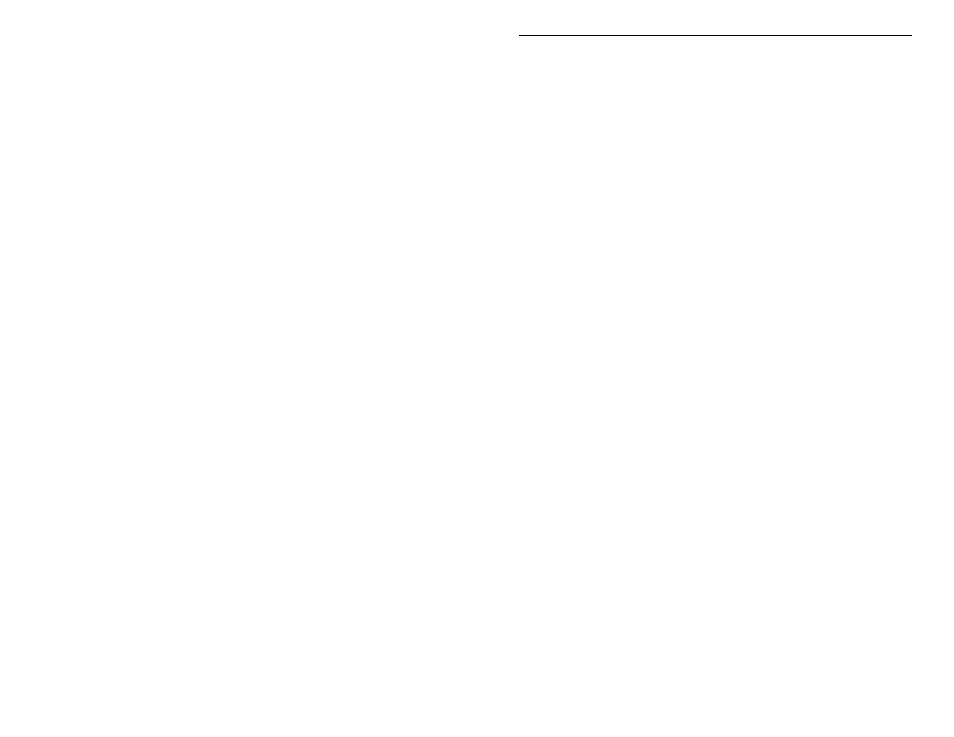
PMT-228 Instruction Manual
Professor Morse
8
•
Press the Next button to view the next custom word.
•
Press the Previous button to view the previous custom word.
•
Press the Select button to choose the displayed word for modification.
The word is programmed exactly like programming custom characters,
as explained in the previous section. When you are finished
programming the word, press and hold the Select button for one second
to save the word and go back to the Word menu instead of the main
menu (blinking block moves to line one of the display). Repeat above
procedure for other words.
•
Press and hold the Select button for one second from the Word menu to
end programming, save custom words set, and return to the main menu
(blinking block disappears and
[WORD XX]
replaces with
[CST WORD]
).
Notice there are ten custom words since the first letter of each word cannot be
erased. You can repeat a word to have it send more often than the others.
Setup Mode
The Professor Morse provides options that affect the way the unit works. Two
setup options are available: On-the-fly Speed and Play Format.
To enter the setup mode:
1. Turn off the power to the Professor Morse.
2. Press and hold both the Previous and the Select buttons while turning the
power on (
"ON-THE-FLY SPEED"
appears).
3. Release the buttons to enter the setup mode.
To set the setup options:
•
Next button
Views next setup option.
•
Previous button
Views previous setup option.
•
Select button
Toggles the displayed setup option.
To exit the setup mode and save the setup options into non-volatile memory,
press and hold the Select button for one second until
"EXIT"
appears. Release the
button to resume with normal operation.
The On-the-fly Speed Option
The On-the-fly Speed option lets you enable or disable the feature of changing
overall speed on-the-fly as discussed earlier. This feature can be disabled to
avoid unintentional overall speed changes during playback, especially when the
Interactive mode is on.
•
ON
Enables on-the-fly speed feature.
•
OFF
Disables on-the-fly speed feature.