Vectronics PMT-228 User Manual
Page 5
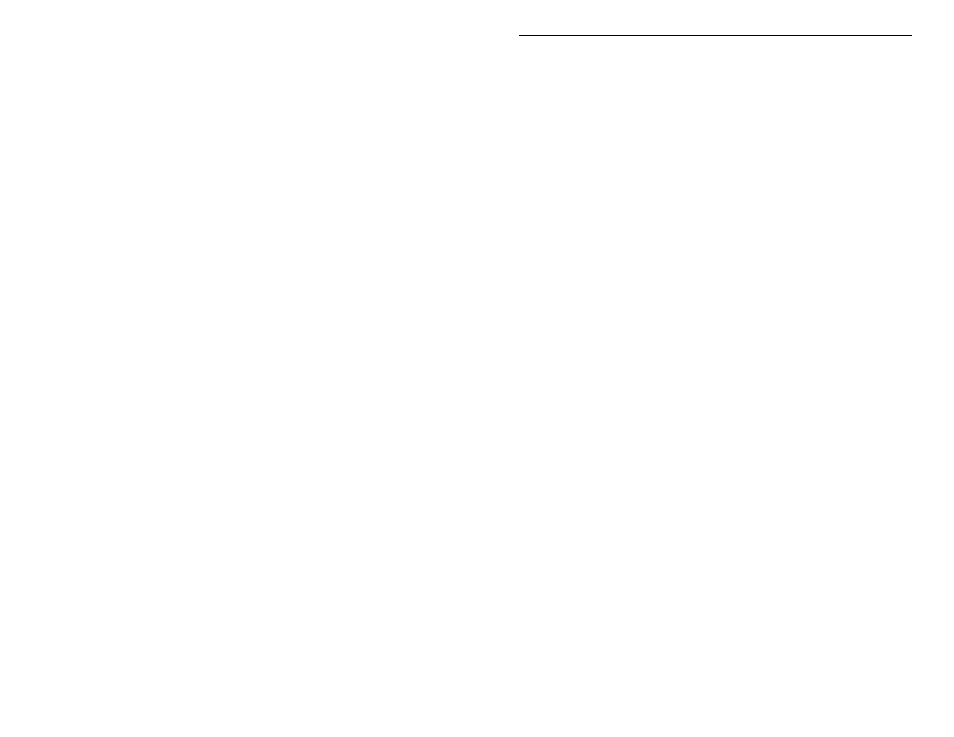
PMT-228 Instruction Manual
Professor Morse
3
than or equal to the current Farnsworth speed. Also, Farnsworth mode cannot be
enabled when the overall speed is at its maximum of 60 WPM.
To change the Farnsworth speed:
1. Press the Select button (blinking block character appears).
2. Press the Next button to increase speed; press the Previous button to
decrease speed.
3. Press the Select button again to change the Farnsworth speed to what is
displayed and go back to the main menu (blinking block disappears).
The Tone Menu
The Tone menu allows you to set the sidetone pitch in the range of 305 to 1006
Hz. The sidetone is designed without harsh key clicks. It's a sine wave, instead
of a harsh square wave. Every dot and dash has a rise and decay time of
approximately 5 ms for smooth transition. This lets you concentrate on learning
code without the distraction of harsh key clicks.
To change the sidetone pitch frequency:
1. Press the Select button (blinking block character appears).
2. Press the Next button to increase pitch frequency; press the Previous button
to decrease pitch frequency.
3. Press the Select button again to change the sidetone frequency to what is
displayed and go back to the main menu (blinking block disappears).
The Set Menu
The Set menu allows the selection of characters, callsigns, words, QSOs, and
custom sets. These sets are classified as Beginner, Advanced, and Custom sets.
To select the active set:
1. Press the Select button (blinking block character appears).
2. Press the Next button to view next set; press the Previous button to view
previous set.
3. Press the Select button again to change the set to what is displayed and go
back to the main menu (blinking block disappears).
The Beginner sets are designed for those who don't know code and need to learn
the sounds of the characters. When combine mode (discussed later) is disabled,
each Beginner character set is first sent three times as listed, with a word space
after each character, then it goes into random practice. This allows the beginner
to learn the sound of each character before sending random code.
Beginner Sets:
•
EISHTMO
letter1
•
AWJNDB
letter2