Vectronics PMT-228 User Manual
Page 4
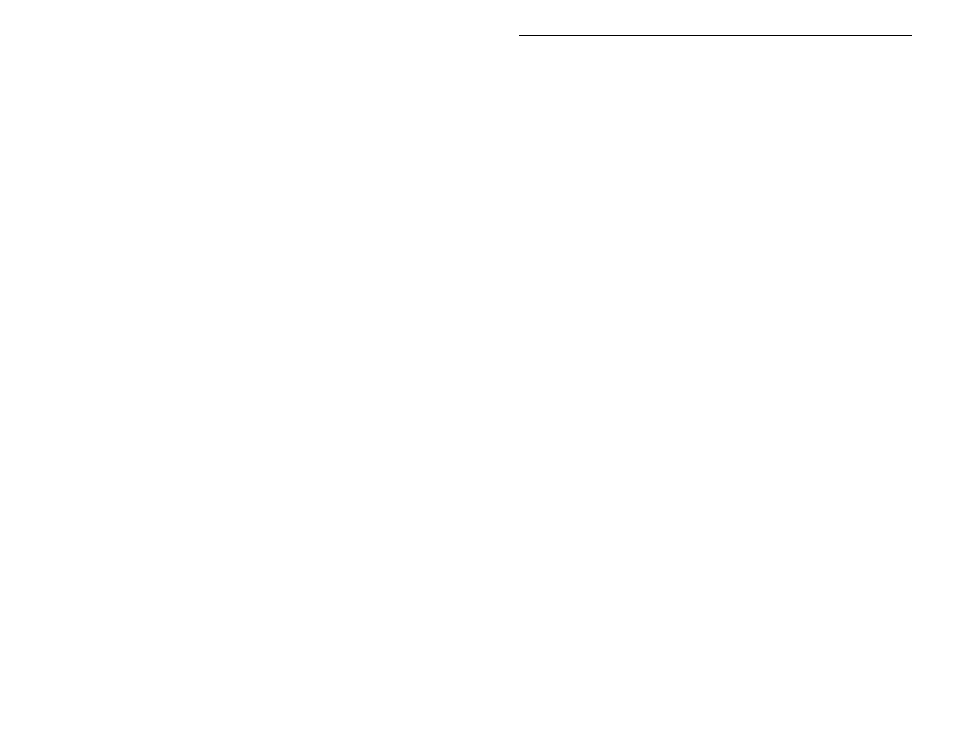
PMT-228 Instruction Manual
Professor Morse
2
Previous buttons to change the setting. Press the Select button again activates
the displayed setting and the blinking block disappears. All mode settings are
automatically saved into non-volatile memory, ready to use the next time. The
description of these menus is discussed below.
To choose a main menu to set your preference:
•
Next button
Views next main menu.
•
Previous button
Views previous main menu.
•
Select button
Selects main menu to change setting (blinking block
character appears).
Important: In this document, all references to the Select button mean press and
release it within one second, unless otherwise specified.
The Overall Speed Menu
The Overall Speed menu allows you to set the code speed in the range of 3 to 60
WPM. Word-per-minute speed is based on the standard word "PARIS" which is
50 units in length. For standard timing, dot = 1 unit, dash = 3 units, intra-
character space = 1 unit, inter-character space = 3 units, and word space = 7
units. The word "PARIS" is sent 10 times in one minute if the code speed is 10
WPM.
To change the overall speed:
1. Press the Select button (blinking block character appears).
2. Press the Next button to increase speed; press the Previous button to
decrease speed.
3. Press the Select button again to change the overall speed to what is
displayed and go back to the main menu (blinking block disappears).
Code requirement is 5 WPM for the Novice and the Technician. Both General
and Advanced levels have a code requirement of 13 WPM. Extra class has a 20
WPM requirement.
The Farnsworth Menu
The Farnsworth menu allows you to disable or enable Farnsworth mode and set
the Farnsworth speed (character speed) in the range of 10 to 60 WPM. When
Farnsworth mode is enabled, characters (dots, dashes, and intra-character spaces)
are sent at the Farnsworth speed, but the spacing between characters and words
is increased to produce a slower overall speed. This technique is useful for
helping the novice learn the sounds of the code characters and avoid the
tendency of counting individual dots and dashes. The Farnsworth speed is
always greater than the overall speed. As a result, Farnsworth mode (if enabled)
is automatically disabled when the overall speed is changed to one that is greater