Vectronics PMT-228 User Manual
Page 7
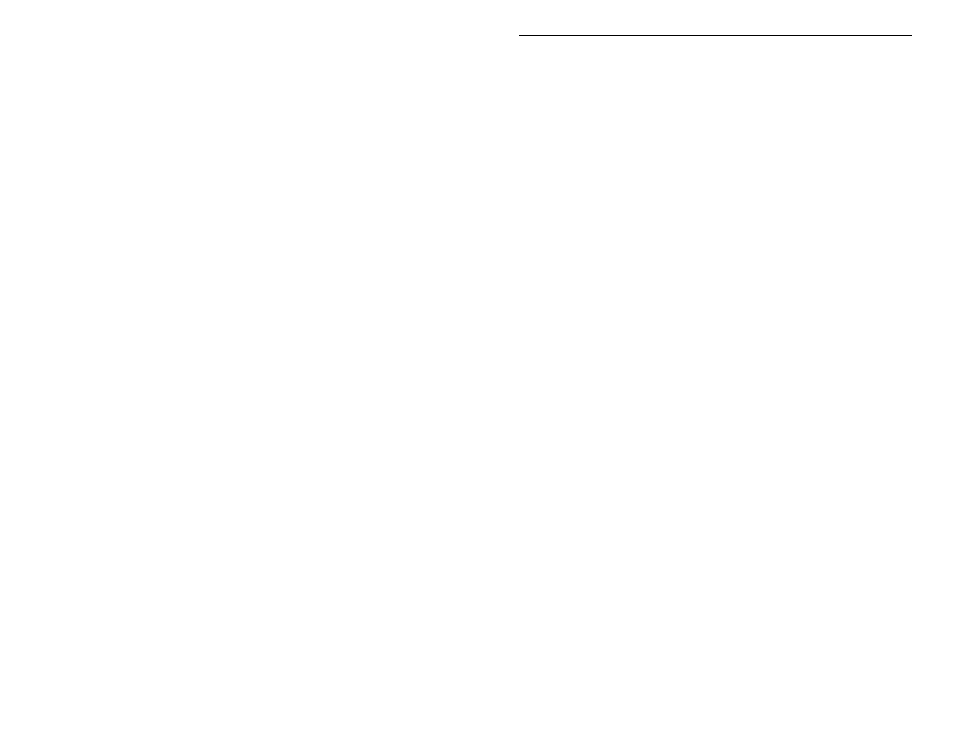
PMT-228 Instruction Manual
Professor Morse
5
The Combine Menu
The Combine menu allows selection of whether or not to combine Beginner sets
together as one set. By combining sets, previously learned sets are combined
with new sets to reinforce all that you have learned. When on, the current set is
combined with all previous Beginner sets; a
"+"
character appears at the right side
of the display in the Set menu. When off, only the current set is selected as the
active set (no
"+"
character). This option is only available when the active set is a
Beginner set, except the first one (letter1 set).
To toggle the combine mode:
1. Press the Select button (blinking block character appears).
2. Press either the Next or the Previous button to toggle on/off.
3. Press the Select button again to change the mode to what is displayed and go
back to the main menu (blinking block disappears).
The Group Menu
The Group menu adjusts the number of characters for a character group. The
options are random length group or fixed length group ranging from one to eight
characters per group. The random length generates variable length of up to eight
characters per group. This option is only applicable to character sets, including
the custom character set.
To change the group length:
1. Press the Select button (blinking block character appears).
2. Press the Next button to increase group length; press the Previous button to
decrease group length.
3. Press the Select button again to change the group length to what is displayed
and go back to the main menu (blinking block disappears).
The Interactive Menu
The Interactive menu lets you set your own pace, especially useful for beginners.
Enabling interactive mode allows you to control when the Professor Morse will
send the next set of words/QSOs or repeat the previous set of words/QSOs (a
callsign or a group of characters considers a word). For example, group length is
set to
"1-CHAR"
and interactive mode is set to
"EVERY 1 WORD"
, the Professor
Morse will send one character then halt to await your instruction on what to do
next (
"HALT"
appears). At this point, press the Next button to send a new
character or press the Previous button to repeat the character. The interactive
mode can be turned off or set to every 1 to 100 words/QSOs. The Professor
Morse sends code continuously without halting if interactive mode is disabled.
To change the interactive interval:
1. Press the Select button (blinking block character appears).