Vectronics PMT-228 User Manual
Page 11
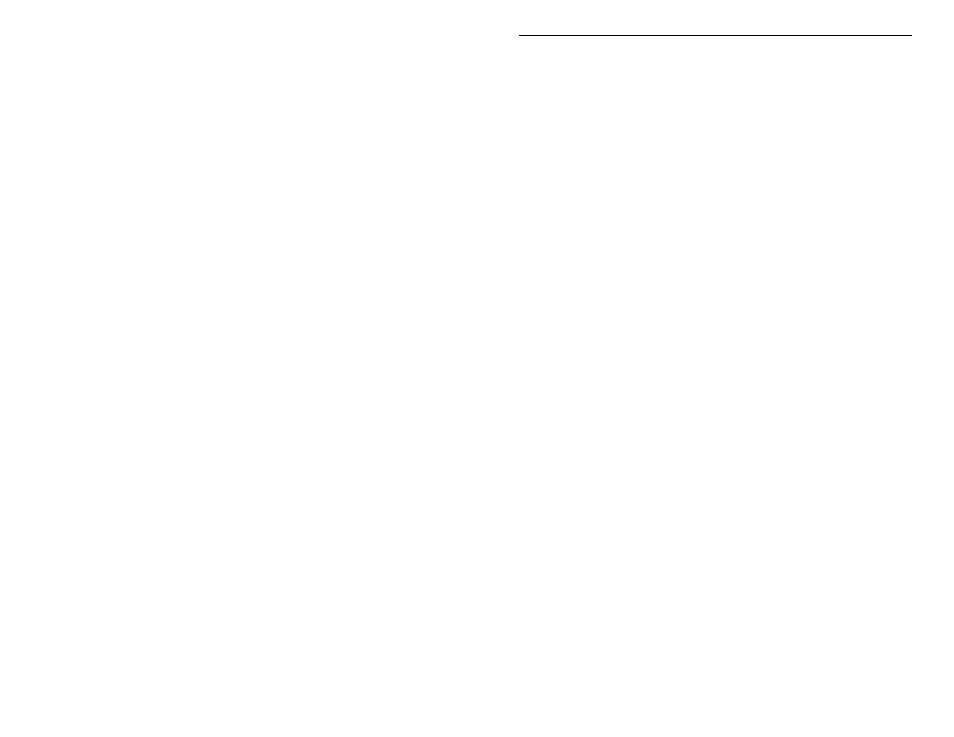
PMT-228 Instruction Manual
Professor Morse
9
The Play Format Option
The Play Format option lets you control the order of playback. Display the
character first then play it over the speaker, or vice versa.
•
DISPLAY
! AUDIO
Shows the character on the display, then plays it over
the speaker.
•
AUDIO
! DISPLAY
Plays the character over the speaker, then displays it.
Factory Defaults
The Professor Morse is shipped with the following defaults:
•
ON-THE-FLY SPEED ON
•
PLAY FORMAT DISPLAY
! AUDIO
•
OVERALL SPEED = 13 WPM
•
FARNSWORTH
OFF
•
TONE = 701 Hz
•
SET [ADVANCED] FCC CHAR
•
COMBINE
OFF
•
GROUP
=
5-CHAR
•
INTERACTIVE
OFF
•
NEW
PLAY
To reset the Professor Morse to these defaults:
1. Turn off the power to the unit.
2. Press and hold both the Next and the Select buttons while turning the power
on (
"DEFAULTS RESET"
appears).
3. Release the buttons to resume with normal operation, starting with the
Overall Speed menu.
After performing the above operation, notice the Combine menu is not shown
when scrolling through the main menus. This is because the combine mode does
not apply to the defaulted FCC Char set. Also, the defaulted short-cut playback
is New Play
.