Xilica XD Series User Manual
Page 2
Advertising
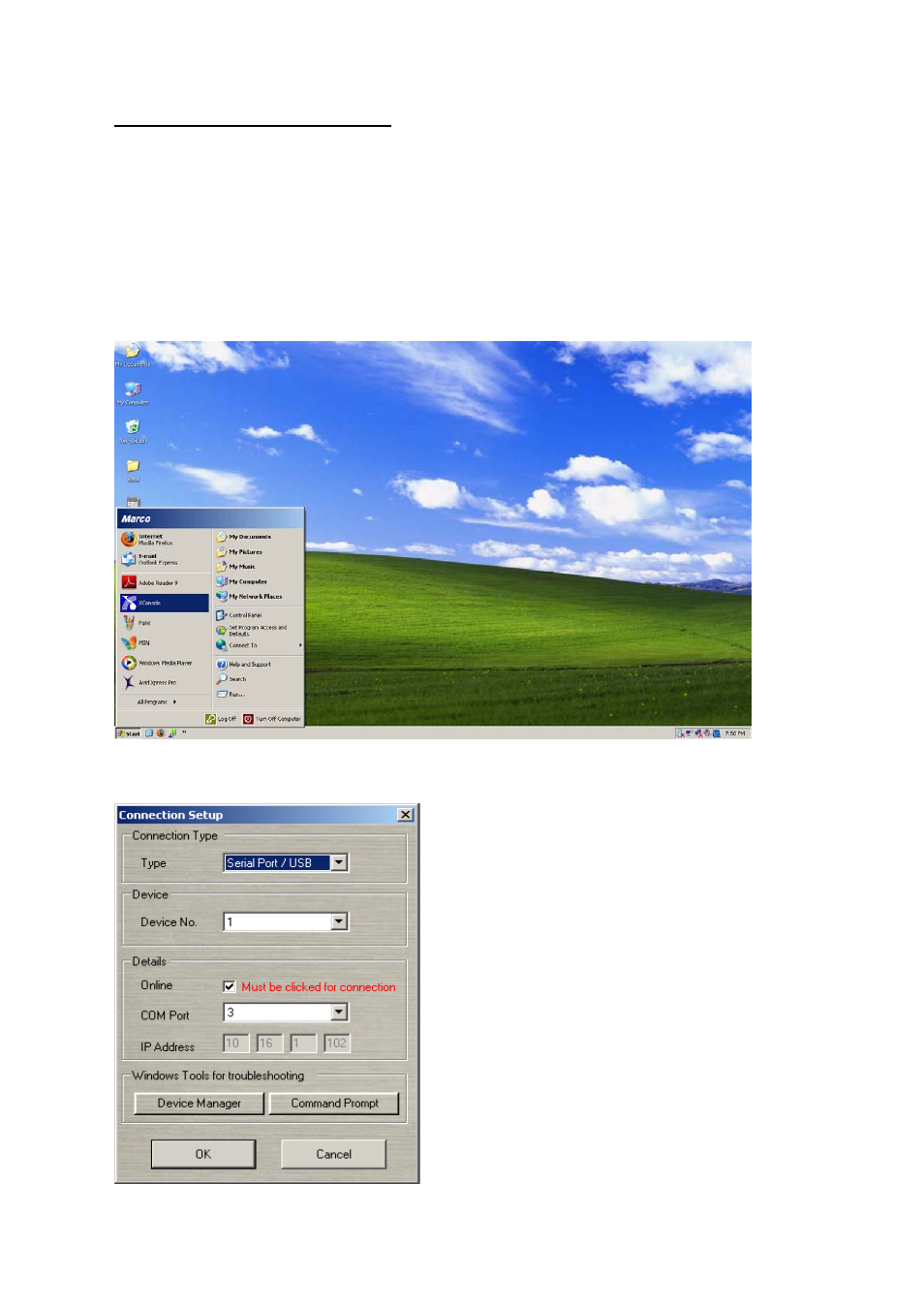
2
ETHERNET CONFIGURATION:
We can now configure the Ethernet connection.
Restart XConsole and again connect via the computers USB port.
Three of the PC’s parameters need to be determined to connect successfully to the unit
-
IP address
-
Gateway
-
Subnet mask
Determine these parameters by selecting “Start” and then “XConsole” from the main menu.
In XConsole go to “Setup” then “Port Connection”. And click on “Command Prompt” in
this box.
Advertising