Xilica XD Series User Manual
Page 5
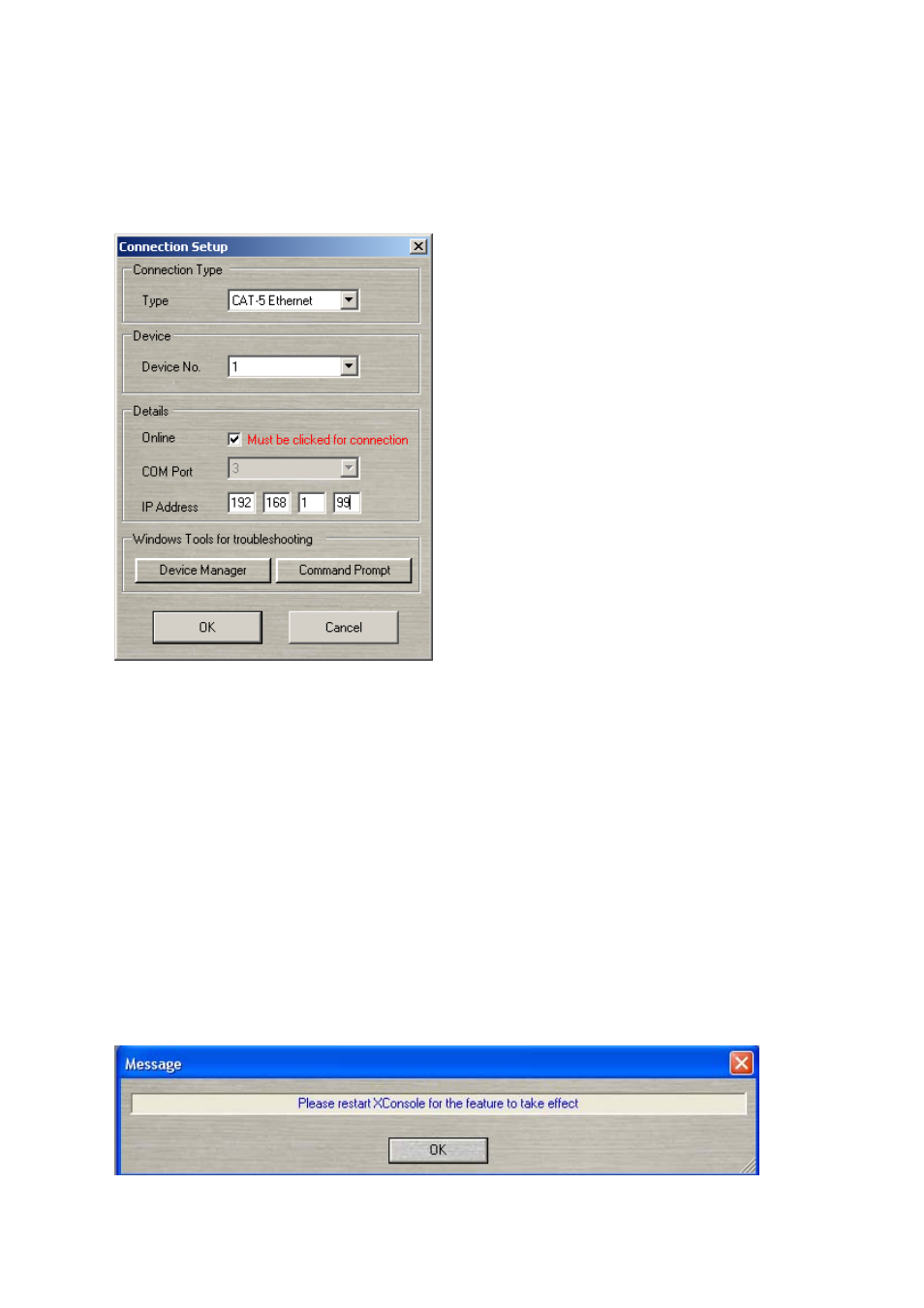
5
Return to XConsole, click “Setup” and then click on “Port Connection”.
The window “Connection Setup” will appear.
This is the same window used to configure the USB connection earlier in the set up
procedure.
In the drop down box next to “Type”, select “CAT-5 Ethernet” from the available options.
You should notice that it now becomes impossible to change the “COM Port” selection.
Instead, the option to fill in the IP address configured in the prior setup previously becomes
available.
This is necessary as previously, the configuration steps simply allocated an IP address to the
device’s network card using the USB connection.
After copying the IP address entered earlier in the “Device Setup” window, please confirm
the changes by clicking “OK”.
You will now be prompted to restart XConsole before the changes take effect.
Confirm this instruction by clicking OK, and then quit XConsole.