Xilica XD Series User Manual
Page 3
Advertising
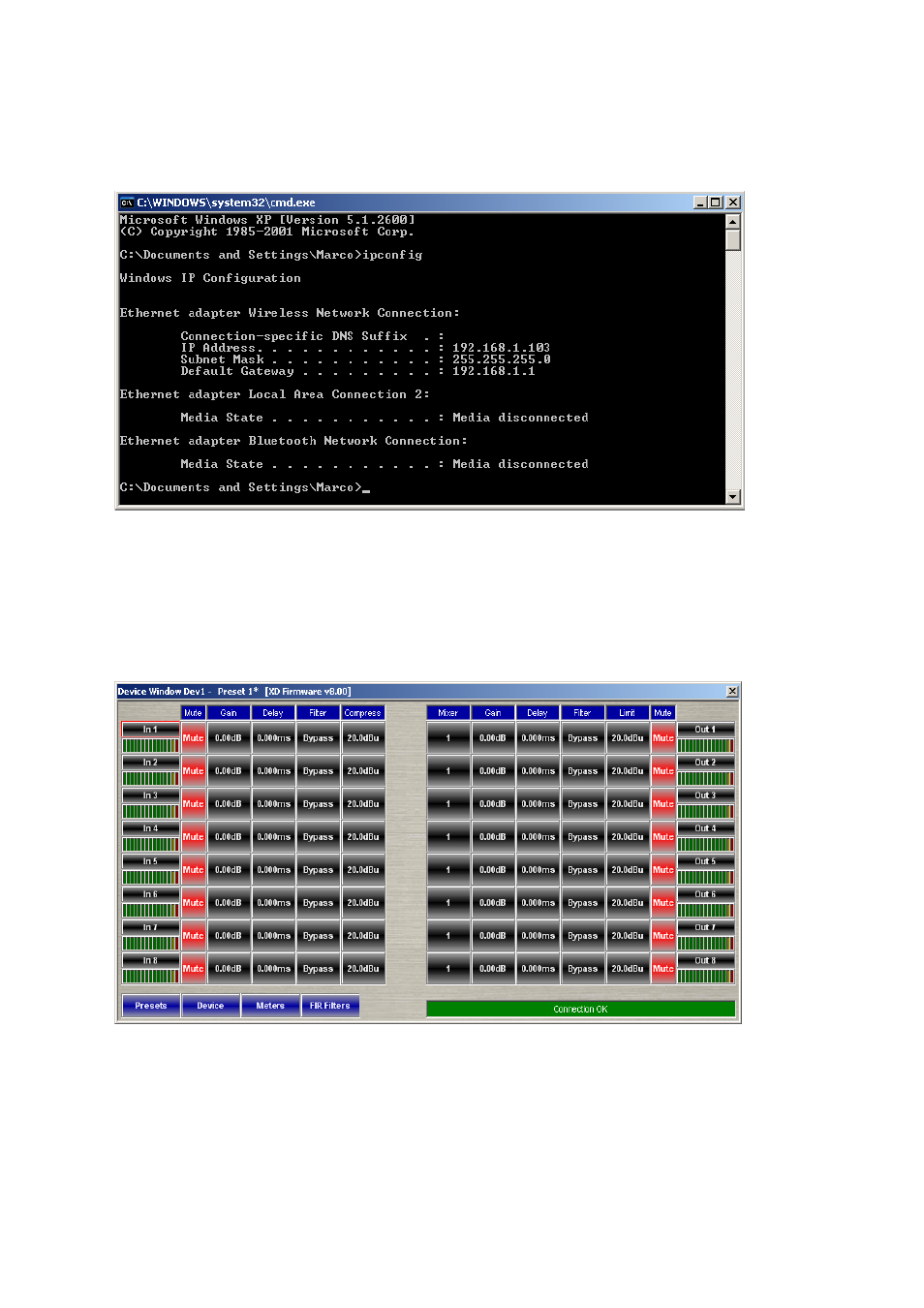
3
A DOS prompt window will appear.
Type “ipconfig” when ready and press enter.
This will bring up all the information required to setup the Ethernet connection.
Return to the main page of the XConsole and click “Device 1 (online)”.
The main window for that specific device will appear.
In the bottom left corner of this window, click on the “Device” button that is found next to
“Presets”.
Advertising