Xilica XD Series User Manual
Page 6
Advertising
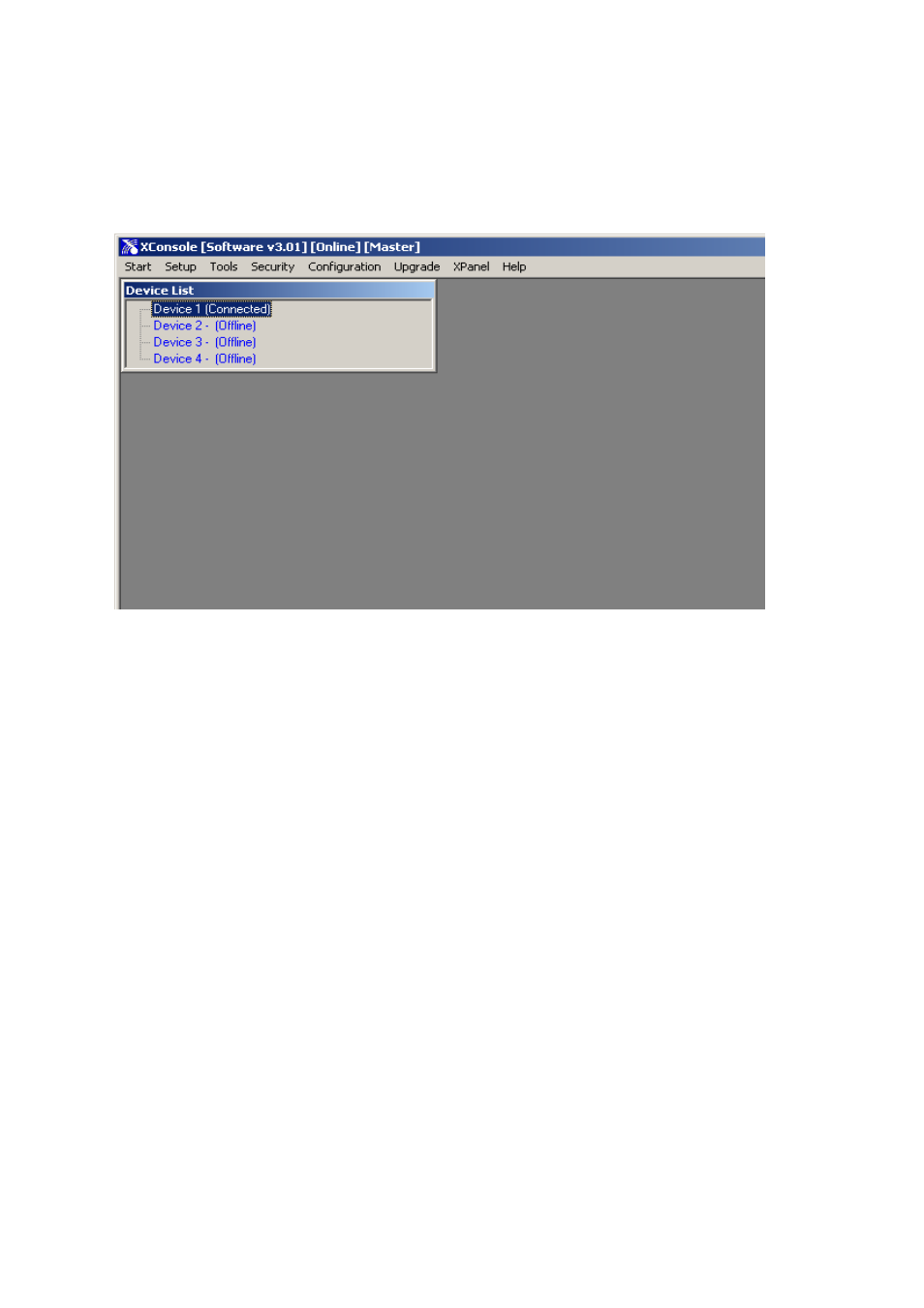
6
Before restarting XConsole, please disconnect the USB cable between PC and device and
connect the Xilica to your (wireless) Router with a straight CAT-5 Ethernet cable.
Please restart XConsole and make a connection to the device over Ethernet in the same
manner as connecting via USB.
You should now see that “Device 1” is again online, but is communicating with the PC over
a solid Ethernet connection.
If you have XConsole installed on a notebook with WIFI capabilities, it is possible to
connect the Xilica to a wireless router and connect without providing a hard-wired
connection.
WARNING: It is not possible to do Firmware updates over the Ethernet connection, only
via Serial Port or USB.
Advertising