Zilog ZUSBOPTS User Manual
Page 22
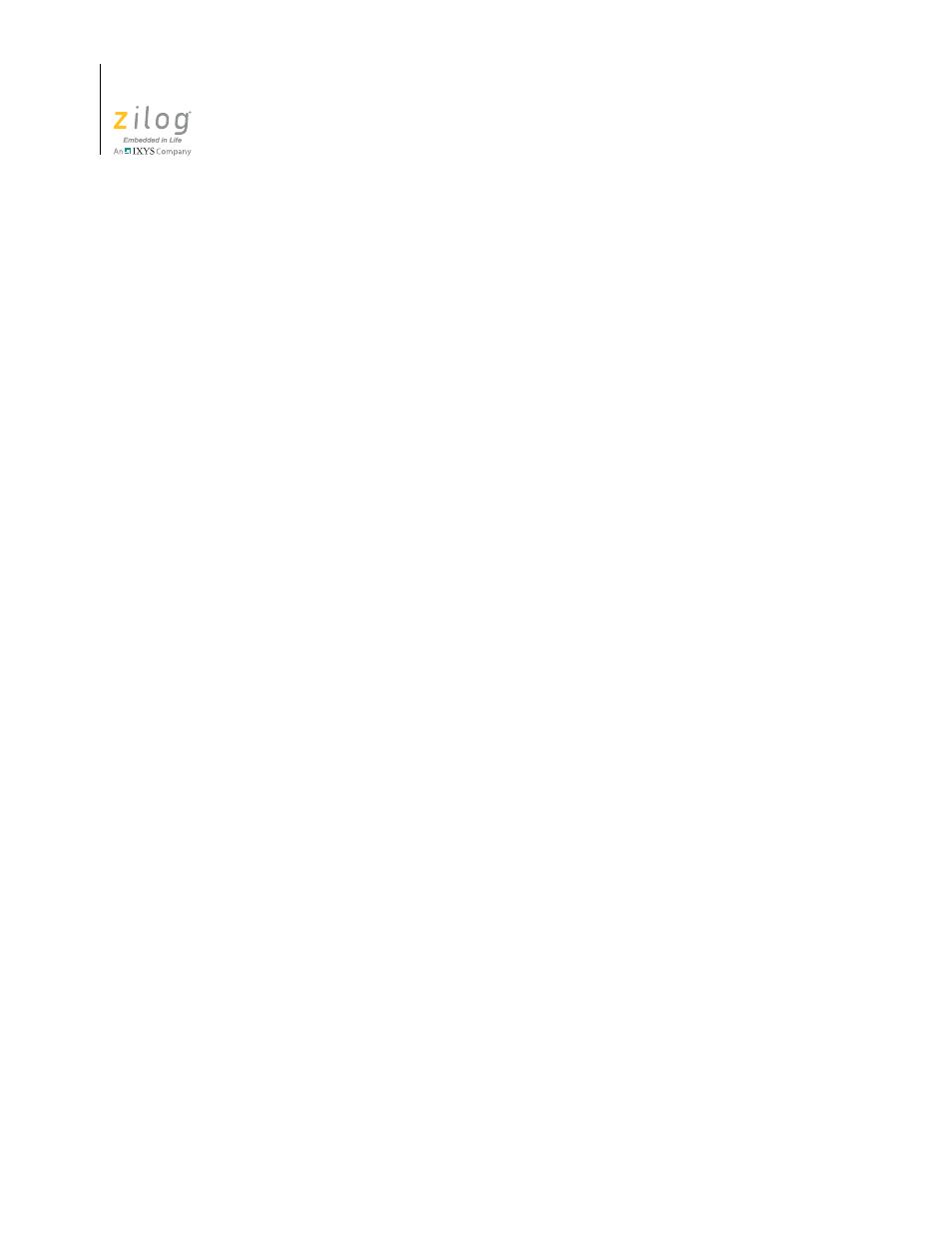
List of Figures
UM017105-0511
xxi
Zilog Developer Studio II – ZNEO™
User Manual
Figure 35. New Project Wizard Dialog Box—Build Options . . . . . . . . . . . . . . . . . . . . 34
Figure 36. New Project Wizard Dialog Box—Target and Debug Tool Selection . . . . 35
Figure 37. New Project Wizard Dialog Box—Target Memory Configuration . . . . . . . 36
Figure 48. Assembler Page of the Project Settings Dialog Box . . . . . . . . . . . . . . . . . . 50
Figure 49. Code Generation Page of the Project Settings Dialog Box . . . . . . . . . . . . . 52
Figure 50. (Listing Files Page of the Project Settings Dialog Box) . . . . . . . . . . . . . . . 54
Figure 51. Preprocessor Page of the Project Settings Dialog Box . . . . . . . . . . . . . . . . 55
Figure 52. Advanced Page of the Project Settings Dialog Box . . . . . . . . . . . . . . . . . . 57
Figure 53. (Commands Page of the Project Settings Dialog Box . . . . . . . . . . . . . . . . . 61
Figure 56. Objects and Libraries Page of the Project Settings Dialog Box . . . . . . . . . 65
Figure 57. Address Spaces Page of the Project Settings Dialog Box . . . . . . . . . . . . . . 69
Figure 58. Warnings Page of the Project Settings Dialog Box . . . . . . . . . . . . . . . . . . . 71