Zilog ZUSBOPTS User Manual
Page 84
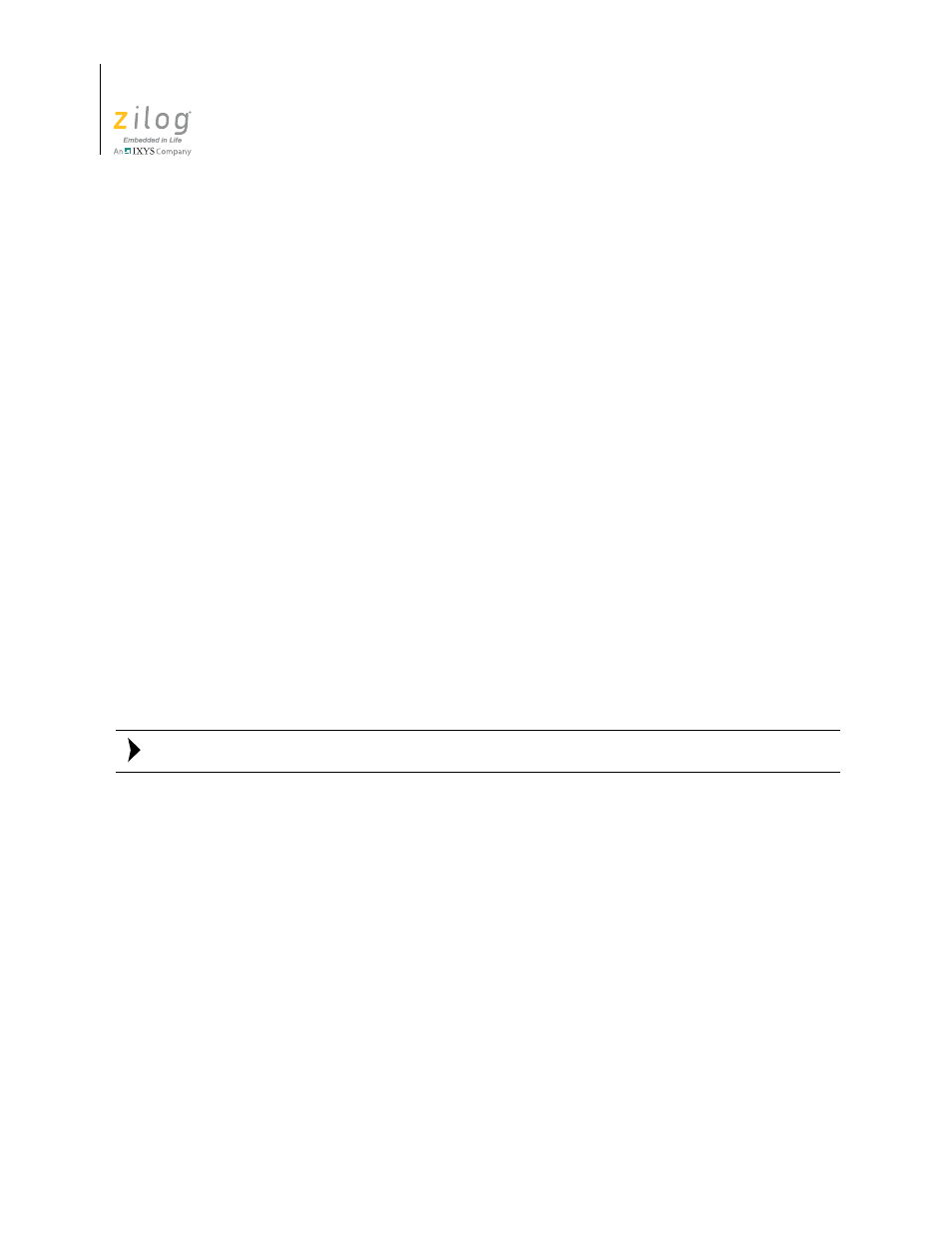
Menu Bar
UM017105-0511
56
Zilog Developer Studio II – ZNEO™
User Manual
Preprocessor Definitions.
The
Preprocessor Definitions
field is equivalent to placing
#define
preprocessor directives before any lines of code in your program. It is useful for
conditionally compiling code. Do not put a space between the symbol\name and equal
sign; however, multiple symbols can be defined and must be separated by commas.
Standard Include Path.
The Standard Include Path field allows you to specify the series
of paths for the compiler to use when searching for standard include files. Standard
include files are those included with the
#include <
file
.h>
preprocessor directive. If
more than one path is used, the paths are separated by semicolons (;). The compiler first
checks the current directory, then the paths in the Standard Include Path field. The default
standard includes are located in the following directories:
<ZDS Installation Directory>
\include
\
std
<ZDS Installation Directory>
\include
\
zilog
where <ZDS Installation Directory> is the directory in which Zilog Developer Studio was
installed. By default, this would be
C:\Program Files\Zilog\ZDSII_ZNEO_<ver-
sion>
, where <version> might be
4.11.0
or
5.0.0.
User Include Path.
The User Include Path field allows you to specify the series of paths
for the compiler to use when searching for user include files. User include files are those
included with the
#include
“
file.h
”
in the compiler. If more than one path is used, the
paths are separated by semicolons (;). The compiler first checks the current directory, then
the paths in the User Include Path field.
Project Settings—Advanced Page.
Figure 52 shows the Advanced page.
For Assembly Only projects, the Advanced page is not available.
Note: