Clock window, Figure 145. clock window, In the – Zilog Z8F0130 User Manual
Page 414
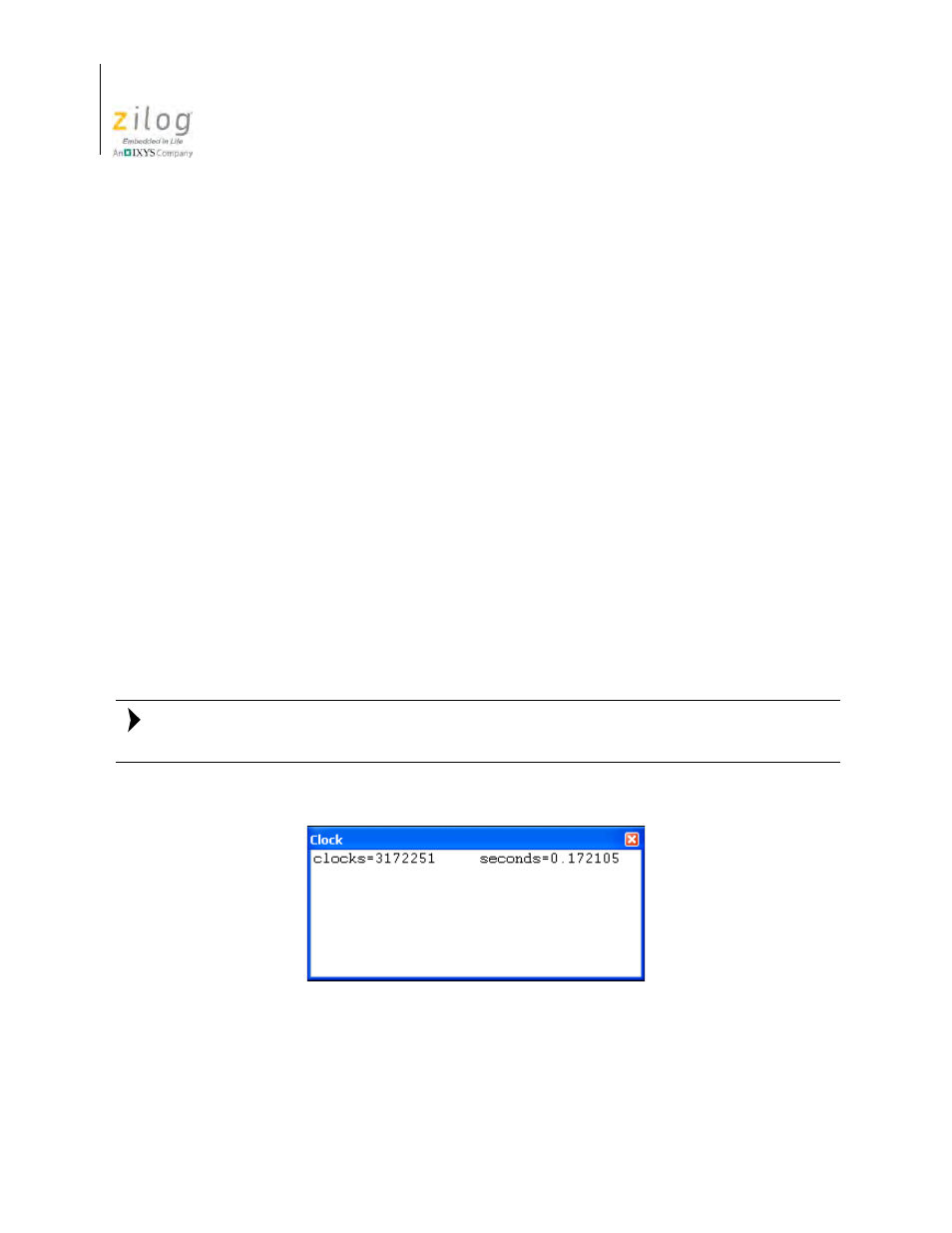
Using the Debugger
UM013037-1212
390
Zilog Developer Studio II – Z8 Encore!
User Manual
created that groups these state changing registers. The group is called SPECIAL_CASE. If
this group is selected, the behavior of the code changes, and the program must be reset.
To use the FLASH_OPTIONBITS group, you need to reset the device for the changes to
take effect. Use the FLASH_OPTIONBITS group to view the values of all of the Flash
option bit registers, with the exception of:
•
Temperature sensor trim registers
•
Precision oscillator trim registers
•
Flash capacity configuration registers
To change special function register values, perform the following tasks:
1. In the
Special Function Registers
window, highlight the value you want to change.
2. Enter the new value and press the
Enter
key. The changed value is displayed in red.
Clock Window
Click the
Clock Window
button to show or hide the
Clock
window, which displays the
number of states executed since the last reset. You can reset the contents of the
Clock
win-
dow at any time by selecting the number of cycles (
3172251
in Figure 145), type
0
, and
press the
Enter
key. Updated values are displayed in red.
The
Clock
window will only display clock data when the Simulator is the active debug
tool.
Figure 145. Clock Window
Note:
- Z8F0131 Z8F0230 Z8F0231 Z8F0430 Z8F0431 Z8F043A Z8F0830 Z8F0831 Z8F083A Z8F1232 Z8F1233 Z8F0113 Z8F011A Z8F0123 Z8F012A Z8F0213 Z8F021A Z8F0223 Z8F022A Z8F0411 Z8F0412 Z8F0413 Z8F041A Z8F0421 Z8F0422 Z8F0423 Z8F042A Z8F0811 Z8F0812 Z8F0813 Z8F081A Z8F0821 Z8F0822 Z8F0823 Z8F082A Z8F0880 Z8F1621 Z8F1622 Z8F1680 Z8F1681 Z8F1682 Z8F2421 Z8F2422 Z8F2480 Z8F3221 Z8F3222 Z8F3281 Z8F3282 Z8F4821 Z8F4822 Z8F4823 Z8F6081 Z8F6082 Z8F6421 Z8F6422 Z8F6423 Z8F6481 Z8F6482 Z8FS021A ZMOT1AHH Z8FS040B ZMOT0BHH ZMOT0BSB Z8FMC04 Z8FMC08 Z8FMC16