Wake – Zilog ZAURA868 User Manual
Page 42
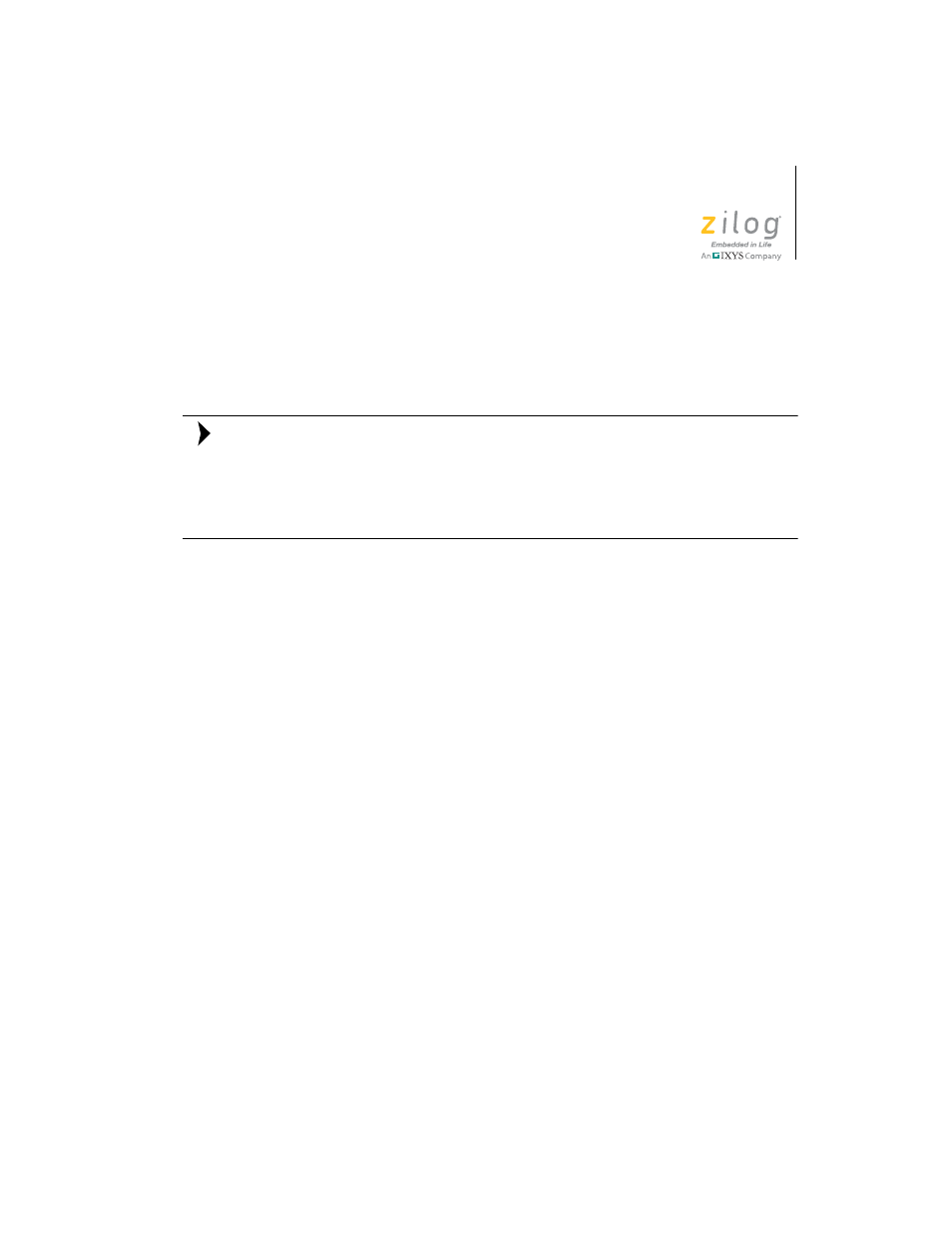
ZAURA RF Module Shell
User Manual
UM023502-0911
wake
36
wake
Put the node in sleep mode after inactivity
time out
The
wake
command is not included in the ZAURA RF Shell Library. This
command is defined in the ZAURA RF Demo project to demonstrate how
a user-defined command can be integrated with ZAURA RF Shell com-
mands. This command can only be used with the ZAURA RF Demo pro-
gram.
Syntax
wake period <message> <target>
Example 1
Wake
Wake period 10 seconds - Msg (len 5, dst FF):
'Hello'
Example 2
wake 0
in active mode
Example 3
Wake 3c Hello 1b
Wake period 60 seconds - Msg (len 5, dst 1B):
'Hello'
The default operating mode of the ZAURA RF Wireless Module demo
project is to leave the radio constantly active in receive mode while wait-
ing for console commands. The
wake
console command can be used to
Note: