Adtec digital mediaHUB-HD Pro (version 03.07.19) Manual User Manual
Page 60
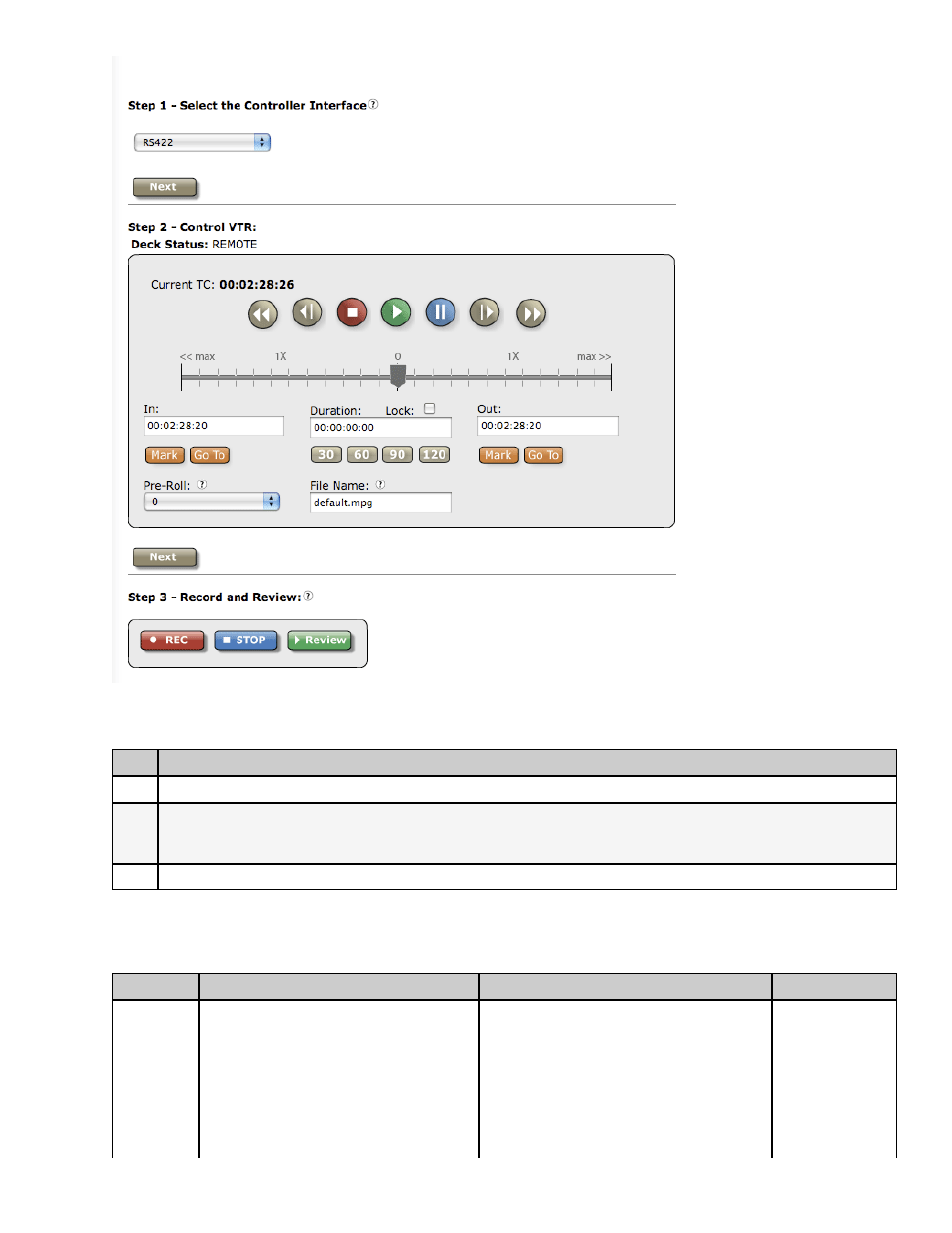
The screen now contains a virtual VTR panel for controlling the slaved device directly from the mediaHUB-HD Pro and
videotaped content can be digitally encoded using the following procedure:
Step
Action
1
On the Studio Tab, set the Controller Interface to 'RS422' and click <Next>.
2
Verify that your VTR is set to "Remote"; this will be reflected on the Studio Tab of the mediaHUB-HD Pro (see image
below). Position your tape to the correct location and mark your in and out settings. Enter a file name and click the
Next button.
3
Control the encoding process with the 3 action buttons. Record, Stop and Review.
VTR Controls
The VTR panel controls are described in this table:
Control
Function
Options
API Command
Status
shows relationship of the mediaHub HD
Pro to the VTR
No deck - Controller Interface set to none
Remote - VTR is set to Remote and
mediaHub HD Pro can be used to control
VTR
Local - VTR can be used to control
mediaHub HD Pro
RSS422Device - "no deck" displays;
non-linear editor device used to control the
n/a
www.adtecdigital.com