AMETEK i Series User Manual
Page 195
Advertising
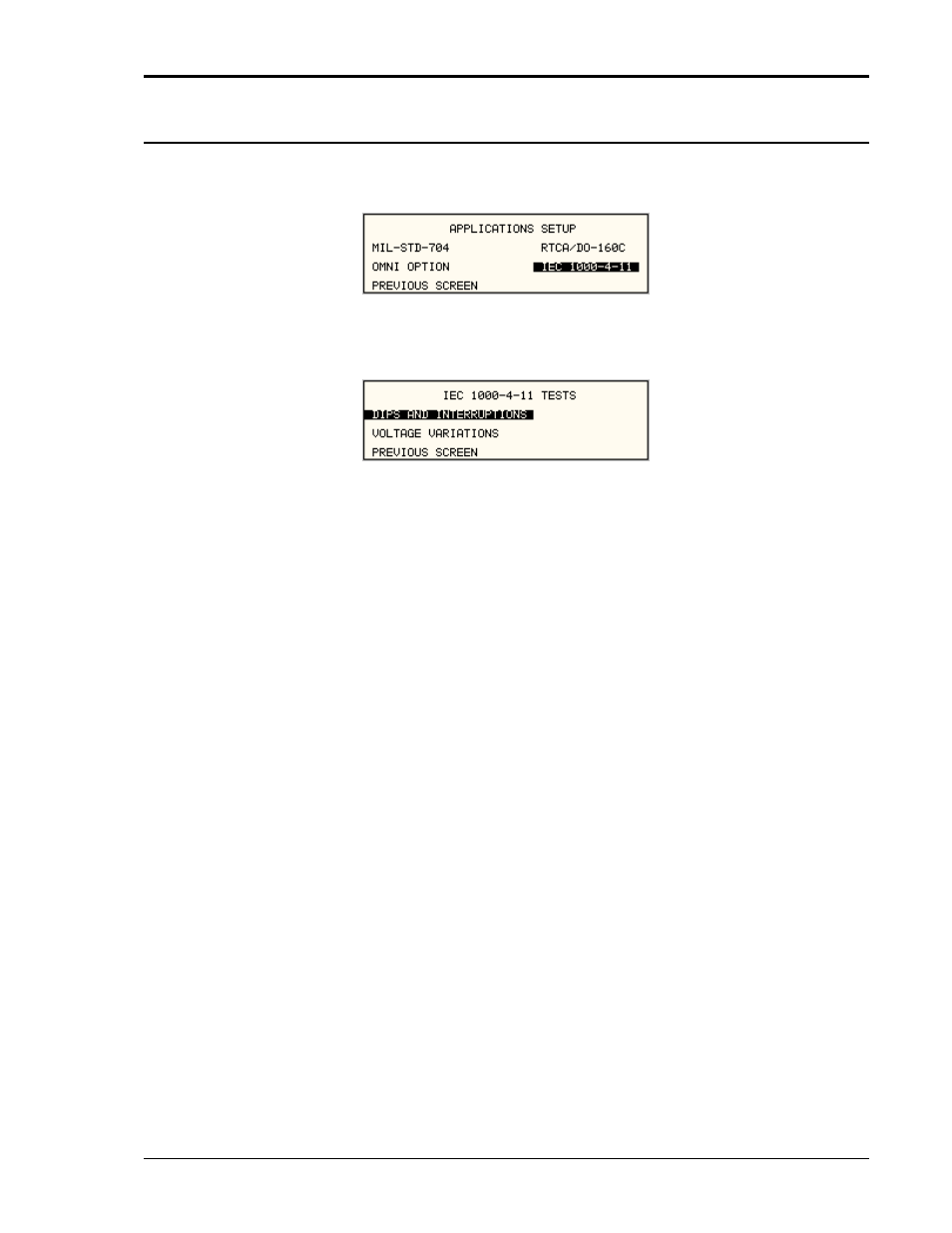
User Manual
i Series / iX Series
181
9.2.5 Front Panel Entry
To perform a test from the keyboard, select the APPLICATIONS screen from the MENU 2
screen. The APPLICATIONS screen will appear as shown in Figure 9-17
Figure 9-17: Application menu
Scroll to the IEC 1000-4-11 entry using the up and down cursor keys. Press the ENTER key to
select the IEC 1000-4-11 main menu. The screen will appear as shown in Figure 9-18.
Figure 9-18: IEC1000-4-11 Menu
Advertising
This manual is related to the following products: