Reflex power™ firmware updates – AMETEK ReFlex Firmware Updates User Manual
Page 5
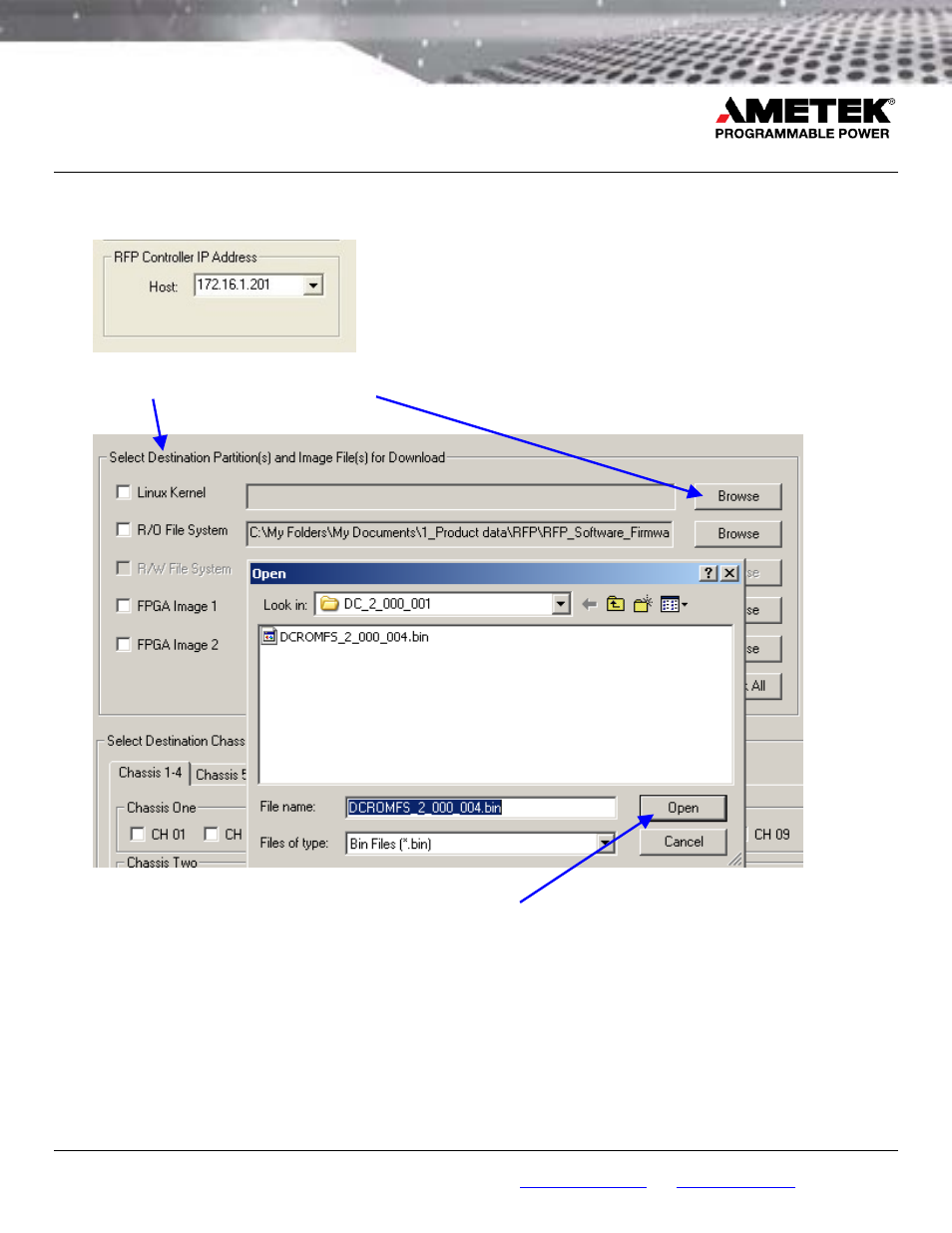
Technical Note
ReFlex Power™ Firmware Updates
Document No. M380570-01 Rev B • 1/23/2009
©2008 AMETEK Programmable Power, Inc. • All rights reserved. • AMETEK is a trademark of AMETEK, Inc.
9250 Brown Deer Road, San Diego CA 92121 • Tel: 858-450-0085 • Fax: 858-458-0267 • email:
• Web:
www.programmablepower.com
5 of 5
FIRMWARE UPDATE PROCEDURE
Make sure the IP address of the RFPC is entered in the Host : field as shown below (Default is 172.16.1.201).
Select the ‘Destination Partition(s) and then Browse to the Image file(s) to download’.
Make SURE you have selected the correct entries before clicking Open.
Depending on the update not all partition fields will be used.
Make sure that the “.rbf” files go into the correct image partitions and the correct “.bin” into the R/O file system partition. An
example of the structure is shown in the following image: