Table 3, Front panel controls and indicators -2 – AMETEK SGA Series User Manual
Page 52
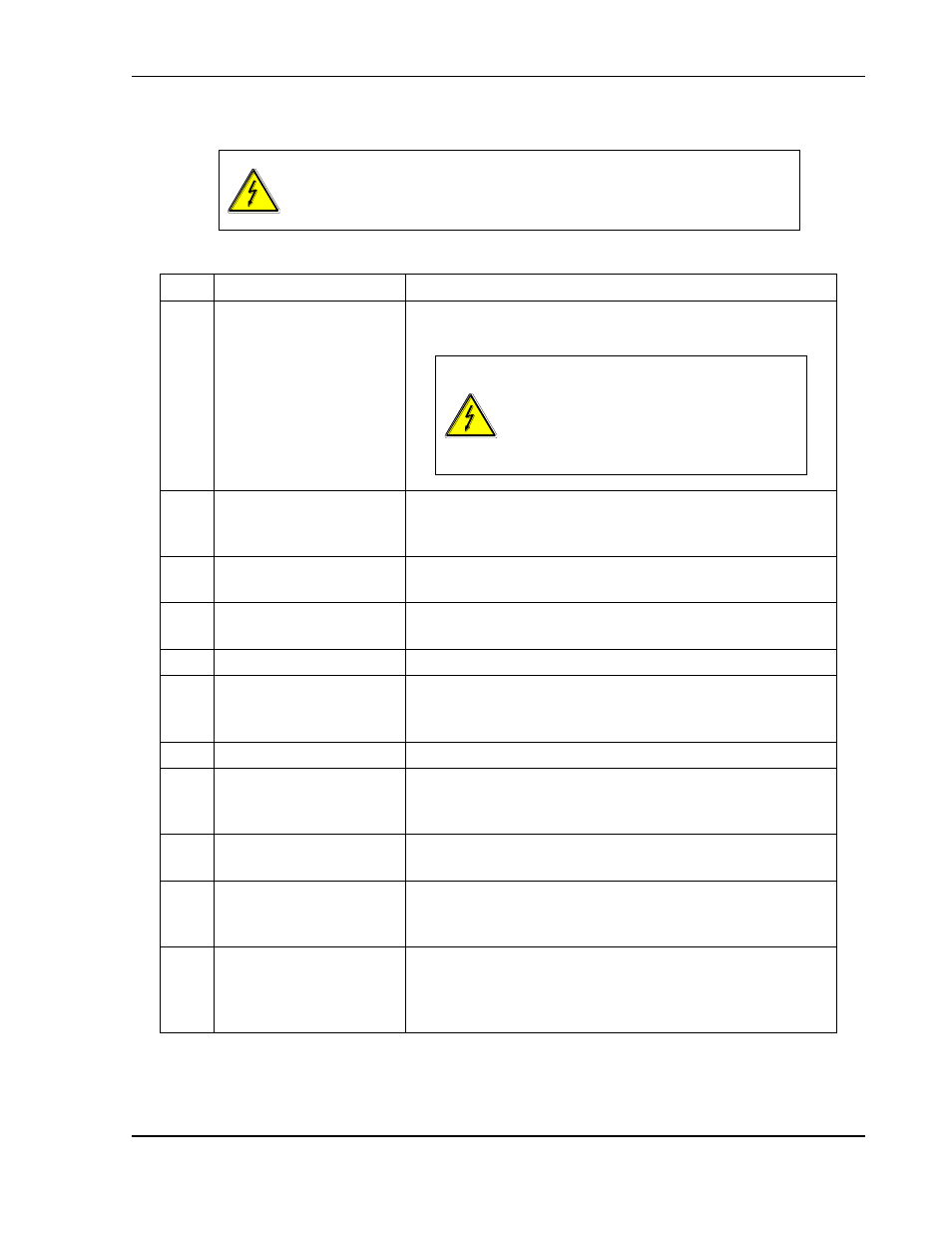
Operation
Sorensen SGA Series
3-2
M550129-01 Rev AG
WARNING!
The power-up factory default state is output enabled, where the
output will be energized at the settings of voltage and current
.
Item
Reference
Functional Description
1
ON/OFF Switch
Two
–position switch turns the power supply on and off.
WARNING!
OFF position does not remove AC
input from internal circuits or input
terminal blocks. Disconnect external
AC input before servicing unit.
2
Voltage Display
3½ digit green LED display for the DC output voltage.
Also displays the OVP level when pressing the
Set/Reset button.
3
Voltage (V) Knob
10
–turn adjustment sets the output voltage.
(Optional shaft locks not shown; see Section 3.2.)
4
Current (A) Knob
10
–turn adjustment sets the output current.
(Optional shaft locks not shown; see Section 3.2.)
5
Current Display 3½ digit green LED display for the DC output current.
6
Set/Reset Button
Press to display Overvoltage Protection level on the
Voltage display. Press and hold for 7 s to reset OVP
condition.
7
Adjust Potentiometer Adjusts the overvoltage trip level.
8
Module Fault LED
Lights yellow to indicate an internal fault in a power
module, such as overtemperature, undervoltage of AC
input, or converter failure.
9
Overvoltage LED
Lights red when output voltage has exceeded preset
level, and power supply output is turned off.
10
Current Mode LED
Lights green when in the Constant-Current mode of
operation: the output current will regulate to the set
value and the output voltage will vary with the load.
11
Voltage Mode LED
Lights green when in the Constant-Voltage mode of
operation: the output voltage will regulate to the set
value and the output current value will vary with the
load.
Table 3
–1. Front Panel Controls and Indicators