2 compressor routing – API Audio THE BOX User Manual
Page 15
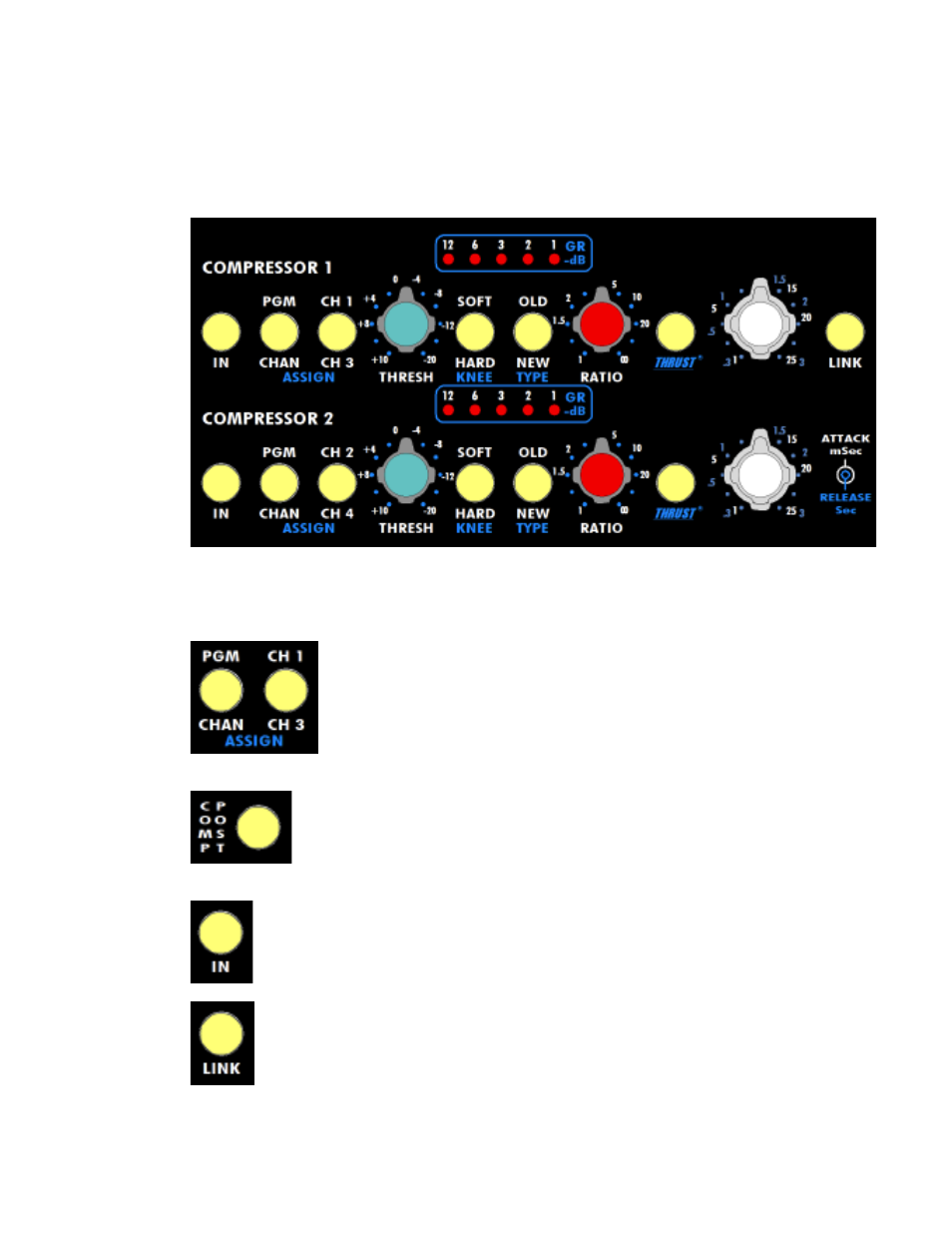
API “The BOX”
Operator’s Manual
15
2.2.2 Compressor Routing
“The BOX” includes two API 527 compressor/limiters in the center section of the
console. These compressors are assigned to the program bus by default for mixing,
but can be routed to the input channels while recording.
To use the compressors while recording, they need to be assigned to the input
channels. Compressor 1 can be assigned to input channels 1 or 3. Likewise,
Compressor 2 can be assigned to input channels 2 or 4.
Refer to section 6.0 Compressors for more information regarding the compressors.
Assignments to input channels are accomplished using the two
ASSIGN switches on the compressors. Engaging the PGM-CHAN
switch will move the compressor from the program bus to the input
channels. When PGM-CHAN is engaged, compressor 1 is assigned to
input channel 1 and compressor 2 is assigned to input channel 2 by
default. Engaging CH 3 or CH 4 assigns the compressors to these
channels. These switches illuminate when engaged.
When assigned to an input channel, the compressor will be located
after the preamp and before the equalizer/500 slot and insert by
default. It can be moved to after the equalizer/500 slot and insert by
engaging the COMP POST switch. This switch illuminates when
engaged.
The compressor will be bypassed unless the IN switch on the compressor is
engaged. Engaging the IN switch will place the compressor in the signal
path. This switch illuminates when engaged.
Stereo compression during recording is possible when both compressors are
assigned to input channels and the LINK switch is engaged. This switch
illuminates when engaged.