2 mixing – API Audio THE BOX User Manual
Page 89
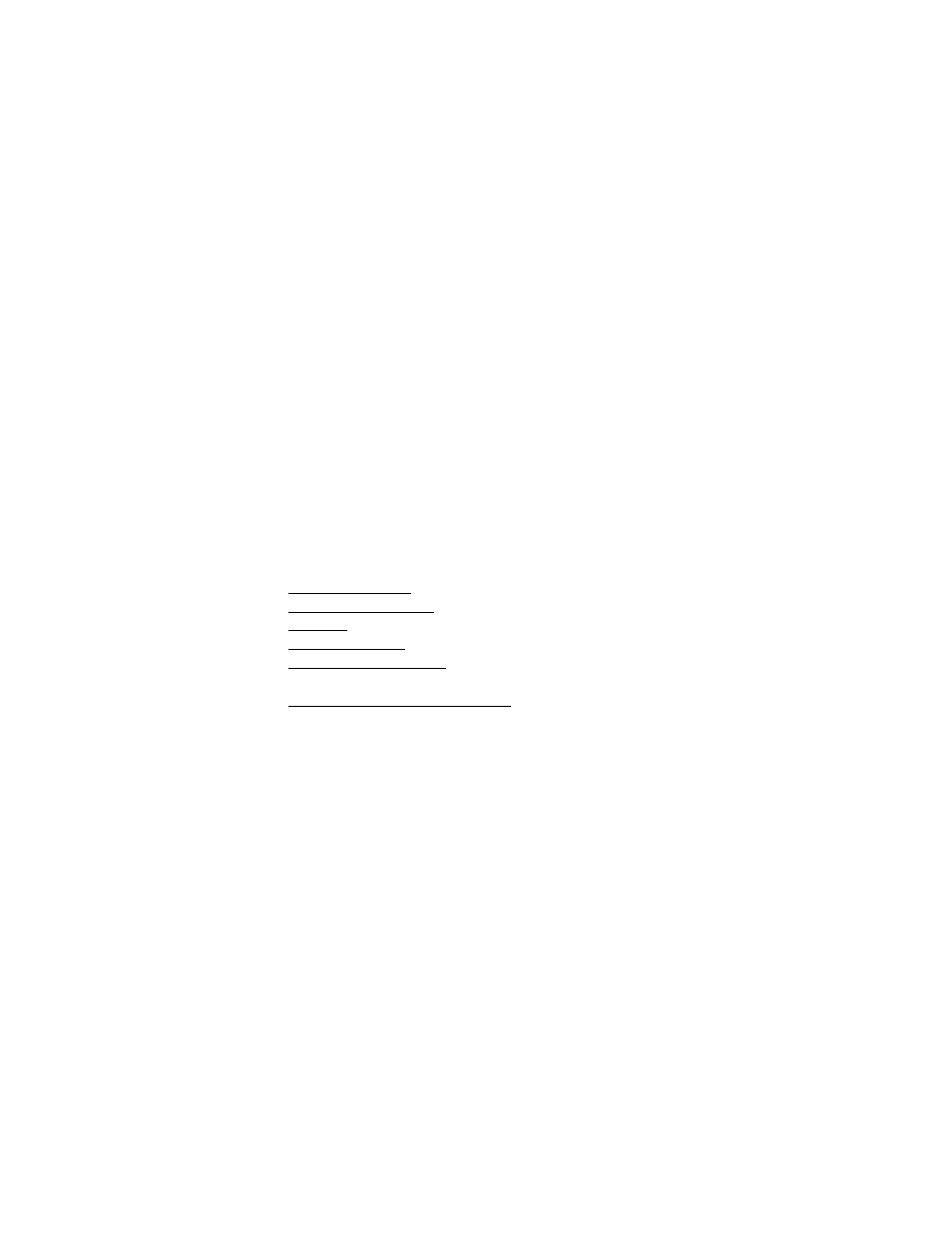
API “The BOX”
Operator’s Manual
89
14.2 Mixing
This setup uses summing inputs 1-16 and input channels 1-4 to return up to twenty
(20) individual multitrack returns from the DAW, effects processors, and other
sources. These returns can be routed to the program bus, as well as cue/aux sends for
effects. Control room monitors and headphones are fed the program bus outputs.
1)
Use summing inputs 1-16 and input channels 1-4 to route DAW multitrack
returns to the program bus for control room monitoring and the cue/aux buses
for headphone feeds and effects sends.
2)
Connect the outputs of the DAW to the SUMMING INPUTS 1-8 and SUMMING
INPUTS 9-16 connectors, as well as to the LINE INPUTS on input channels 1-4.
3)
Route the previously recorded tracks to the DAW outputs according to their
console connections.
•
If the session has a large number of tracks, the DAW tracks can be sub-
mixed to stereo or larger stems before assignment to DAW outputs.
•
While most signal processing will be done in the DAW, critical tracks can
be routed to input channels if additional processing is needed.
4)
Set DAW faders to 0dB (unity gain) and turn off DAW fader automation
5)
With channel faders down, engage the PGM switch.
6)
Set the program master fader to 0dB (unity gain).
7)
Select the PROGRAM as the C/R SOURCE and set the loudspeakers to a modest
level (no more than 85dB please!).
8)
Use faders and pans to carefully push up a balanced stereo mix.
9)
Employ the onboard signal processing as needed:
•
High-Pass Filter: Refer to section 2.2.1 High-Pass Filter.
•
527 COMPRESSOR: Refer to section 2.2.2 Compressor Routing.
•
INSERT: External processors. Refer to section 2.2.3 and 3.1.1 Insert.
•
550A Equalizer: Channels 1 & 2 only. Refer to section 2.4.1 550A EQ.
•
API 500 Series Slot: Channels 3 & 4 only. Processing with installed 500
modules. Refer to section 2.4.2 500 Slot.
•
API 500 Series Slot Patches: Channels 3 & 4 only. An additional external
signal processor may be connected via the PREAMP OUTPUT and 500
SLOT INPUT connections on the rear panel. Refer to section 2.4.2 500
Slot.
10) Use the aux and cue sends for effects sends.
If a desirable automated mix has already been created in the DAW, use the following
procedure to return the automated tracks to the program bus:
1)
Recreate the panning used in the DAW mix on the corresponding summing
inputs.
2)
Route the automated tracks in the DAW to the corresponding summing inputs.
3)
Engage the 0dB switches. This will bypass the console faders.
4)
Engage the PGM switch to route the DAW tracks to the program bus at unity
gain. The automated mix balance will be retained (assuming proper DAW
calibration and matching pan-laws).
5)
Use cue sends to create a mix for headphones or send the program bus to cues.
6)
Use the aux sends for effects sends.