5 talkback – API Audio THE BOX User Manual
Page 88
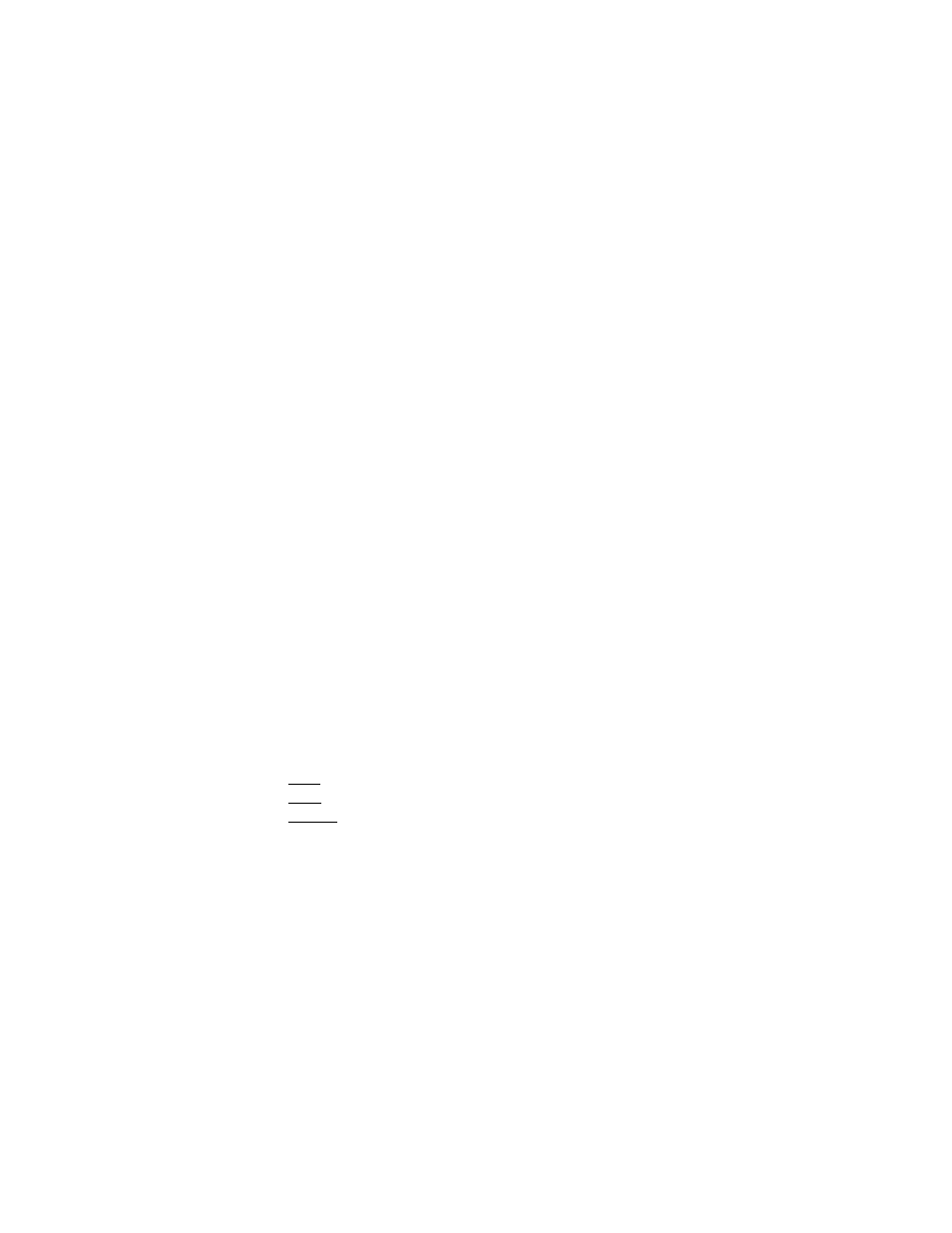
API “The BOX”
Operator’s Manual
88
11) Engage the CUE talkback assignment switch and adjust the GAIN as needed.
Headphone Feeds From DAW Via Summing Inputs or Input Channels
Use the following procedure to return a DAW headphone mix to a pair of channels and
add talkback.
1)
Connect a pair of DAW outputs to the LINE INPUT connectors for a pair of
channels
2)
Route the headphone mix in the DAW to the corresponding DAW outputs.
3)
With the 3/4 send LEVEL turned down, engage the CUE, PRE, and 3/4 on/off
switches on the channels carrying the DAW headphone mix.
•
CUE assigns the 3/4 send to the stereo cue bus
•
PRE is selected for cue sends so the bus is fed pre-fader. This allows the
program bus mix to be changed without affecting the headphone feed.
4)
Using the cue/aux PAN controls pan the headphone mix returns hard LEFT and
RIGHT.
5)
Using the cue/aux LEVEL control, turn up the send to a nominal level.
6)
With the headphone LEVEL turned down, engage the CUE TO PHONES switch on
the headphone master.
7)
Turn up the CUE MASTER level control to a nominal level.
8)
Connect a pair of headphones to one of the console HEADPHONE jacks.
9)
Engage the ON switch on the headphones master.
10) Adjust the headphone master LEVEL to a comfortable volume.
11) Adjust the CUE SOURCE and CUE MASTER levels as needed.
12) Engage the CUE talkback assignment switch and adjust the GAIN as needed.
14.1.5 Talkback
Talkback can be routed the to cue master, aux masters, and program bus to facilitate
communication while recording. When routed to CUE, talkback can be added to
headphones. Talkback can be routed to the aux masters when aux sends are used for
a second headphone feed. When routed to the program bus, talkback can be used to
“slate” multiple takes while recording.
To route talkback while recording, use the following procedure:
1)
Assign talkback to the desired destination(s). Three assignments can be made:
•
CUE: Routes talkback to the cue master
•
AUX: Routes talkback to the auxiliary masters
•
SLATE: Routes talkback to the program bus
2)
Turn up the talkback GAIN to a nominal level.
3)
Press the TALK button to send the mic to the selected destination(s).
4)
Adjust the talkback GAIN as needed.