2 0db (unity gain) – API Audio THE BOX User Manual
Page 34
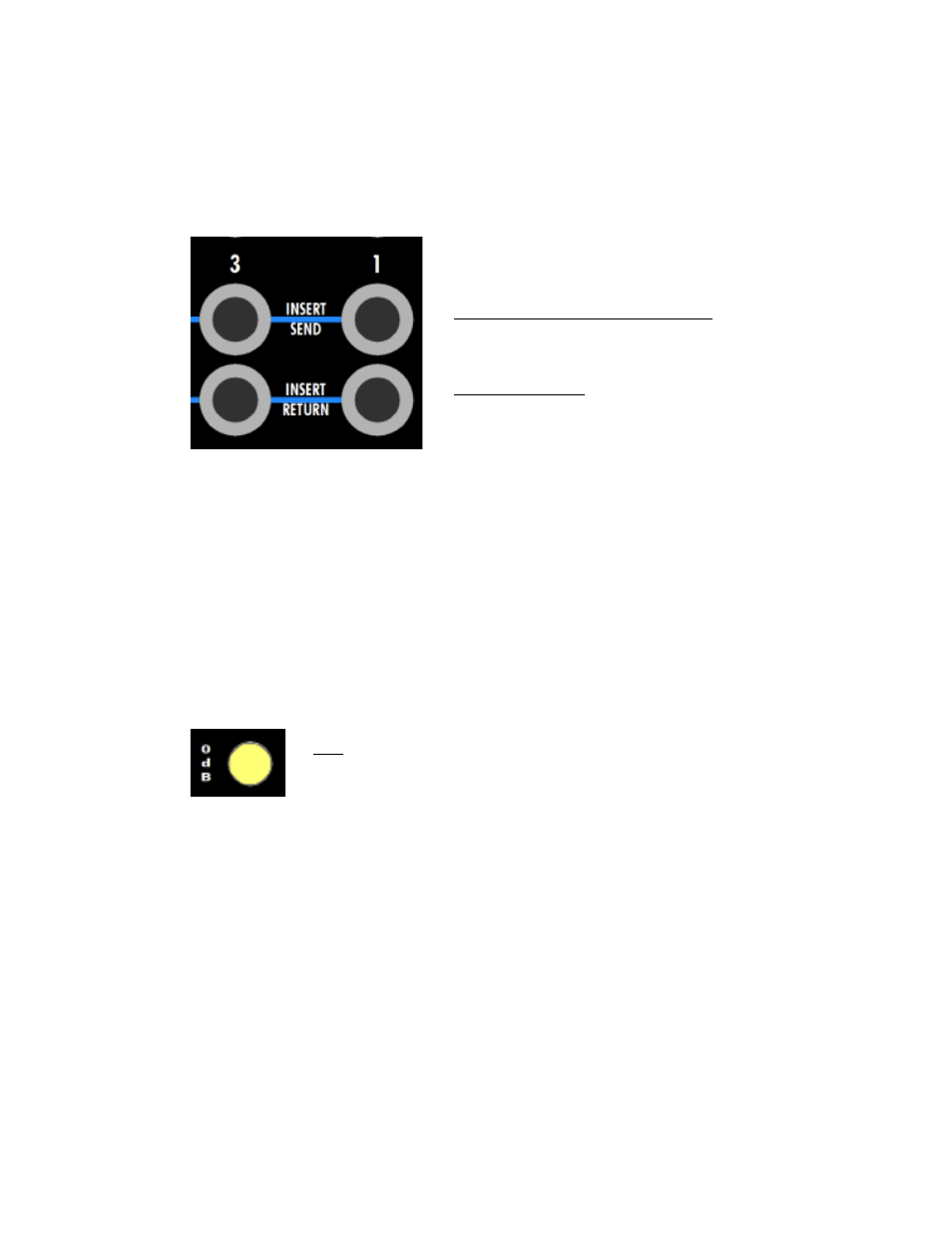
API “The BOX”
Operator’s Manual
34
Rear Panel Insert Connections
All summing input insert sends and returns are balanced, low-impedance, line-level
signals routed via ¼” tip-ring-sleeve jacks on the rear panel.
The insert send located immediately after the input on summing inputs 1-16.
3.1.2 0dB (Unity Gain)
When mixing, track levels are often automated in the DAW and do not require further
rebalancing on the console. Traditionally, engineers would set all faders to 0dB (unity
gain) when mixing DAW returns on a console. To preserve the balance of automated
tracks coming from the DAW, “The BOX” includes a fader bypass (“0dB” switch) on the
summing inputs to route these tracks directly to the program bus at unity gain.
Engaging the 0dB switch is equivalent to setting the fader to unity gain (0dB). Only
the fader is bypassed and all other channel functions operate normally. This feature
avoids the need to manually set the faders to 0dB, prevents errors and accidental
fader movement, and slightly shortens the signal path, while providing full channel
functionality.
EQUALIZER OUT- INSERT SEND: ¼” tip-ring-sleeve,
balanced, low-impedance, line-level
INSERT RETURN: ¼” tip-ring-sleeve, balanced, low-
impedance, line-level
0dB: Engages the unity gain fader bypass
•
Silent operation
•
Illuminates when engaged