0 application guide, 1 recording, 1 input channels while recording – API Audio THE BOX User Manual
Page 83
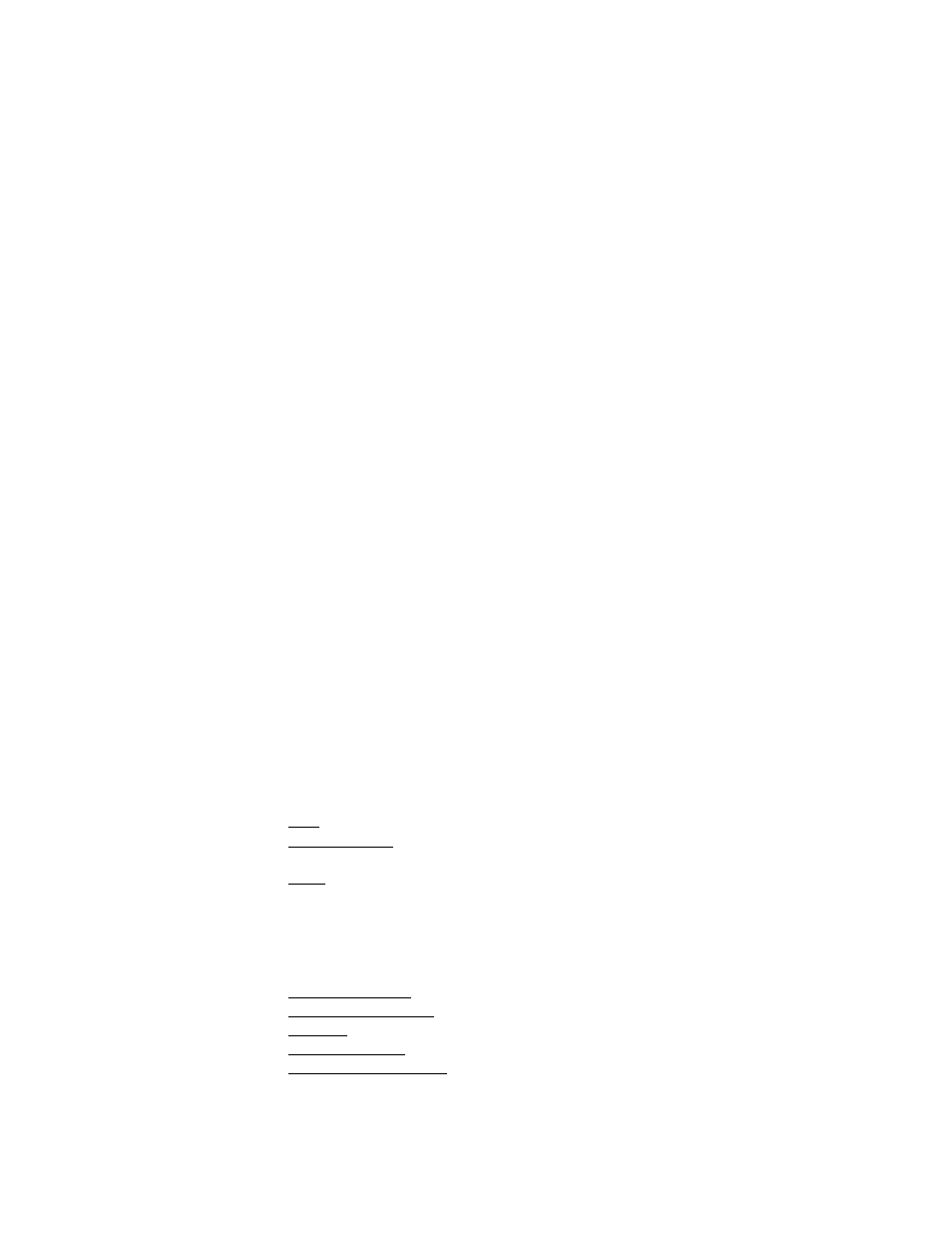
API “The BOX”
Operator’s Manual
83
14.0 Application Guide
“The BOX” is a highly versatile audio production console and is at home with a wide variety of
applications including:
•
Multitrack Recording
•
Overdubbing
•
Mixing
•
Broadcasting
•
Post Production
•
Live Sound (with the addition of external preamps)
API realizes the owners of “The BOX” are professional users, so this section of the manual is
designed to provide overviews of quick and easy setups for basic applications.
Note: These setups are intended to be a very basic “Getting Started” guide and should not
be considered to be comprehensive.
Note: Any recording device with analog interfaces can be used with “The BOX.” Since most
users will record and mix with a (DAW) Digital Audio Workstation, a DAW will be
used in the examples below.
14.1 Recording
This setup uses “The BOX” in a traditional recording fashion, with modern options.
Input channels 1-4 are used as signal paths to a DAW for recording up to four mono or
two stereo sources. Summing inputs are used to simultaneous mix up to sixteen
individual multitrack returns from the DAW. The summing input returns can be routed
to the program bus while mixing and recording, as well as cue/aux sends for
headphone feeds and effects. Control room monitors are fed from the program master
outputs and headphones are fed cue with talkback.
14.1.1 Input Channels While Recording
1)
Connect the audio sources to be recorded to the input channel preamp inputs:
MIC, INSTRUMENT, or LINE inputs on the rear panel.
2)
Select the appropriate preamp input for the sources to be recorded (mic,
instrument, or line):
•
MIC: Engage the MIC switch and 48V if needed
•
INSTRUMENT: Insert a ¼” plug from an instrument into the INSTRUMENT
INPUT jack and engage the MIC switch to use the instrument input.
•
LINE: Disengage the MIC switch (LINE is selected by default).
3)
Connect the input channel DIRECT OUTPUT/PRE OUTPUT to the inputs of the
DAW.
•
DIRECT OUTPUT is fed post-fader including signal processing and insert.
•
Engage the DIR PRE switch to feed the DAW from the preamp output.
4)
Employ the onboard signal processing as needed:
•
High-Pass Filter: Refer to section 2.2.1 High-Pass Filter.
•
527 COMPRESSOR: Refer to section 2.2.2 Compressor Routing.
•
INSERT: External processors. Refer to section 2.2.3 Insert.
•
550A Equalizer: Channels 1 & 2 only. Refer to section 2.4.1 550A EQ.
•
API 500 Series Slot: Channels 3 & 4 only. For processing with installed
500 modules, refer to section 2.4.2 500 Slot.