Password – Argox PT-90 User Manual
Page 78
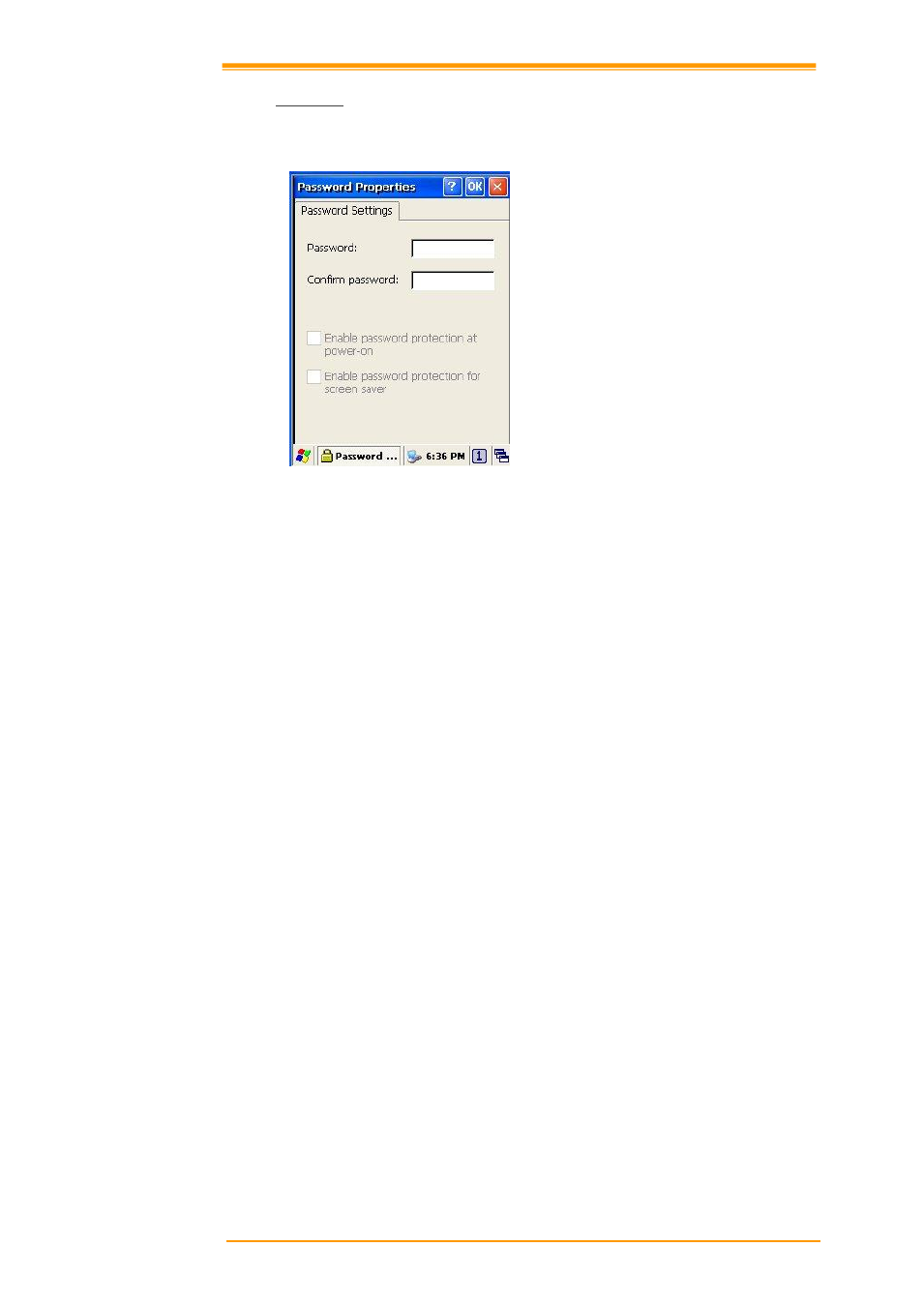
User’s Manual
72
8.3.12 Password
You can set a password to keep unauthorized users from using the PT-9X30.
Figure 8-25 Password Properties
To set up a password:
1. Select the Password Setting tab.
2. Enter the password in the password box.
3. Re-enter the password in the password confirmation box.
4. To enable the password protection when the power on, click on the Enable password
protection at power-on.
You may encounter a request to enter the password if resume or warm/cold boot PT-9X30. If
you forget the password and enter the system you may have to do a clean boot. A clean boot
erases all files, data, as well as programs. Please consider using a password that is easy to
remember and leave a record easy to access. To deactivate a Password, delete the Password
in the password feature window.