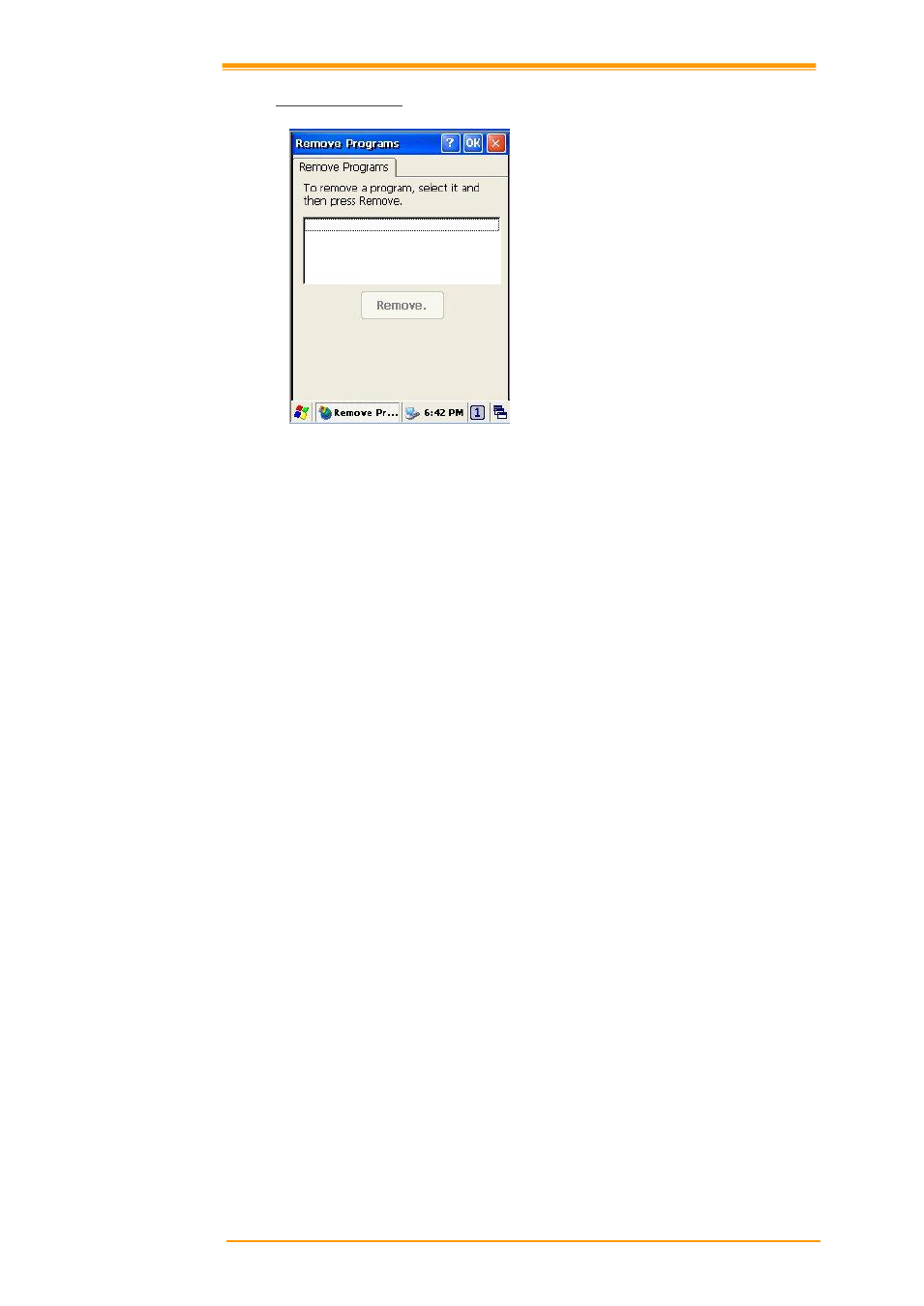
User’s Manual
75
8.3.16 Remove Programs
Figure 8-28 Remove Programs
To remove installed programs:
1. Select Go to Start → Settings → Control Panel.
2. Open the Remove Programs icon.
3. Select the program and click Remove to uninstall program.
4. Click Remove.