Argox PT-90 User Manual
Page 9
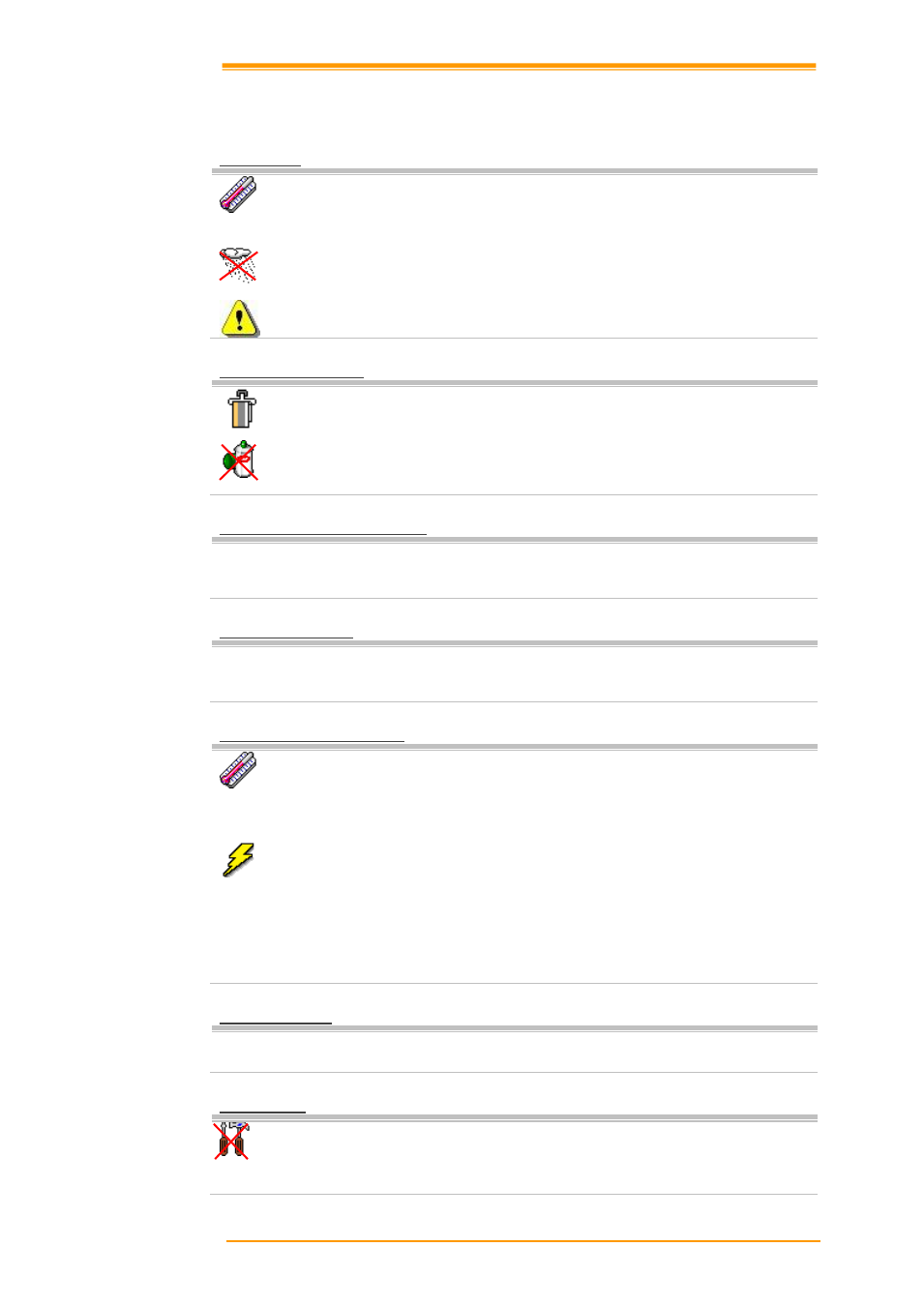
User’s Manual
3
To avoid malfunctions and to ensure years of trouble-free operation, pay attention to the
following:
General Use
Do not expose the mobile computer to areas subject to extreme heat such as direct
sunlight, near a heater, or in a car – or in areas that are very cold, humid, moist, or
dusty.
Do not expose the product to rain or water
Do not subject the product to strong impact, or throw or drop the mobile computer
from large heights. Do not allow other mechanical shocks to the product.
Cleaning Instructions
Clean the exterior by wiping it with a soft, dry cloth. Do not use much water.
Do not use thinner, white spirit or other solvents. These can discolor the case and
the keys and it has a negative effect on the lifetime of the keys.
Cleaning the Mobile Computer
Clean the scan window periodically for better reading performance, but pay
attention to not scratching the window
Cleaning the Cradle
Avoid touching the contacts in the cradle. The contacts must stay as clean as
possible to maintain optimal charging capacity. Do not use water when cleaning
the cradle. This can cause malfunction of the chargers.
Using the Mobile Computer
Avoid temperature changes. Sudden temperature changes can cause condensation
to form on the mobile computer. Using the mobile computer while condensation is
present can cause malfunction. Always wait until the condensation clears naturally
before attempting operation.
Do not leave the mobile computer in an area where static charge is accumulated or
near devices where electromagnetic emission is generated.
Do not place any object on top of the mobile computer. Do not lay the mobile
computer face down. Doing so can cause accidental operation of the power key or
[ENT] key, which can discharge your batteries or change settings you do not want
changed.
Using the Cradle
Do not place any product other than the PT-9X30 mobile computer in the cradle.
Maintenance
There are no user-serviceable parts inside the mobile computer or the cradle. So do
not try to take it apart. The manufacturer will not be liable for any damage caused
by customers. In case of a malfunction that can not be solved by the trouble-
shooting instructions in this manual, please consult our service department.