ARRIS TM722G-CT User Guide User Manual
Page 36
Advertising
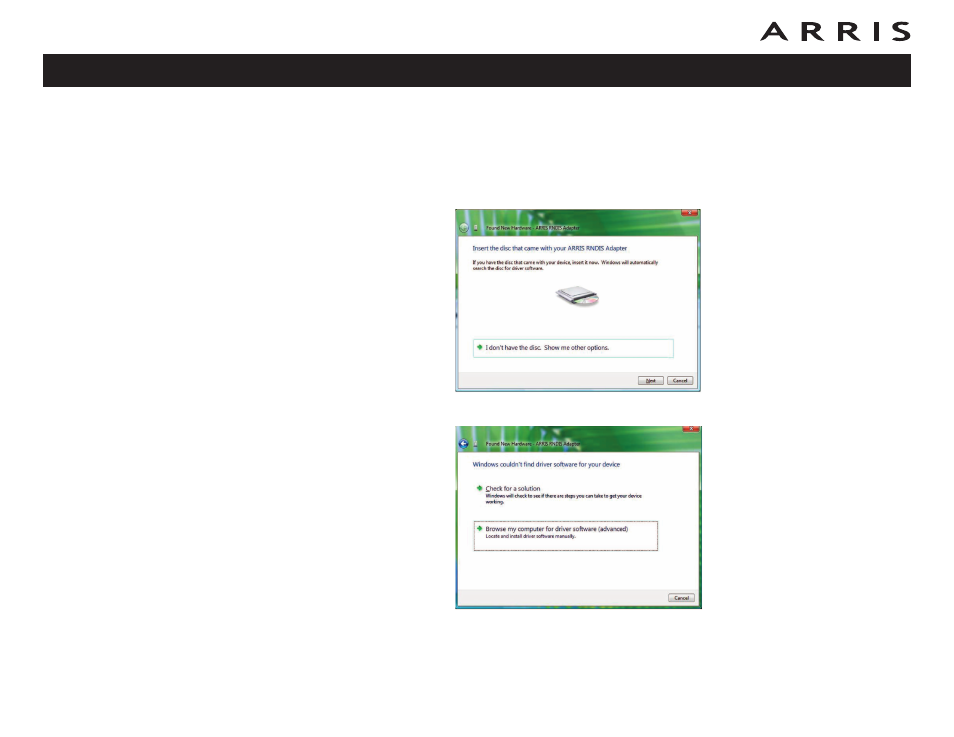
5 When you see a window with the heading “Windows needs your permission
to continue,” click Continue to proceed.
6 Vista tries to locate the new USB driver, and displays a “Installing device
driver software” at the bottom right of the screen. Vista will not find the
driver, and displays the following window. At the prompt, select I don’t
have the disc. Show me other options.
7 Select Browse my computer for driver software (advanced).
Touchstone TM722 Telephony Modem User’s Guide
36
Advertising
This manual is related to the following products: