ARRIS TM722G-CT User Guide User Manual
Page 38
Advertising
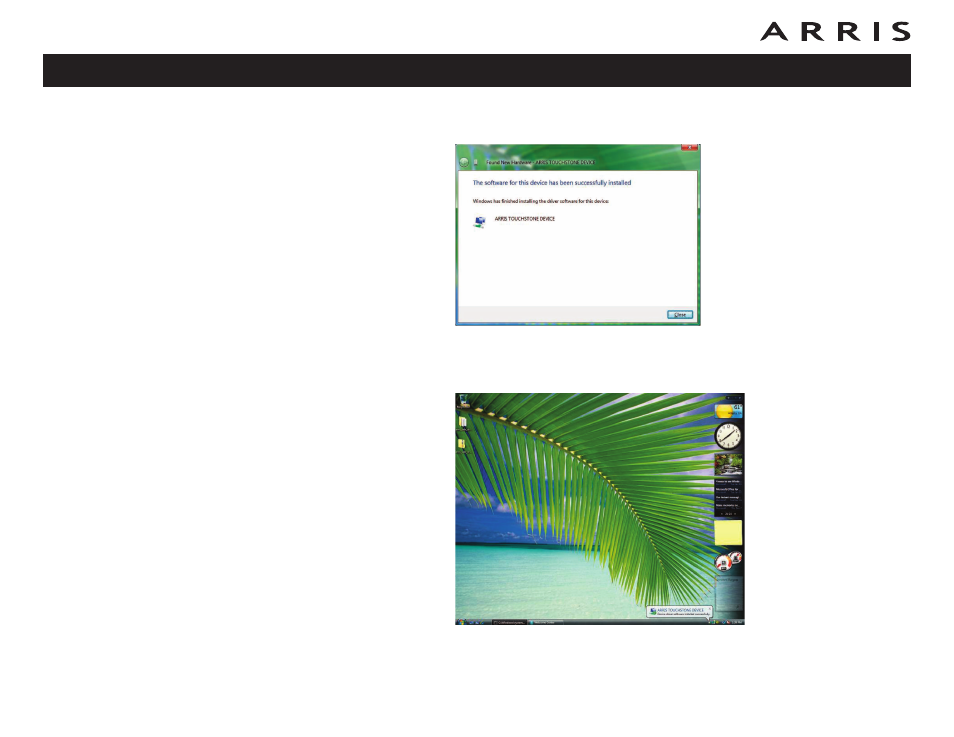
10 The Found New Hardware wizard should display the following screen when
the USB driver has been successfully installed. Select Close.
11 Once the installation is completed successfully, Vista displays an icon with
the message “ARRIS TOUCHSTONE DEVICE, Device driver software installed
successfully” at the bottom right corner of the screen.
Touchstone TM722 Telephony Modem User’s Guide
38
Advertising
This manual is related to the following products: