ARRIS DCX3200MP3 User Guide User Manual
Page 35
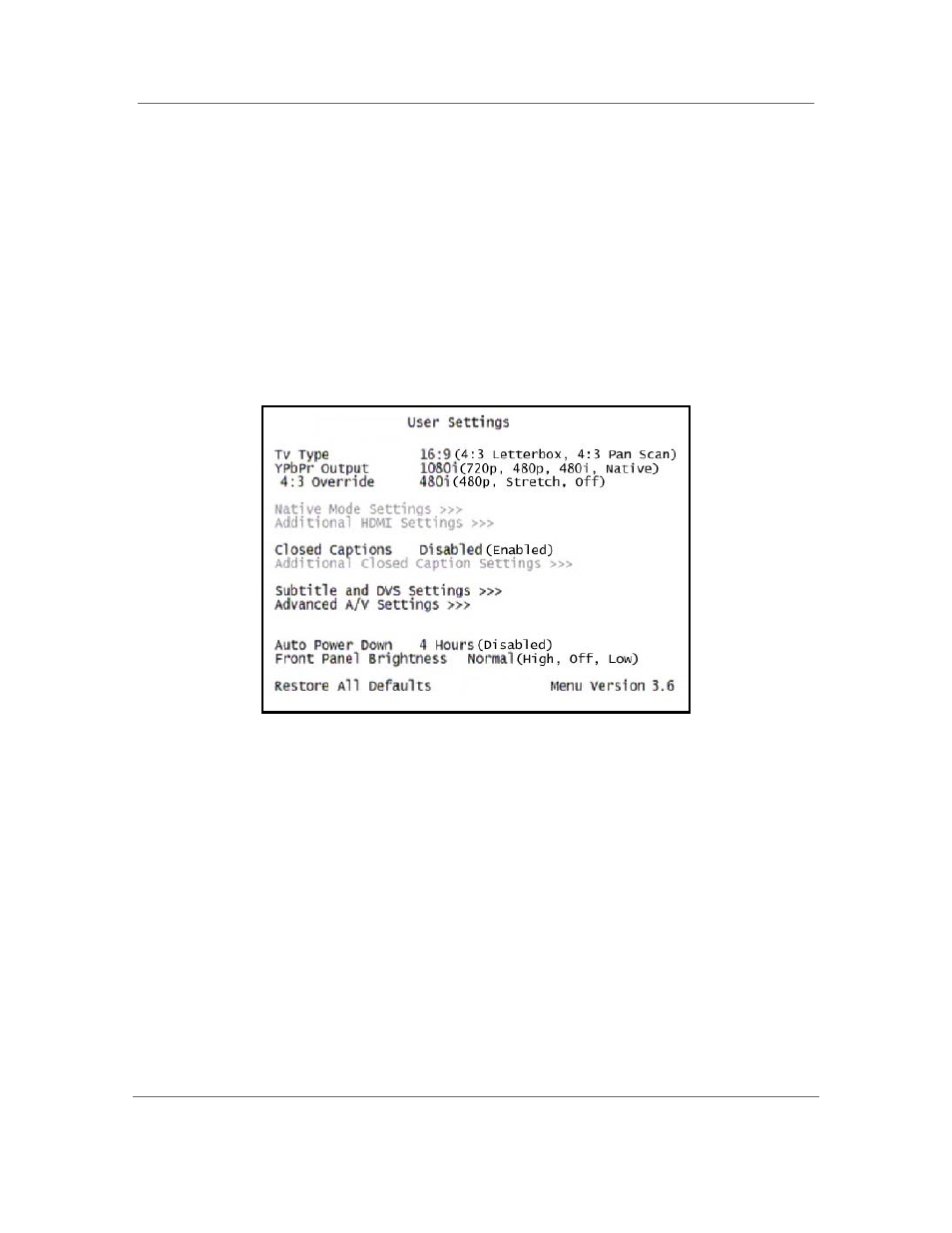
Configuring the User Settings
B
High-Definition Digital STB DCX3200-M P3 • User Guide
28
365-095-17389-x.1
Use your remote control to navigate the on-screen display:
•
Press the
▲ and ▼ keys to highlight the setting you wish to change.
•
Press the
► key to select an option for that setting.
•
To exit the setting and move to another setting, use the
▲ and ▼ keys.
•
To exit the menu and save your settings, press the power or menu key.
If the User Settings menu does not display on the HDTV Screen, the TV may not support
the default video output settings. Connect the set-top to a Standard-Definition
connection in order to view the menu. See the
information.
The User Settings menu options available from the main screen are illustrated and
defined below.
Figure 13: User Settings Menu—Available Options Illustrated