ARRIS DCX3200MP3 User Guide User Manual
Page 46
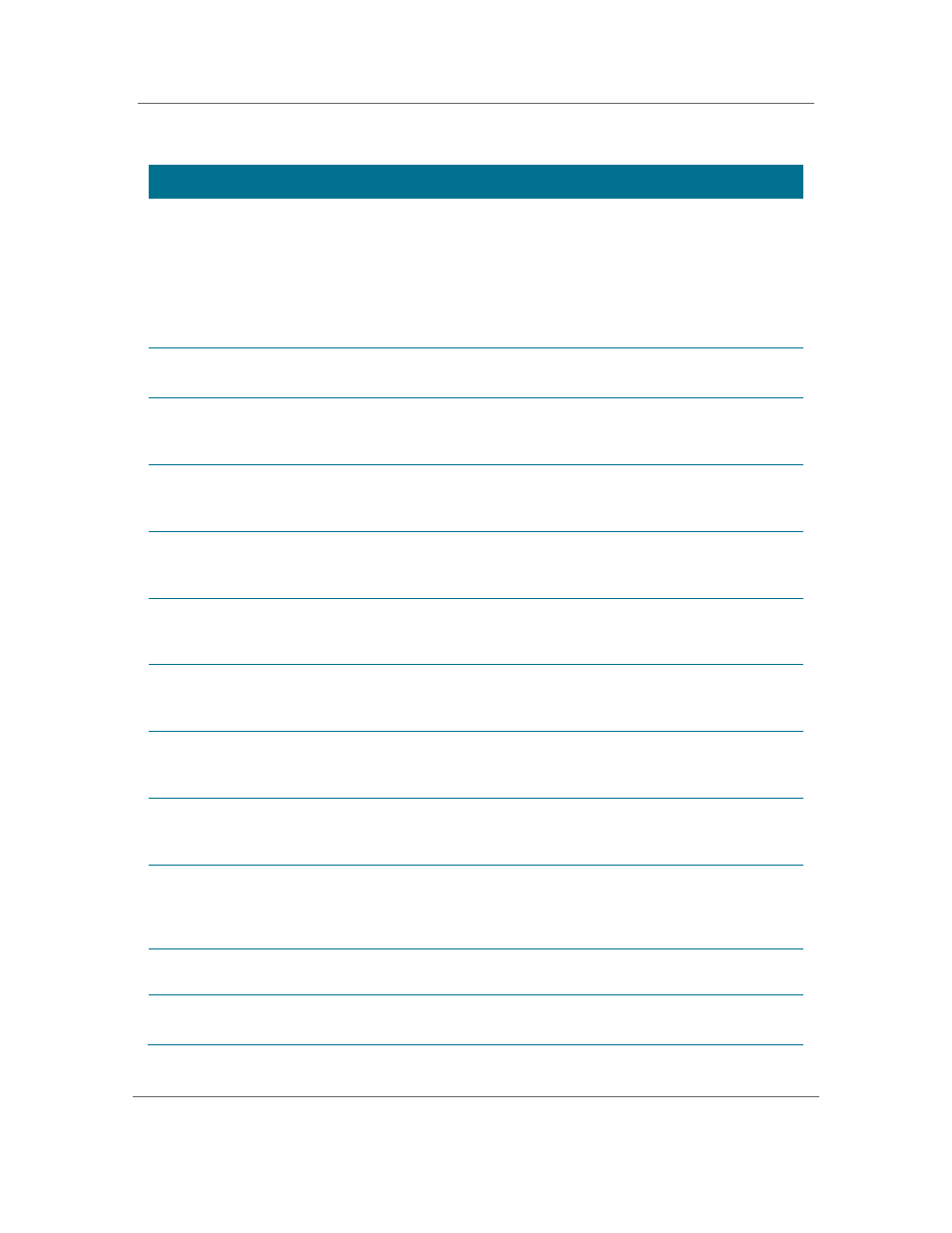
Configuring the User Settings
B
High-Definition Digital STB DCX3200-M P3 • User Guide
39
365-095-17389-x.1
Table 6: Additional Closed Caption Settings Field Definitions
Setting
Description
Service Selection
Sets the service used by the DCX3200-M to render (draw) the closed captions:
• Analog—Affects closed captions for analog and digital standard definition
services. Available options are: CC1, CC2, CC3, CC4, T1, T2, T3, or T4. The
default setting is CC1.
• Digital—Affects closed captions for digital enhanced definition and high
definition services. Available options are: Primary Language, Secondary
Language, 3, 4, 5, or 6. The default setting is Primary Language.
Font Size
Sets the font size used for rendering (drawing) closed captions. The default
setting is Auto. Available options include: Auto, Standard, Large, or Small.
Font Style
Sets the font style used for rendering (drawing) closed captions. The default
setting is Auto. Available options include: Auto, Mono Serif, Proportion Serif,
Mono No Serif, Proportion No Serif, Casual, Cursive, or Small Capitals.
Font Color
Sets the font color used for rendering (drawing) closed captions. The default
setting is Auto. Available options include: Auto, White, Black, Red, Green, Blue,
Yellow, Magenta, or Cyan.
Font Opacity
Sets the opacity used for rendering (drawing) closed captions. The default
setting is Auto. Available options include: Auto, Transparent, Translucent, Solid,
or Flashing.
Font Edge Type
Sets the edge appearance used for rendering (drawing) closed captions.
Available options include: Auto, None, Raised, Depressed, Uniform, Left
Shadowed, or Right Shadowed. The default setting is Auto.
Font Edge Color
Sets the edge color used for rendering (drawing) closed captions. Available
options include: Auto, White, Black, Red, Green, Blue, Yellow, Magenta, or
Cyan. The default setting is Auto.
Background Color
Sets the background color used for rendering (drawing) closed captions. The
default setting is Auto. Available options include: Auto, White, Black, Red,
Green, Blue, Yellow, Magenta, or Cyan.
Background Opacity
Sets the background opacity used for rendering (drawing) closed captions. The
default setting is Auto. Available options include: Auto, Transparent,
Translucent, Solid, or Flashing.
Settings
Sets the default settings for closed captions (Auto) or restores the settings you
had previously configured (User) allowing you to easily change the closed
caption settings between their default settings and your customized settings.
The default setting is Auto. Available options include: Auto or User.
Return To Main
Menu
Returns you to the User Settings Menu main screen.
Restore Default CC
Settings
To reset all of the Additional Closed Caption settings to their default values,
navigate to this option and press the
► key.