Table 6-2, Advanced >> rtm configuration, Figure 6-6 – Artesyn ATCA-7480 Installation and Use (February 2015) User Manual
Page 184: Rtm configuration, Bios
Advertising
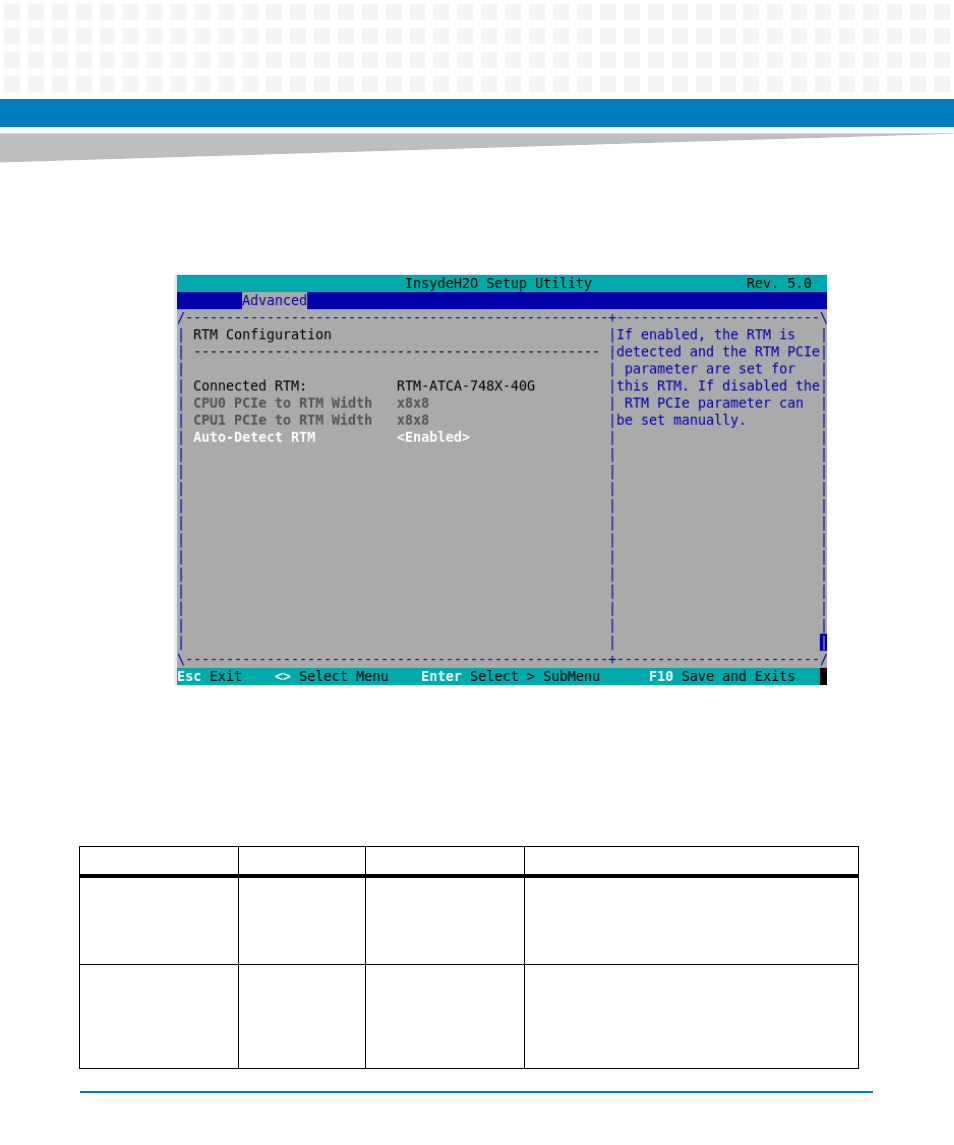
BIOS
ATCA-7480 Installation and Use (6806800T17A)
184
RTM Configuration
The following table contains description about the options that can be configured in RTM
configuration.
Figure 6-6
RTM Configuration
Table 6-2 Advanced >> RTM Configuration
Item
Values
IPMI Boot parameter
Description
Auto-Detect RTM
Enabled,
Disabled
rtm_auto
If enabled, the RTM is detected and the RTM PCI
Express parameter are set for this RTM. If
disabled, the RTM PCI Express parameter can
be set manually.
CPU0 PCIe to RTM
Width
X4x4x4x4
x4x4x8
x8x4x4
x8x8
rtm_cpu0_bif
Selects CPU0 PCIe Bifurcation for Zone 3
connector (RTM).
Advertising
This manual is related to the following products: