2 setting up the host – Artesyn PCIE-8120 Installation and Use (July 2014) User Manual
Page 34
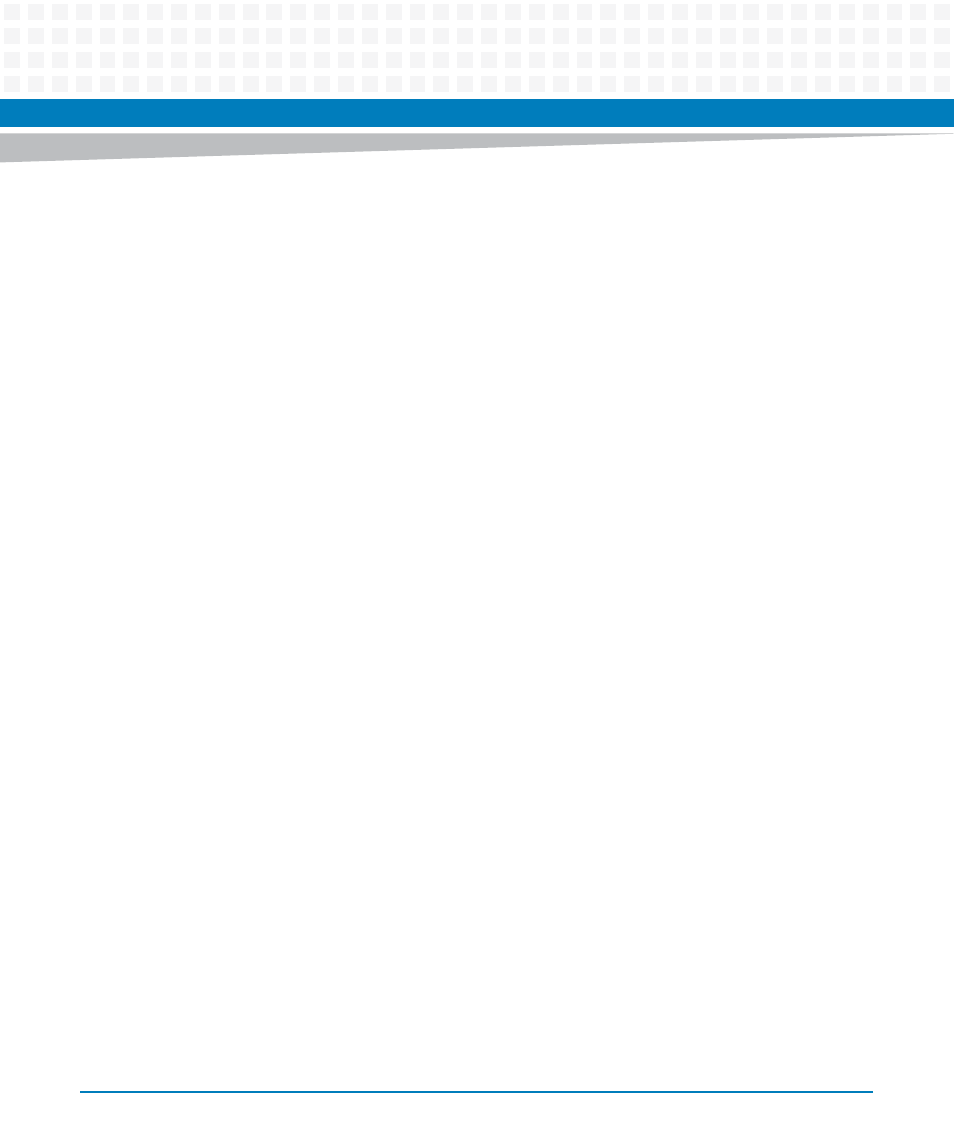
Software Installation
PCIE-8120 Installation and Use (6806800R89C)
34
4.4.2
Setting up the Host
Follow the steps below to set up the host:
1. Before setting up the host assume the default IP-address of the cards and the DSPs as
192.168.100.1.
Execute the command below:
# octSetup
The following message displays when executing octSetup for the first time and can be
ignored:
SELINUX: labeling directory /var/lib/tftpboot with tftpdir _rw_t
…libsemanage.dbase_llist_query: could not query record value (No
such file or directory)
.
2. Execute the below command (If you want to setup a different IP-address):
# octSetup --ipaddr=dd.dd.dd.dd
Configuring the IP-address:
The default format of <IP-address> is aa.bb.cc.dd. In that 'cc' denotes subnet value. Every
card in the system gets its own subnet. The subnet of each card differs with the other
based on their sequence of insertion.
The subnet changes based on the formula aa.bb.[cc+Card#).dd and
Card # denotes number of the card. By default, the first card takes the value as zero and it
increments by 1 for each card.
For example, assume that 192.168.100.1 is a sample IP-address. For the first card, the IP
address will be 192.168.[100+0].1 which is equal to 192.168.100. 1 and for the second
card it changes to 192.168.[100+1].1 that is equal to 192.168.101.1 and it increments
respectively based on the number of cards inserted.
The following message displays when executing octSetup for the first time and can be
ignored:
SELINUX: labeling directory /var/lib/tftpboot with tftpdir _rw_t
…libsemanage.dbase_llist_query: could not query record value (No
such file or directory).