Overview, Feature summary, System requirements – Auto-Zone Control Systems Prism 2 Graphical Interface Technical Guide (Version 01J) User Manual
Page 3: Software license, Support information, Features and system requirements
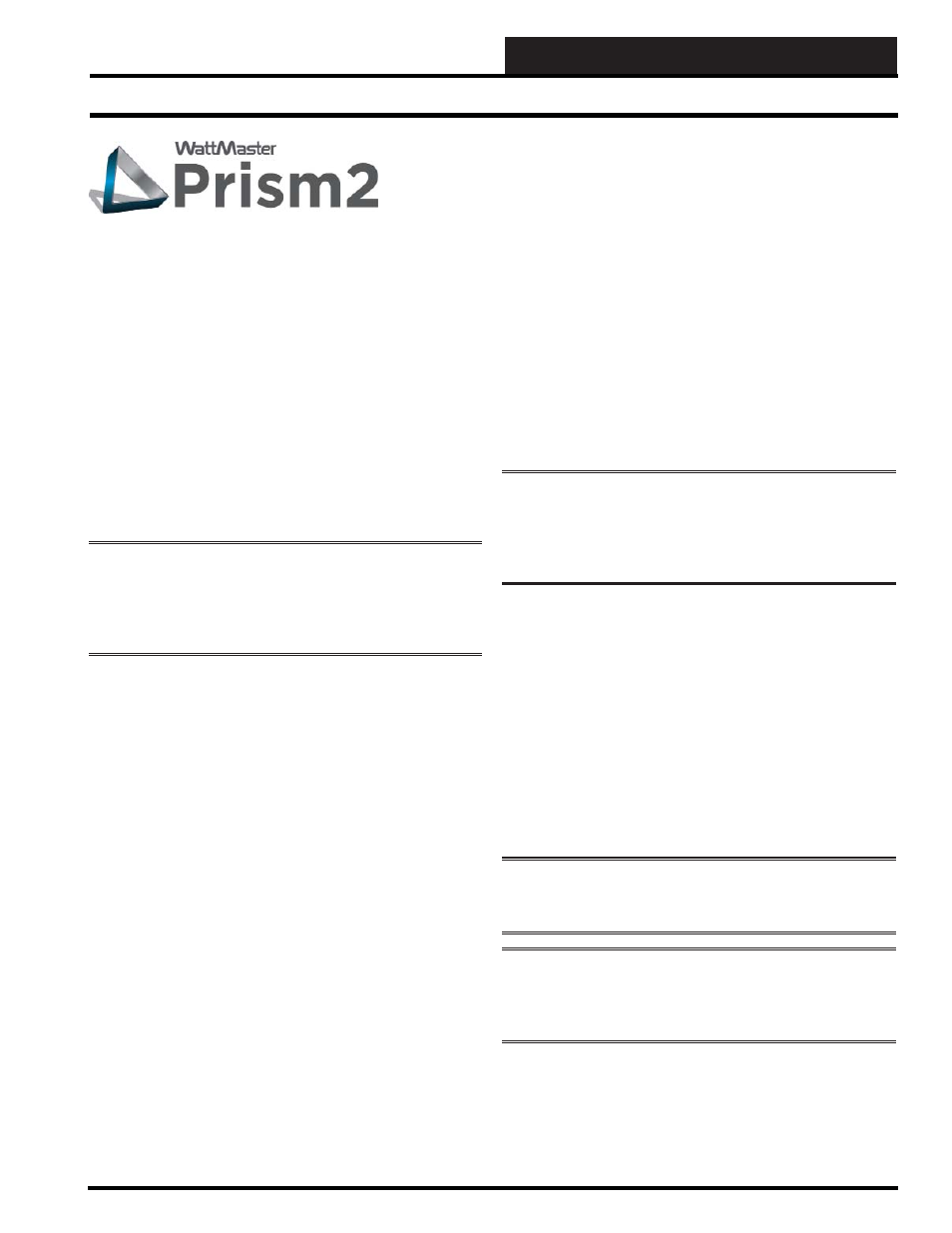
OVERVIEW
Prism 2 Technical Guide
3
Prism 2 is a complete Windows
®
-based graphical interface that
allows you to interact with your WattMaster digital controls.
The program provides standard, easy-to-understand status,
setpoint, and confi guration screens for each type of controller
and has provisions for custom screens which allow fl oor plans,
equipment photos, or user defi ned summary screens.
Prism 2 allows you to access and control schedules, trend logs,
and alarm conditions. The program can be confi gured for direct
on-site installation, remote modem connection, or TCP/IP
Internet connection.
The Prism 2 program is a completely redesigned release of the
original Prism Graphical Computer Interface. This program should
be used on all new installations containing standard WattMaster
Control product families.
NOTE:
This manual is written for a person with a working
knowledge of
Windows
®
2000, Vista, 7 or 8 and does not
describe in detail the process of copying fi les or other Windows
®
-
related functions. Learning the operation of Windows
®
is the
responsibility of the operator using this equipment.
Feature Summary
Prism 2 provides a broad set of features:
•
Easy to use
•
On-site, remote modem, or TCP/IP communications
•
User programmable description for every piece of
equipment and user-defi ned custom screens
•
Automatic retrieval of trend logs and export
capability to spreadsheet and database programs
•
Alarm Logs maintained on disk
•
Alarm E-mail capability
•
Encrypted History Logs
System Requirements
To use Prism 2 you must have a computer that meets or exceeds the
following requirements:
Operating System
•
Microsoft
®
Windows
®
2000, Vista, 7, or 8
NOTE:
Prism 2 is not intended for a server/client
environment.
Minimum Hardware
•
Windows
®
compatible computer
•
Pentium 2 GHz Processor ( Pentium 4, 2 GHz or
greater,
Recommended
)
•
1 GB RAM (or greater)
•
120 MB hard drive space
•
XVGA (1024 x 768) adapter and monitor
(1280 x 1024,
Recommended
)
•
Network card for TCP/IP connection when IP
Module is used.
In addition, you must have a CommLink (CommLink II, III, IV
or 5) installed on your system or be using a USB-Link in order to
connect and communicate between your computer and the system.
If remote communications to the installation are required, a Remote
Link (Remote Link or Remote Link II) on-site modem (phone line)
or IP-Module (Ethernet) must also be installed.
NOTE:
Your Windows
®
font size should be set for “Smaller
- 100% (default)” found in the Control Panel under Display
Settings. Having the font size set to Medium or Large may cause
Prism’s graphics to display improperly. See the section, “Setting
Your Screen Resolution ” on page 4.
Software License
Prism 2 does not require any license agreement and may be freely
copied and distributed.
Support Information
WattMaster Controls provides Prism 2 installation and confi guration
support. Call (866) 918-1100 for free, direct telephone support
or (816) 505-1100 to talk to a Technical Support Representative.
Support for all telephone services is available Monday through
Friday, 7:00 AM to 5:00 PM central standard time.
NOTE:
WattMaster Controls Technical Support
cannot troubleshoot internal PC and/or Windows
®
-
based operating system problems.
NOTE:
WattMaster Controls Technical Support can-
not troubleshoot fi rewalls, routers, and/or problems
on a customer’s internal or external network. An IT
professional may need to be consulted.
Features and System Requirements
Revised 12/01/14