3 remote touch control (ust/uoip) – Awind wePresent WiPG-1500 User's Manual User Manual
Page 16
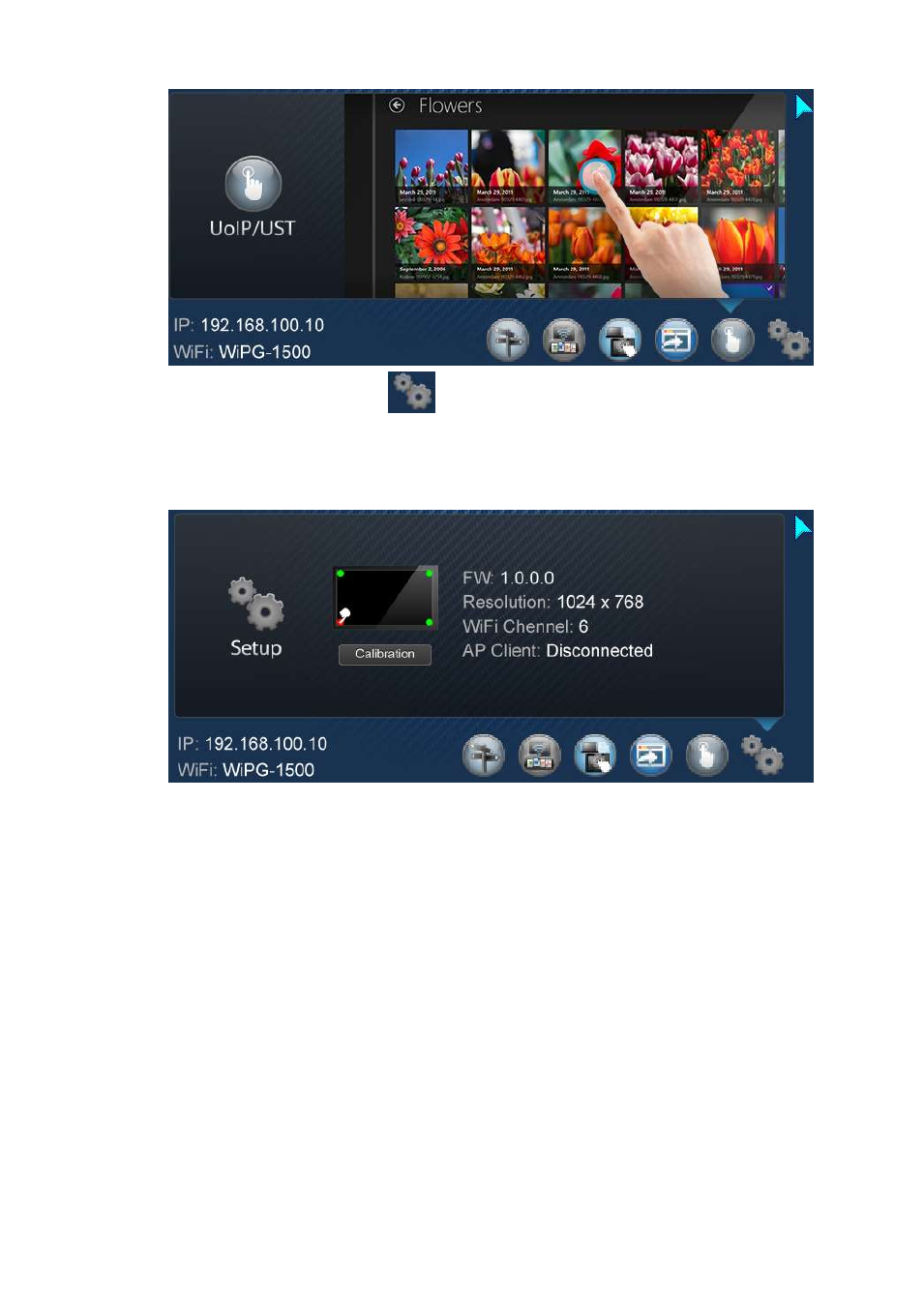
16
(6) Setup: click on Setup icon
, you can find the Firmware (FW) version,
resolution, WiFi channel and AP-client status information on the screen.
Meanwhile, you can also click on the “Calibration” function to calibrate the
projecting screen to an optimization mode.
7.3 Remote Touch Control (UST/UoIP)
WiPG-1500 can support standard Win7/8 compatible HID touch device. By
connecting the HID touch screen/IWB device, users can control the standby screen,
direct draw and the projecting screen remotely from the Touch Screen/IWB device.
WiPG-1500 support universal single touch without driver installation. Universal
multi touch can be supported via UoIP.
Note:
1. The UST/UoIP can only support standard HID touch device, it can’t support the
touch device required installing additional driver.
2. The front 2 USB ports do not support UoIP function