3 conference control – Awind wePresent WiPG-1500 User's Manual User Manual
Page 55
Advertising
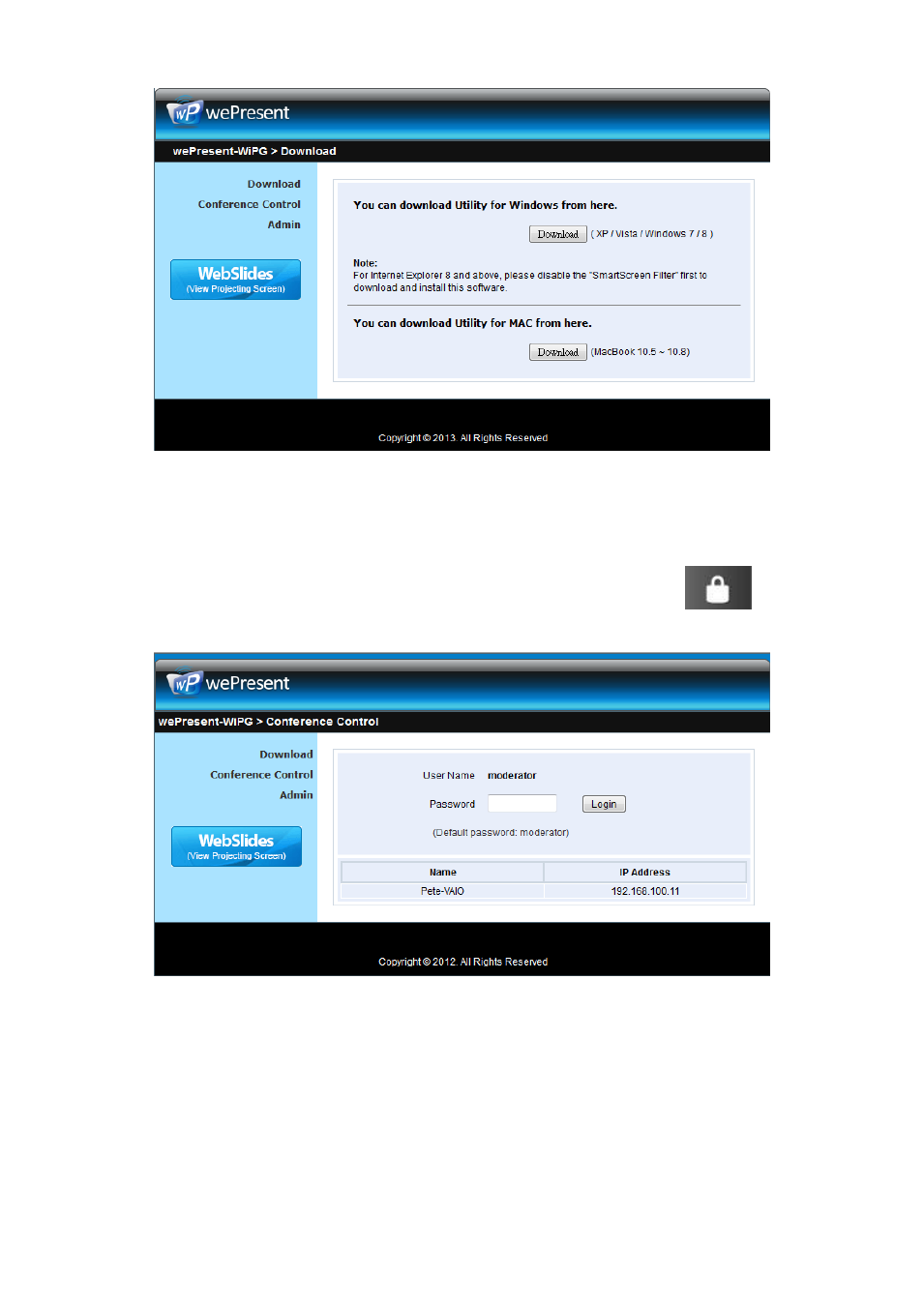
55
10.3 Conference Control
1) Select “Conference Control” function, you can find the current connected user list
on this page. Please make sure the lock on the start page is disabled.
2) Enter password and then press [Login]. (default password: moderator)
3) After login, you can see a User List on the screen which indicates all of the users
connected to wePresent WiPG-1500 box.
4) The default setting is “allow control from this page only”. When this function is
checked, the moderator can control all the login users’ projection.
Advertising