Awind wePresent WiPG-1500 User's Manual User Manual
Page 18
Advertising
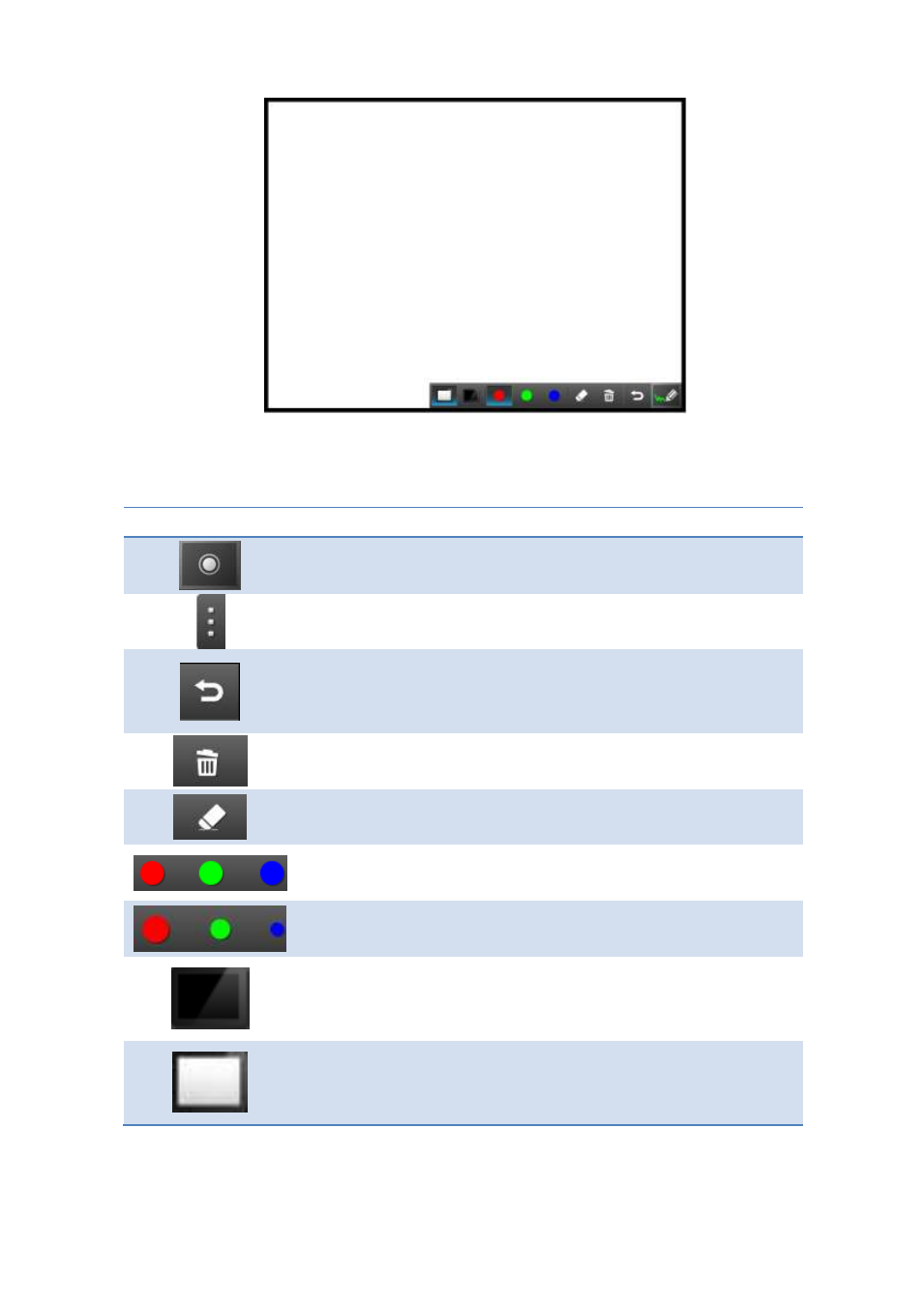
18
Pen Menu Function
item
Description
Minimize all Pen menu bar.
Click to open up the entire pen menu.
Go back to wePresent home standby screen.
Clear all of the drawing/writing on the screen.
Erase part of drawing/writing.
Select the pen color. (Red, Green, Blue)
Select the size of the pen. (Small, Medium, Big)
Click to use the blackboard. (All the drawing/writing will be
cleared when changes to different mode)
Click to use the whiteboard. (All the drawing/writing will be
cleared when changes to different mode)
Advertising