Awind wePresent WiPG-1500 User's Manual User Manual
Page 20
Advertising
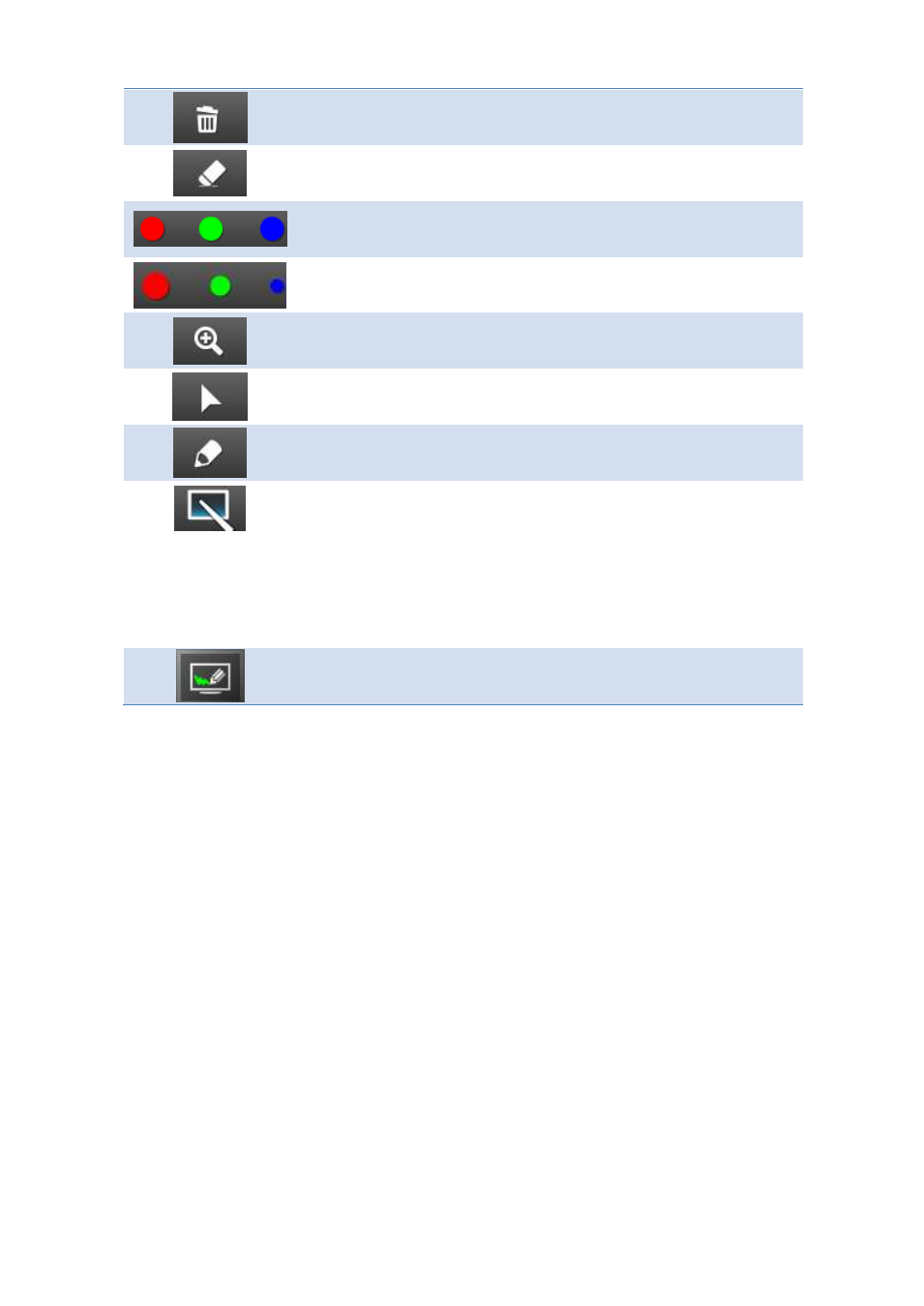
20
Clear all of the drawing/writing on the screen.
Erase part of drawing/writing.
Select the color and size for Pen mode. (Red, Green, Blue)
Select the size of the pen. (Small, Medium, Big)
Enable the magnifier function.
Change to Mouse mode for remote control function.
Change to Pen mode for drawing/writing function.
Change to Pointer Mode.
Smart Pointer: Long press for over 1 second, it will change to
Pen mode automatically. After releasing the finger, it will
change back to Pointer mode. And it will clear previous
annotation record every time when the Smart Pointer function
is activated.
Enter into Direct Draw mode.
Advertising