Retrieving saved settings – Baby Lock Crescendo (BLCR) Instruction and Reference Guide User Manual
Page 97
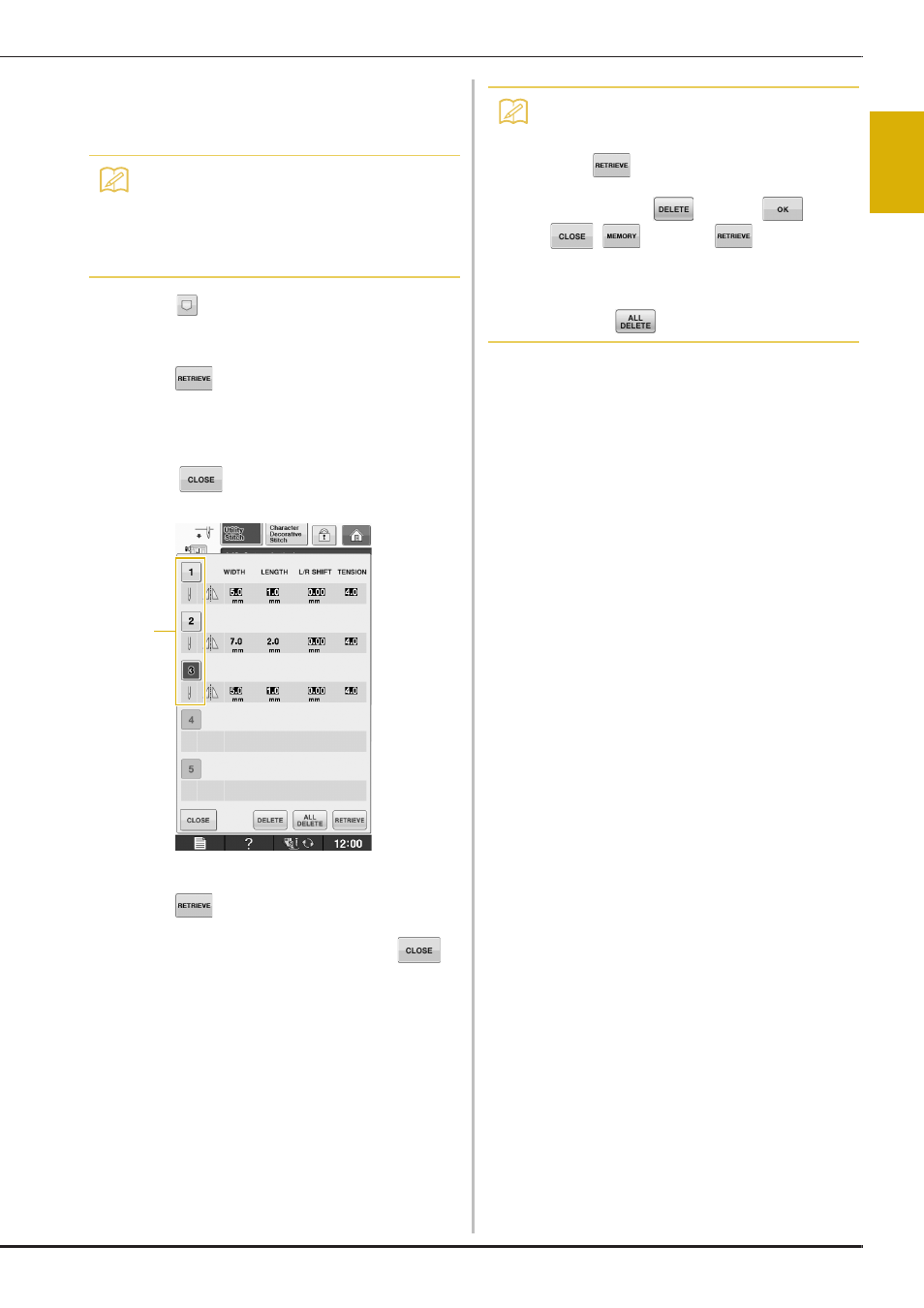
SELECTING UTILITY STITCHES
U
tility
S
titc
h
es
Sewing S-23
S
2
■ Retrieving Saved Settings
a
Select a stitch.
b
Press .
→ The memory function screen appears.
c
Press .
d
Press the numbered key of the settings to be
retrieved.
*
Press
to return to the original screen without
retrieving settings.
a Numbered keys
e
Press .
→ The selected settings are retrieved. Touch
and the original screen automatically appears.
Memo
• When a stitch is selected, the last settings
retrieved are displayed. The last settings
retrieved are retained even if the machine
was turned off or a different stitch was
selected.
a
Memo
• To save new settings when there are
already 5 sets of settings saved for a stitch,
press
in the memory function screen.
Press the numbered key of the setting to be
deleted. Press
and then
. Press
,
, and then
. The new
setting will be saved in place of the recently
deleted setting.
• You can delete all the saved settings by
pressing .