Points of interest, Navigation mode – Becker TRAFFIC ASSIST Z100 Crocodile User Manual
Page 38
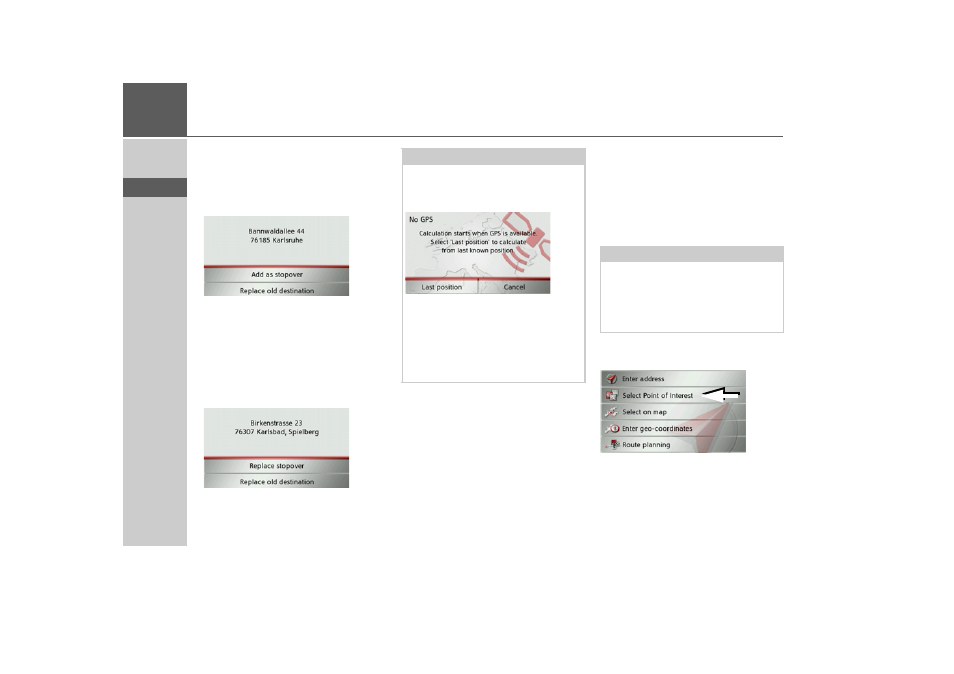
38
>>>
NAVIGATION MODE
> D
> GB
> F
> I
> E
> P
> NL
> DK
> S
> N
> FIN
> TR
> GR
> PL
> CZ
> H
> SK
If the route guidance is already running
you will be asked whether the new desti-
nation should replace the old destination
or if the new destination should be regard-
ed as a waypoint.
> Select
Add as stopover
or
Replace old
destination
.
If the route guidance is already running
and a waypoint has already been entered
you will be asked whether the new desti-
nation should replace the old destination
or the waypoint.
> Select
Replace stopover
or
Replace
old destination
.
Points of interest
Points of interest (POI) are included in
the map and can be displayed there.
Points of interest include airports and fer-
ry ports, restaurants, hotels, petrol sta-
tions, public buildings. You can use points
of interests as navigation destinations.
> Press
Enter destination
in the fast ac-
cess menu.
> Press the
Select Point of Interest
but-
ton.
Note:
If there is no GPS signal when the route
is calculated, the following will be dis-
played:
When a GPS signal is available, the route
calculation will start automatically.
When the
Last position
button is
pressed, the last known position is used
and the route calculated from this posi-
tion.
Note:
You can only select points of interest in
the area in question if the GPS reception
is adequate for determining a position.
Otherwise, the last position stored will be
used.
- TRAFFIC ASSIST Z099 TRAFFIC ASSIST Z098 TRAFFIC ASSIST Z201 TRAFFIC ASSIST Z107 TRAFFIC ASSIST Z108 TRAFFIC ASSIST Z109 TRAFFIC ASSIST Z102 TRAFFIC ASSIST Z103 TRAFFIC ASSIST Z203 TRAFFIC ASSIST Z202 TRAFFIC ASSIST Z204 TRAFFIC ASSIST Z205 TRAFFIC ASSIST Z213 TRAFFIC ASSIST Z215 TRAFFIC ASSIST Z217 TRAFFIC ASSIST Z112 TRAFFIC ASSIST Z113 TRAFFIC ASSIST Z116