Traffic announcements using tmc, Displaying tmc messages on the map, Displaying tmc messages on the map 55 – Becker TRAFFIC ASSIST Z100 Crocodile User Manual
Page 55: Navigation mode
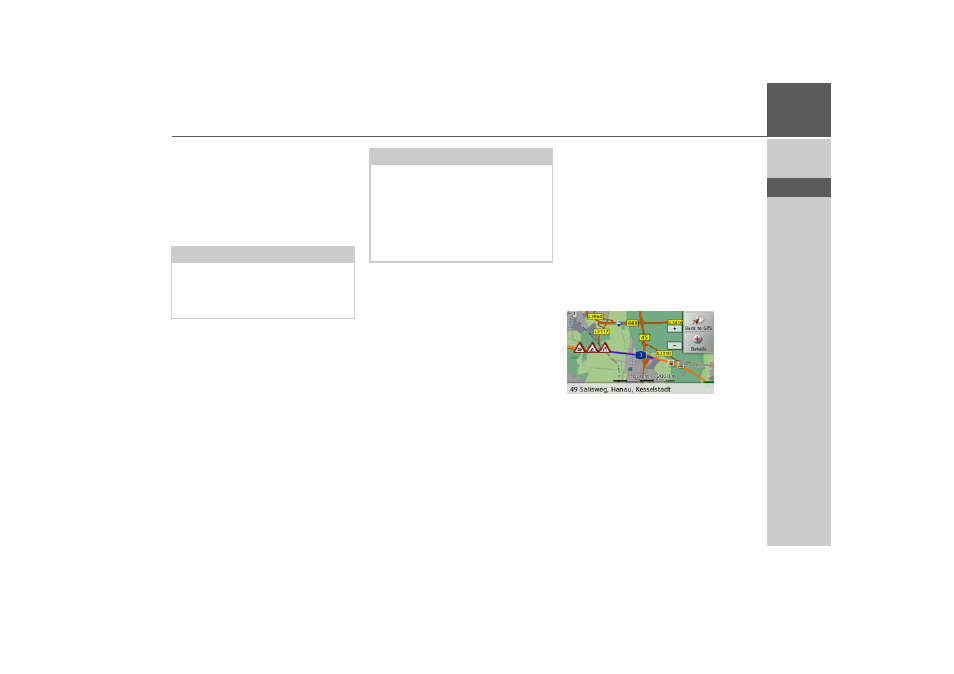
55
NAVIGATION MODE
>>>
> D
> GB
> F
> I
> E
> P
> NL
> DK
> S
> N
> FIN
> TR
> GR
> PL
> CZ
> H
> SK
Traffic announcements
using TMC
Provided the TMC antenna is connected,
your Traffic Assist can receive traffic an-
nouncements (TMC announcements)
from radio stations.
Traffic announcements are transmitted by
radio stations via the TMC (Traffic Mes-
sage Channel) in addition to the radio
programme and are received and analysed
by the navigation system. Receiving traffic
announcements is free of charge.
The Traffic Assist constantly checks
whether there are any relevant announce-
ments for the route that has been set. All
traffic problems that have been received
are shown on the map.
If the continuous checks determine that a
traffic announcement is relevant to route
guidance, the unit can automatically re-
calculate a new route to the destination
(See “The TMC button” on page 49.)
Displaying TMC messages on the
map
Current TMC messages are displayed on
the map graphically. Sections of the route
where there are traffic problems are high-
lighted blue. Arrows indicating the traffic
direction which is affected by the traffic
problem continue to be displayed.
In addition to the coloured mark, a warn-
ing sign is displayed on the stretch of road
affected.
Note:
TMC is not available in all countries
(currently only Belgium, Germany, Den-
mark, France, Italy, the Netherlands,
Austria, Sweden, Switzerland and Spain).
Note:
As the traffic announcements are trans-
mitted by radio stations, we cannot as-
sume responsibility for the completeness
or accuracy of the announcements.
Austria: The location and event code was
made available by ASFINAG and BM-
VIT.
- TRAFFIC ASSIST Z099 TRAFFIC ASSIST Z098 TRAFFIC ASSIST Z201 TRAFFIC ASSIST Z107 TRAFFIC ASSIST Z108 TRAFFIC ASSIST Z109 TRAFFIC ASSIST Z102 TRAFFIC ASSIST Z103 TRAFFIC ASSIST Z203 TRAFFIC ASSIST Z202 TRAFFIC ASSIST Z204 TRAFFIC ASSIST Z205 TRAFFIC ASSIST Z213 TRAFFIC ASSIST Z215 TRAFFIC ASSIST Z217 TRAFFIC ASSIST Z112 TRAFFIC ASSIST Z113 TRAFFIC ASSIST Z116